American International Electric SEG-M User Manual
Page 23
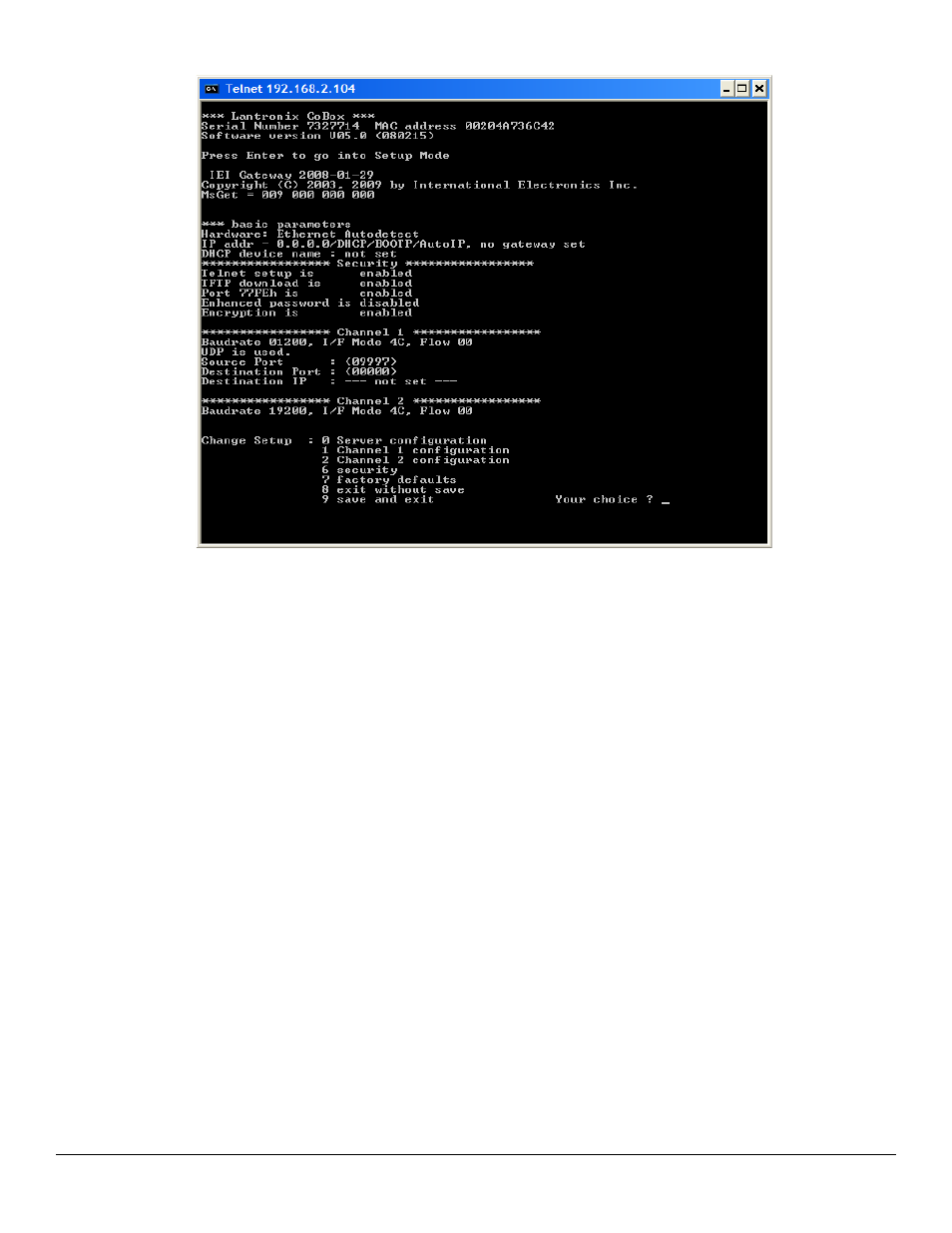
4. Type cmd and then press OK. A DOS prompt will appear.
5. Type the following and press enter: telnet
6. You should get a response from the SEG asking you to press enter to go into Setup Mode.
7. Press enter to enter the setup menu of the SEG.
8. Now go to section “4.3.3 SEG Setup Menu” for details on setting the IP address
SECURITY WARNING: New SEG's shipped after April 2008 will have Telnet setup enabled by default. Enabling Telnet on the
SEG allows you (the customer) to be able to configure the settings of the SEG via LAN without requiring the serial connection to the
SEG via the “Gateway Config” RJ11 adapter. While enabling Telnet setup was done as a convenience to speed setup, it also opens a
security hole in the SEG. It is recommended that while you are setting up the SEG's static IP address, that you also enable the Telnet
password option, so that a password is required to enter Telnet in the future. This Telnet password option is located in Setup menu
option named “0 Server Configuration” and when you get to “Change telnet config password” enter Y and then enter a 4 digit
password. You can also completely disable Telnet in the menu named “6 Security”
Document Number: 6066005, Rev 3.2 Page 23 of 34
