Changing the battery – SKC 222-Series Low Flow Pump User Manual
Page 9
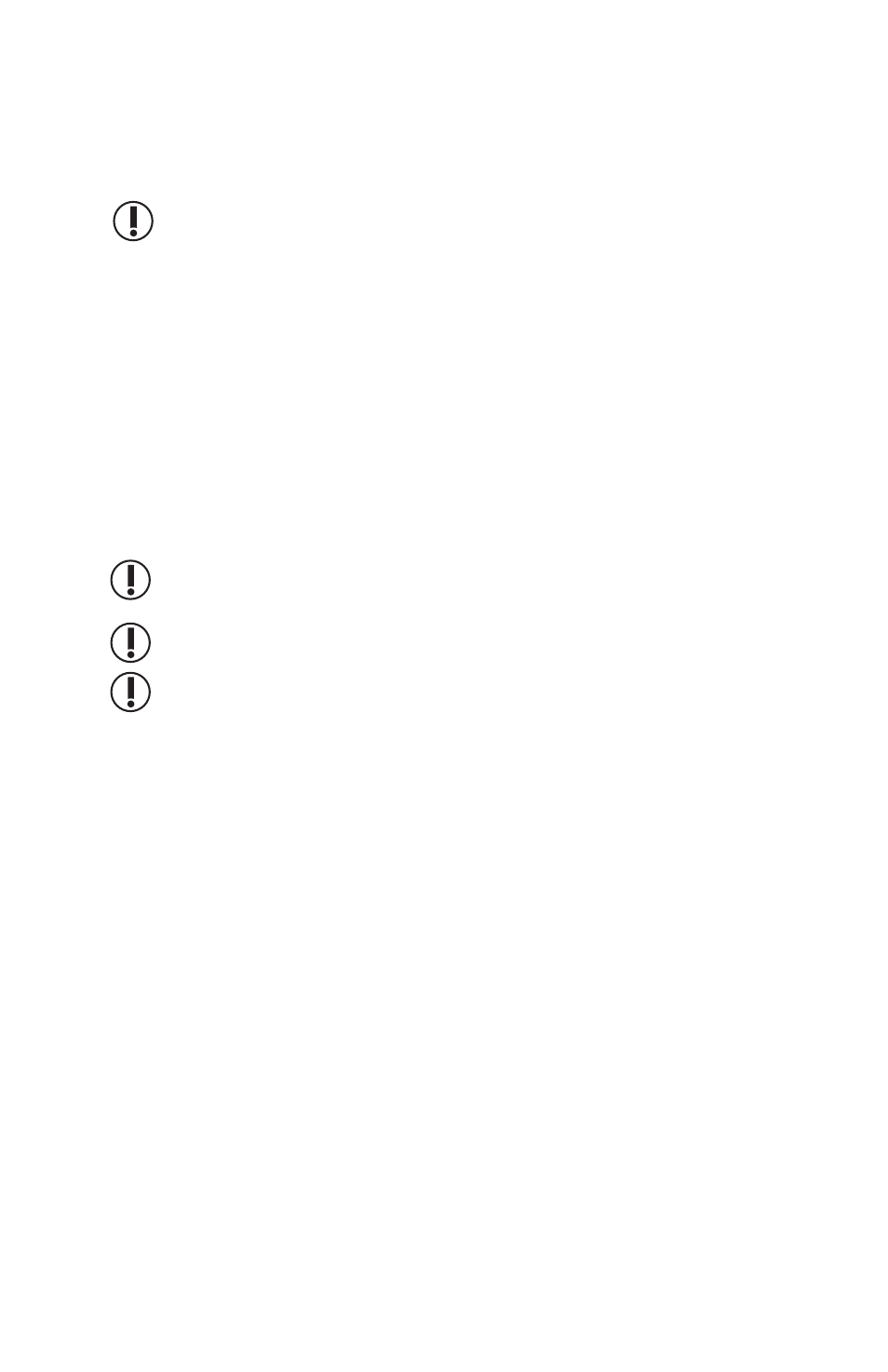
7
Changing the Battery
1. Remove the six screws on the back of the pump case.
2. Grasp the white connector and pull it apart.
3. Gently pull the batt ery pack from the case.
Do not pull on red and black wires.
4. Remove the old batt ery pack and replace with the new batt ery pack.
5. Place the new batt ery pack inside the pump case with the label facing up.
6. Grasp the white connector from inside the pump case and the white con-
nector from the batt ery. Ensure the two pins inside the pump connector
align with the two sockets inside the batt ery connector. Push the two con-
nectors together fi rmly until they click.
7. Ensure the connector is seated inside the pump case.
8. Replace the back plate on the pump ensuring the belt clip opens down-
ward.
9. Replace and tighten the six screws.
10. Charge batt ery completely.
Tampering with the battery pack voids the UL Listing for intrinsic safety
and any warranty.
Use of a repaired or rebuilt battery pack voids any warranty.
Failure to follow warnings and cautions voids any warranty.
For more information on SKC pump batt eries,
go to htt
