Cw03-4p.pdf, Roduct overview – SilverStone CW03 User Manual
Page 3
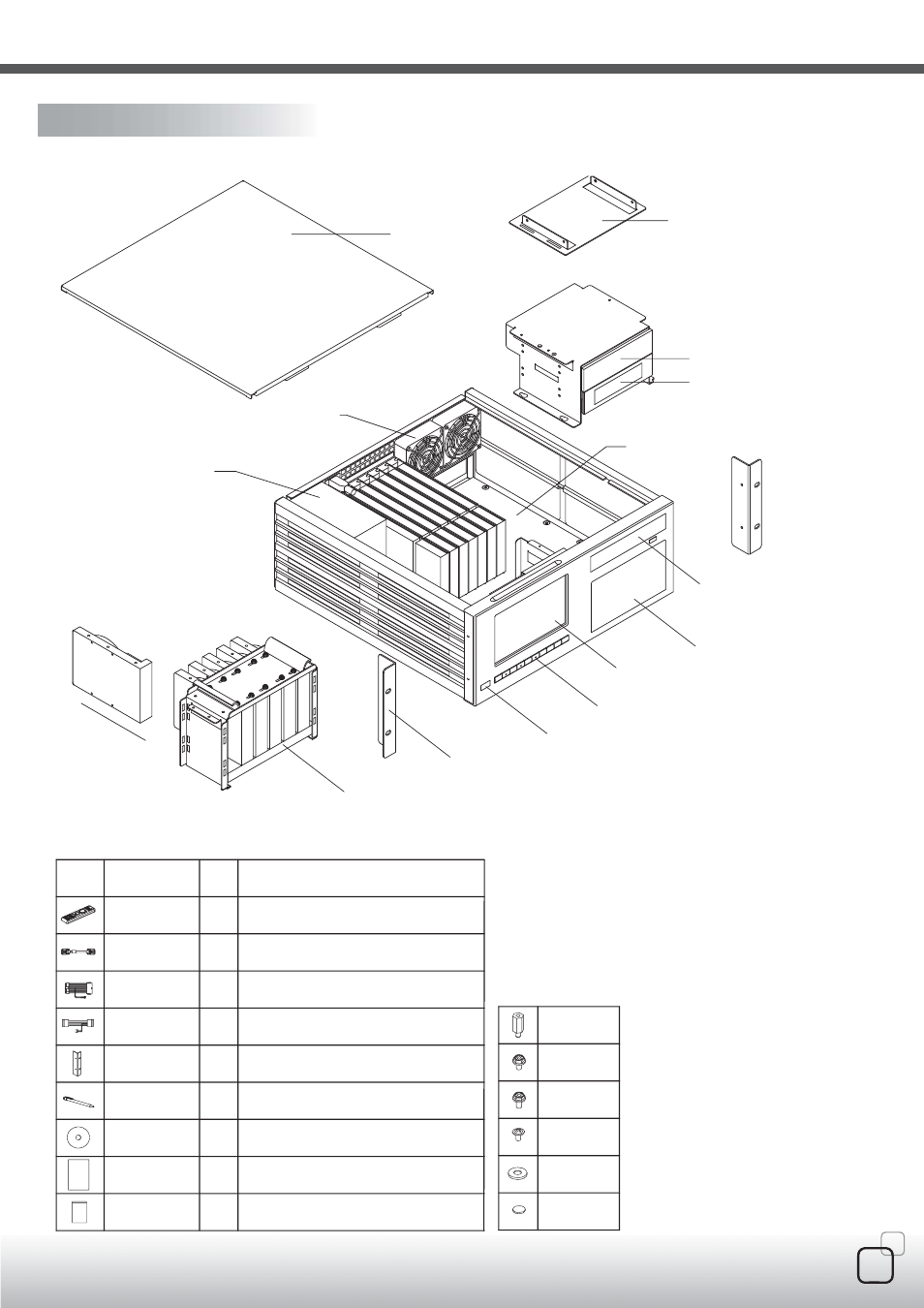
04
P
roduct overview
1
1
1
1
1
1
3
2
2
PICTURE
ITEM
PURPOSE
PIECE
Remote
ROCKMOUNT EARS
IR
KEY PANEL
7” TOUCH SCREEN
5.25” DOCKING BAY COVER
OPTICAL DRIVE UPPER COVER
3.5” HARD DRIVE CAGE(MAXIMUN 6 HARD DRIVES)
POWER SUPPLY
80MM FAN
MOTHER BOARD
TOP PANEL
5.25” DOCKING BAY
5.25” DOCKING BAY
5.25” DOCKING BAY
CAN CONVERT INTO
3.5” DOCKING BAY
System remote
MOTHERBOARD
STANDS
SCREWS
SCREWS
SCREWS
WASHER
VIBRATION
DAMPENING
PAD
IR remote to power on/off
Convert 3pin fan to 4 pin
For placing to rack mount cabinet
Operating on touchscreen
Driver/software for touchscreen
System installation guide
Assemble parts
Connect monitor and graphic card to deliver the signal
D-SUB 15P M/M
Power supply 24p
extension cable
Fan converting
cable
Rockmount ears
Digital touch pen
CD-rom
Installation guide
Included package
