SecurityMan PanDome User Manual
Page 2
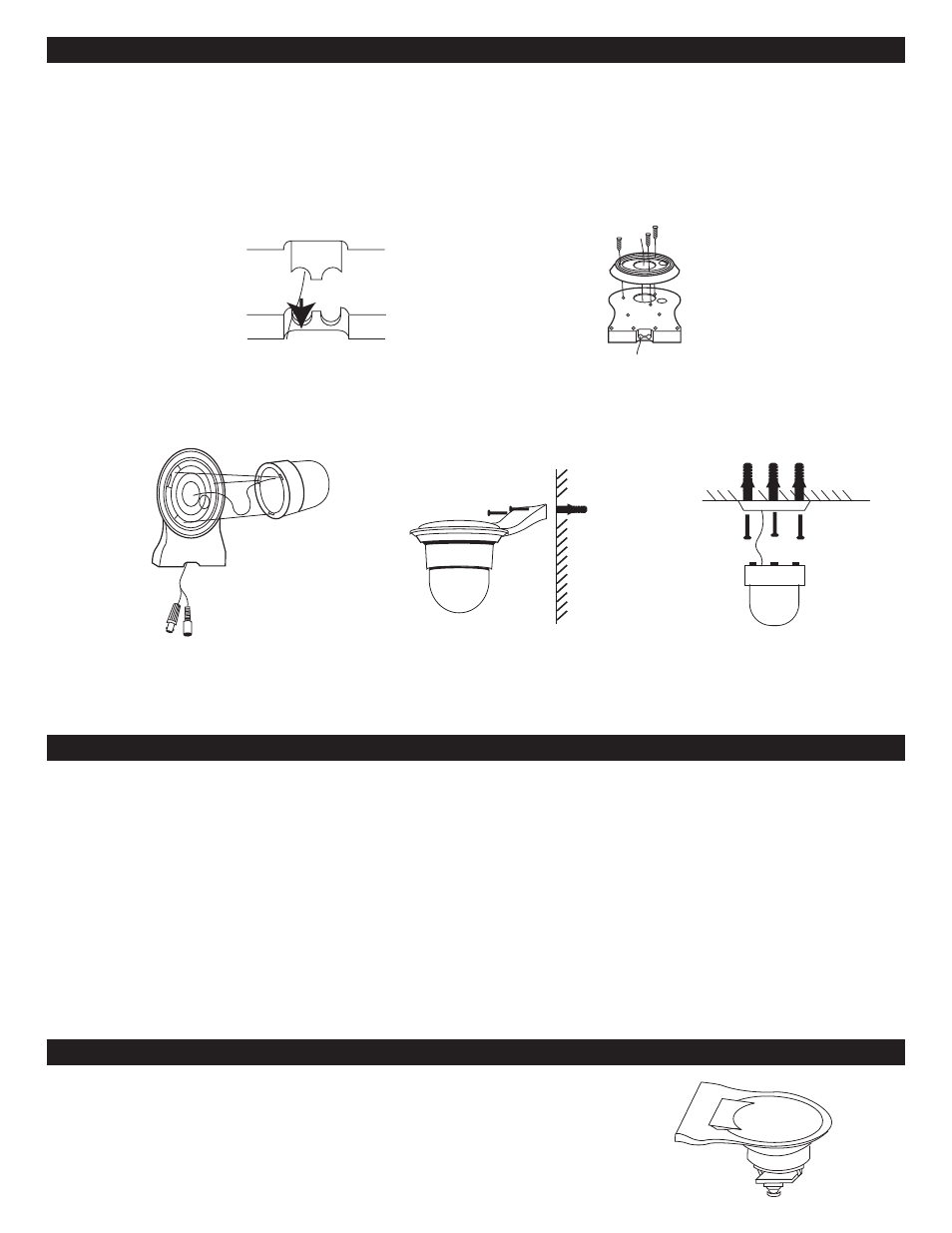
1. Turn the plastic mounting pedestal clockwise to loosen, thread the power cable connector & video cable with BNC
connector through the hole of the lower part of plastic wall mounting bracket.
2. Place the cables into any two slots of the upper part of the plastic wall mounting bracket as shown in Fig.1.
Then put the upper & lower part of the plastic wall mounting bracket together.
3. Use three Ø3.5_16mm screws to hold the plastic mounting pedestal on the plastic wall mounting bracket as shown in Fig.2
(please don't forget to put the water-resistant “O” ring seal on the base of the plastic mounting pedestal). Pull and adjust the
cables to suitable length. Then use six Ø3.5_8mm screws to hold the upper part & lower part of the plastic wall mounting
bracket together.
4. Align the three fixings on the middle housing of the camera with the three slots on the plastic mounting pedestal as shown
in Fig.3 and turn it counter-clockwise to secure.
5. Use two Ø3.5_25mm screws to install and secure the pan camera to a desired location as shown in Fig.4.
Connect the camera to the camera input on the pan controller. Then connect the video output from the pan controller to a
monitor input source. Finally, connect the power adaptor to the camera power connector to operate.
1. Auto Scanning and Manual Adjusting
To auto scan press the “Auto Pan Control Switch”; the camera will start to auto scan, press again to shift the camera to
manual adjusting mode.
2. Adjusting Pan-Rotation Angle.
When the camera is in the state of manual adjusting mode, adjust the pan rotation angle by pressing and holding down the
leftward or rightward rotation buttons.
During auto scan mode the camera will scan for 4 seconds and automatically pause for 8 seconds.
Before making adjustment ensure auto scan mode is turned off. Then remove the
transparent outer cover and black inner cover by turning counter-clockwise while
holding the main casing. Switch on the power and then manually adjust the focus
and tilt angle.
Attention:
To install the camera on the ceiling, do not install the plastic wall mounting bracket. Use the three Ø 3.5_16mm
screws to secure the plastic mounting pedestal to the ceiling, as shown in (Fig.5).
PanDome Installation:
Operation
Adjustment of camera focus & tilt angle
Fig 1
Fig 2
Fig 3
Fig 4
Fig 5
