Wireless smoke alarm (sm-93) – SecurityMan Air-AlArmII series - User manual User Manual
Page 22
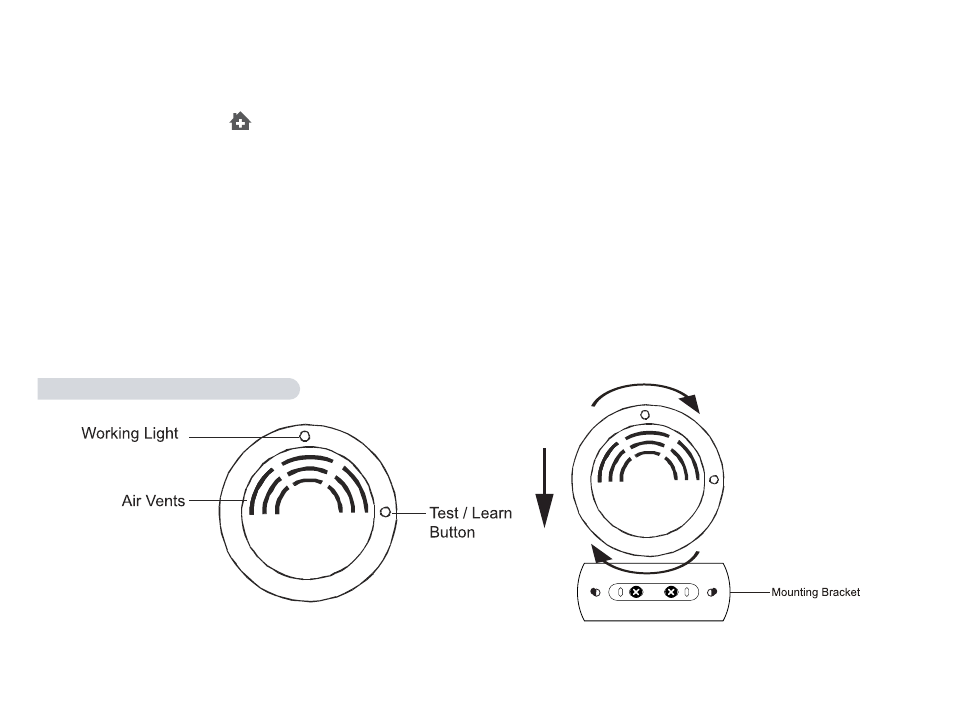
*
Please use screw
(F) for mounting bracket (see page26)
18
Adding and Canceling Indoor siren:
To Add:
Step 1: Connect the siren to an electrical power outlet and wait for 30 seconds.
Step 2: Press the “Learning” button located on the left side of the siren and the siren light will come on.
Step 3: Press the “
” button on the alarm host (remote control not applicable) to sound off the sirens and allow the
alarm to siren for 12 seconds.
Step 4: Disarm the alarm siren by using the alarm host keypad by pressing
esC/Disarm + programming password + enT
Step 5: The alarm host will beep twice to indicate the indoor siren has been successfully disarmed and the light on
the siren will flash 5 times to indicate the indoor siren has been successfully added.
To Cancel:
Step 1: Connect the siren to an electrical power outlet and wait for 30 seconds.
Step 2: Press and hold the “Learning” button located on the left side of the siren for 5 seconds, the light on the siren
will flash once to indicate the indoor siren has been successfully cancelled.
note: The alarm host can only learn 1 wireless device (Indoor siren) at a time, multiple wireless sirens can be
added to the host. When adding wireless sirens, only operates using the alarm host keypad; do not use
the remote controllers to disarm in the process of adding the siren.
Wireless Smoke Alarm (SM-93)
