Operating instructions, Tech tip – Robinair TIF8800X Combustible Gas Detector User Manual
Page 8
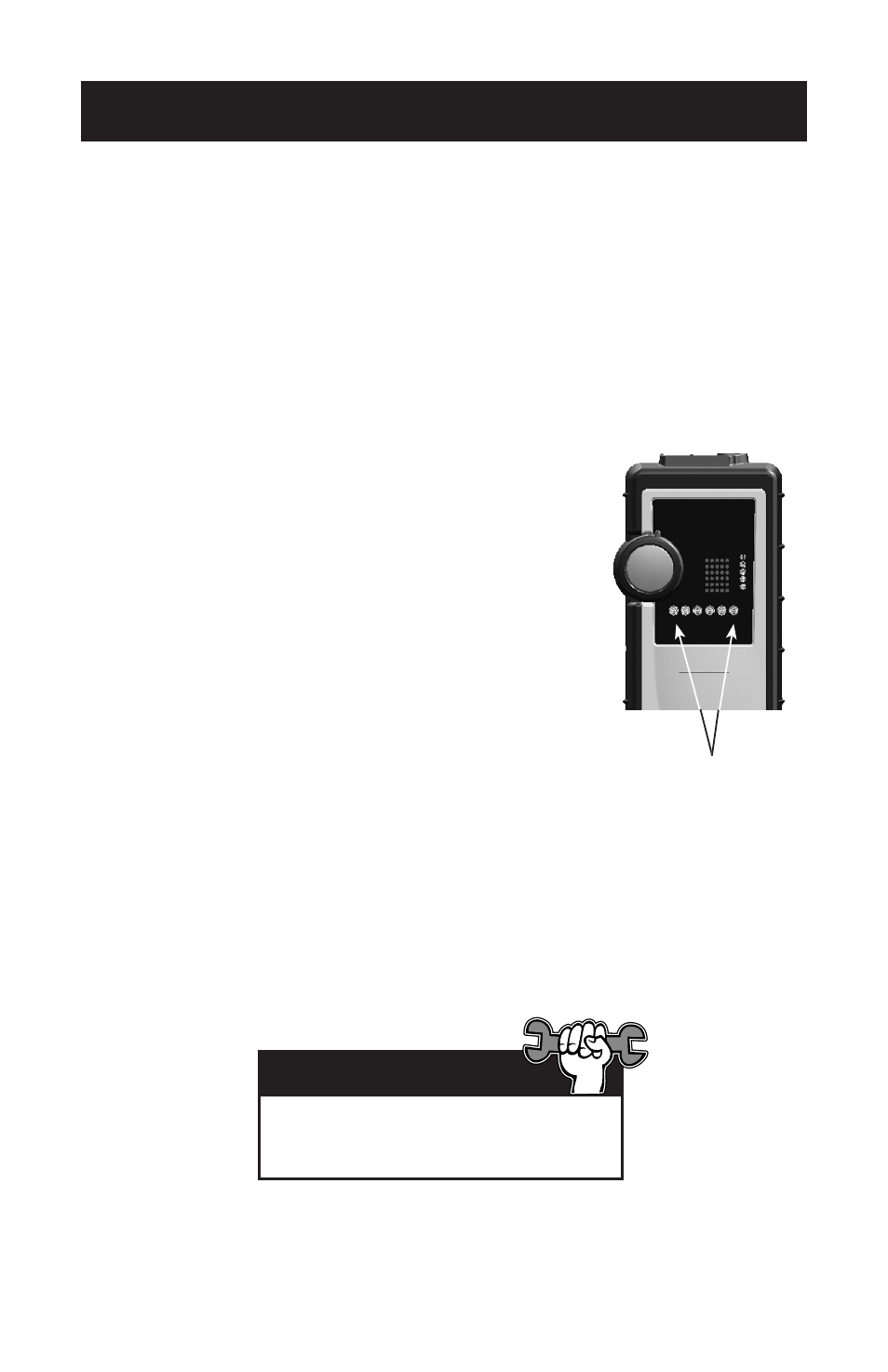
6
Operating Instructions
Once the battery pack is fully charged, the TIF8800X is ready to use .
1 . Move to a known, non-contaminated atmosphere .
2 . Turn the sensitivity control fully counter-clockwise .
3 . Turn the power switch On . The power light should be illuminated and no
sound should be heard . Once the instrument has warmed up for about 30
seconds, a ticking sound will be heard .
4 . Rotate the sensitivity control to the highest setting that does not cause the
instrument to alarm .
Tech Tip
5 . Search the general area of the suspected leak .
When a detectable compound enters the tip, the
tick rate speeds up . Along with the increased tick
rate, the leak intensity LEDs illuminate from left to
right. The larger the concentration, the more LEDs
will light up . See Figure 4 .
6. In most cases, it is not necessary to adjust the
sensitivity of the instrument . However, if the alarm
sounds before a leak source can be found, it is
likely the air is contaminated with heavy
concentrations of gas. You may desensitize the
instrument by turning the sensitivity knob counter-
clockwise to a lower setting in order to pinpoint the
leak location .
Leak intensity LEDs
Figure 4
Joint compounds used on newly installed
piping may contain combustible solvents
and could cause a false alarm .
