Putting the nike + ipod sensor to sleep – Apple Nike + iPod User Manual
Page 22
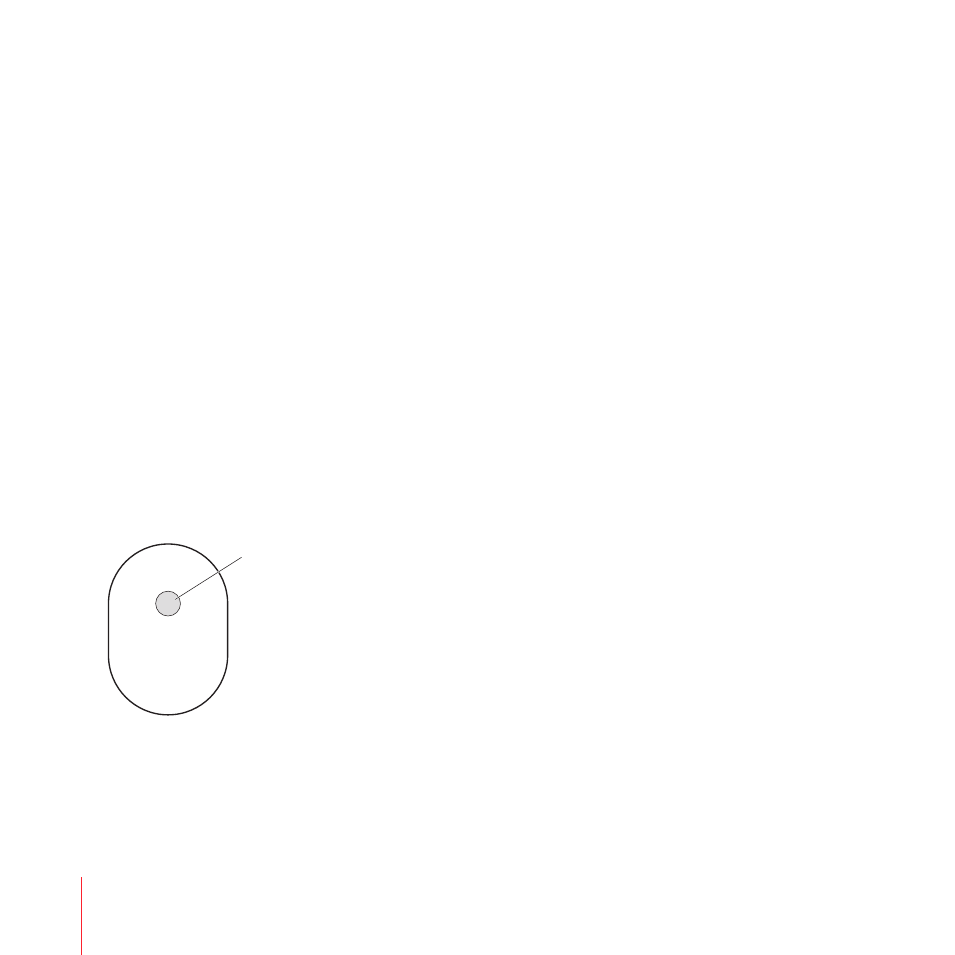
3
iPod nano: Choose Nike + iPod > Settings > Sensor > Link, then follow the onscreen
instructions. A message indicates iPod is now linked to the new sensor.
iPhone 3GS and iPod touch: Choose Settings > Nike + iPod > Sensor, tap Link New,
then follow the onscreen instructions.
Note: If you link to a previously linked sensor, Nike + iPod detects your calibration
settings. You don’t need to recalibrate.
Putting the Nike + iPod Sensor to Sleep
The sensor is awake and on by default. If you want to store the sensor for a long period
of time or stop it from transmitting, you can put it to sleep.
Important:
To comply with applicable government regulations, put the sensor to sleep
before taking it on an aircraft.
To put the sensor to sleep:
Use a pen or a paper clip to hold down the Sleep/Wake button for three seconds.
m
Sleep/Wake button
To wake the sensor:
Use a pen or a paper clip to press the Sleep/Wake button.
m
22
- iPod Touch (12 pages)
- iPod nano (4th generation) (80 pages)
- iPod shuffle (User’s Guide) (32 pages)
- iPod Classic (76 pages)
- EarPods with Remote and Mic (40 pages)
- Nike + iPod Sensor (36 pages)
- Nike + iPod Sensor (128 pages)
- Nike + iPod Sensor (40 pages)
- Nike + iPod Sensor (32 pages)
- Nike + iPod Sensor (144 pages)
- Nike + iPod Sensor (132 pages)
- Nike + iPod (72 pages)
- Nike + iPod (100 pages)
- Nike + iPod (128 pages)
- iPod nano (5e génération) poche du brassard (8 pages)
- iPod Hi-Fi (106 pages)
- iPod Hi-Fi (102 pages)
- iPod Hi-Fi (12 pages)
- iPod Hi-Fi (104 pages)
- iPod (with Dock Connector) (64 pages)
- iPod mini (64 pages)
- iPod touch iOS 5.1 (141 pages)
- iPod touch iOS 4.3 (230 pages)
- iPod touch iOS 3.1 (169 pages)
- iPod touch iOS 3.0 (153 pages)
- iPod classic 160 GB (58 pages)
- iPod classic 160 GB (2 pages)
- iPod Hi-Fi (User’s Guide) (104 pages)
- EarPods with Remote and Mic (40 pages)
- iPod Nano Dock (20 pages)
- iPod nano (4th generation) Armband (8 pages)
- iPod nano (5th generation) Armband (8 pages)
- iPod nano (3rd generation) Armband (8 pages)
- iPods 101 (59 pages)
- iPod mini (2nd generation) (63 pages)
- iPod (Click Wheel) (64 pages)
- iPod (Safety Guide) (3 pages)
- iPod nano (5th generation) (104 pages)
- iPod nano (6th generation) (66 pages)
- iPod touch iOS 8.4 (160 pages)
- iPod touch iOS 8.4 (196 pages)
- iPod touch iOS 6.1 (138 pages)
- iPod touch iOS 2.0 (120 pages)
- iPod shuffle (4th generation) (32 pages)
