Ransburg, Save data, Machine setup – Ransburg Overhead Electric Reciprocator ER-8100 User Manual
Page 18: Parameter list, Machine status
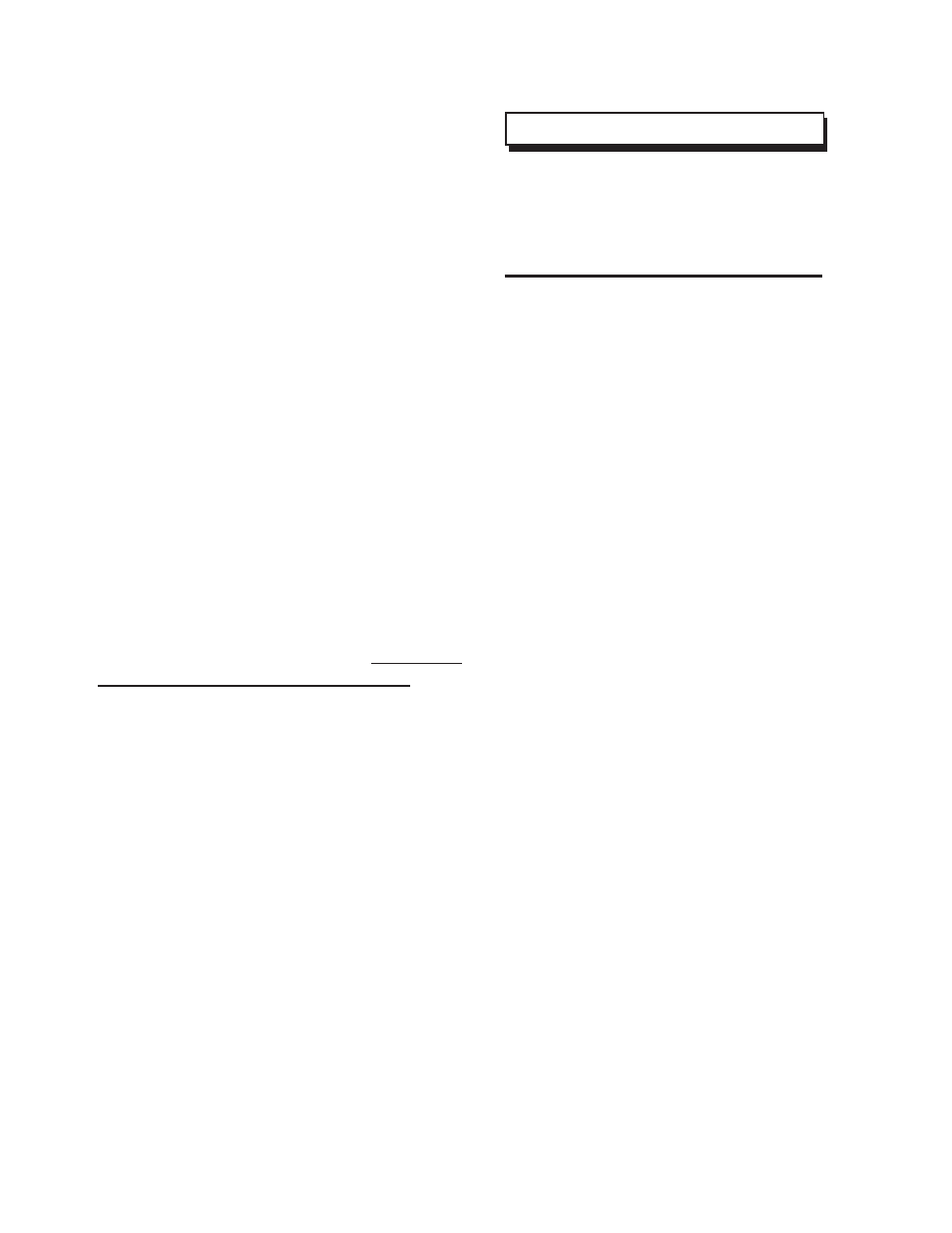
>
The position of the ram is not defined
until the machine has been homed after
power on. Using the down arrow key, the
motor current, motor RPM, and controller
temperature can also be viewed.
NOTE
SAVE DATA
The SAVE DATA screen is selected from the MAIN
MENU using the F8 function key. This screen
allows the operator to permanently save the pro-
gram data and the machine setup data. When
changes are made to the program data, using
the PROGRAM EDIT menu or the RUN SCREEN
DATA for the manual program, the changes are not
permanent. If the power is turned off, the changes
would be lost. All program data would revert back
to their values prior to the editing. The same is
true for changes to any of the machine setup data.
In order to save the program data changes, the
F1 key is pressed while in the SAVE DATA menu.
The F2 key is used to save machine setup data.
This screen can be accessed while the machine
is running. However, the actual saving of data
cannot occur until the reciprocator is stopped,
since the saving of the data requires several sec-
onds. During this time, the motion of the machine
is not monitored. Make certain that the STOP
RECIPROCATOR push button is pushed prior to
powering off the system.
Do not power off the
system while the ram is in motion.
MACHINE SETUP
The menu for MACHINE SETUP is selected from
the MAIN MENU using the F5 function key. A
number of parameters relative to the machine
are included on this screen. The up/down arrow
keys scroll through the parameters. As in the
program edit screens, the F9 key is used to select
the
Data Entry Mode and the Enter key saves
the displayed data and selects the
Page Mode.
The parameters are the machine stroke length,
maximum velocity, home velocity, jog velocity,
park position, and park velocity.
PARAMETER LIST
The menu for PARAMETER LIST is selected
from the MAIN MENU using the F6 function key.
The parameters in this list may be utilized by a
service technician to aid in problem solving. The
parameters are listed in groups of twenty, and
are accessed using the F1 and F2 function keys
to select a group, and the up/down arrow keys to
scroll through the displayed group.
This data is
only for display and may not be edited.
MACHINE STATUS
The MACHINE STATUS is selected using the F7
function key. This screen can be displayed from
the MAIN MENU, as well as from the RUN PRO-
GRAM menu. It is automatically displayed from the
START HOMING and PARK screens. The status
screen displays the program selected, the status
of the machine (i.e. IDLE, RUNNING, HOMING,
etc.), and the current position of the ram.
15
Electric Overhead Reciprocator - Operation
Ransburg
LN-9801-05.1
