Set the second, third, and fourth, How to communicate using the a-link – APC NetworkAIR Rack Air Removal Unit ACF102BLK User Manual
Page 22
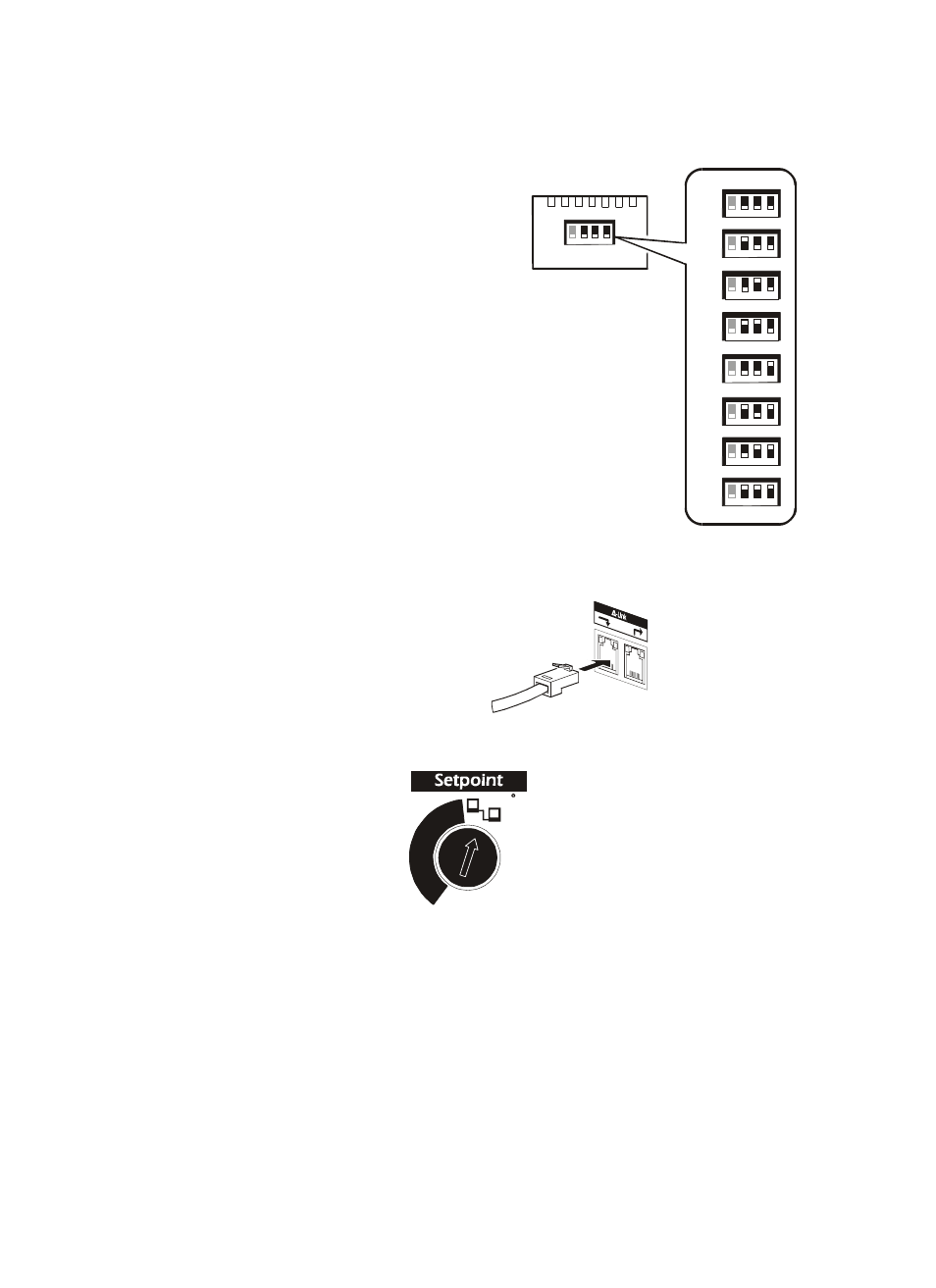
How to Communicate Using the A-Link
18
NetworkAIR Rack Air Removal Unit Installation
To remotely control the Rack Air Removal Unit:
1. Set the second, third, and fourth
DIP switches to
give the Rack Air Removal Unit a unique A-Link
address between one and eight, according to the
chart.
2. Plug the APC Environmental Management System into the A-Link “IN” connector.
3. Set the fan speed selector to Remote.
Use the APC Environmental Management System to control the temperature in the rack and to
monitor the Rack Air Removal Unit for any alarms.
1
2
3
4
1=
2
3
4
2=
3=
4=
5=
6=
7=
1
2
3
4
8=
2
3
4
1
1
1
1
2
3
4
1
2
3
4
1
2
3
4
1
2
3
4
1
2
3
4
1
C
35
5
3
2
6
OFF
32
29.5
kW
38
