6hfwlrq,qvwdoodwlrq – Fairbanks Aegis Heavy Capacity PLF-6200-HQ Series User Manual
Page 5
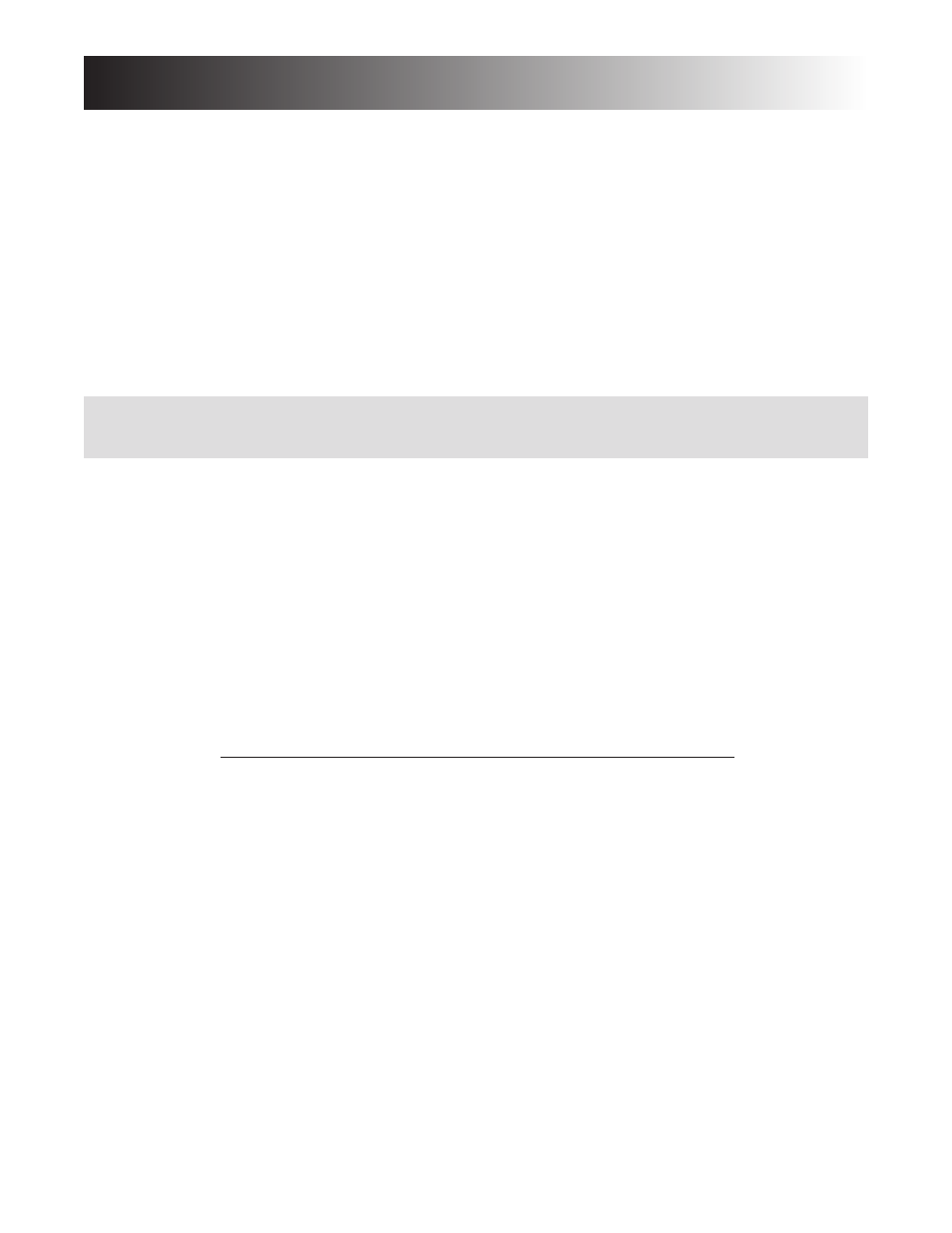
$ ,QVWDOODWLRQ3URFHGXUHV
1. Select a location that is level and will fully support the weight of the platform plus a
full capacity load.
2. Remove the top of the crate and all packing/banding material.
3. Screw two (2) eyebolts into the threaded adapters in the platform top and use a
forklift or other lifting means along with chains, cables, or nylon straps to remove the
scale from the crate bottom.
4. Set the scale so that the interface cable exits in a direction where it can be
protected. If possible, use a cable protector to reduce trip hazards and to protect
the interface cable from being damaged.
5. Level the scale by first loosening the lock nut on the foot assembly. Use a
screwdriver to turn the threaded leg of the foot assembly. Retighten the lock nut to
75 ft/lbs when finished.
6. Wire the scale cable to the proper type indicator as follows:
a. Using an Analog Interface (Junction Box 67171):
Load Cell Wire Color Function
Analog Instrument
Black
(-) Excitation
(-) Excitation
Red
(+) Excitation
(+) Excitation
Yellow
Shield
Shield
Green
(+) Signal
(+) Signal
White
(-) Signal
(-) Signal
50637 / SJ4404
5
08/02 Issue 2
6HFWLRQ,QVWDOODWLRQ
Caution:
Do NOT use hooks. Failure to use the proper lifting tools may result in personal injury.
