Be f – Arkon GPS-DG9208G3 User Manual
Page 3
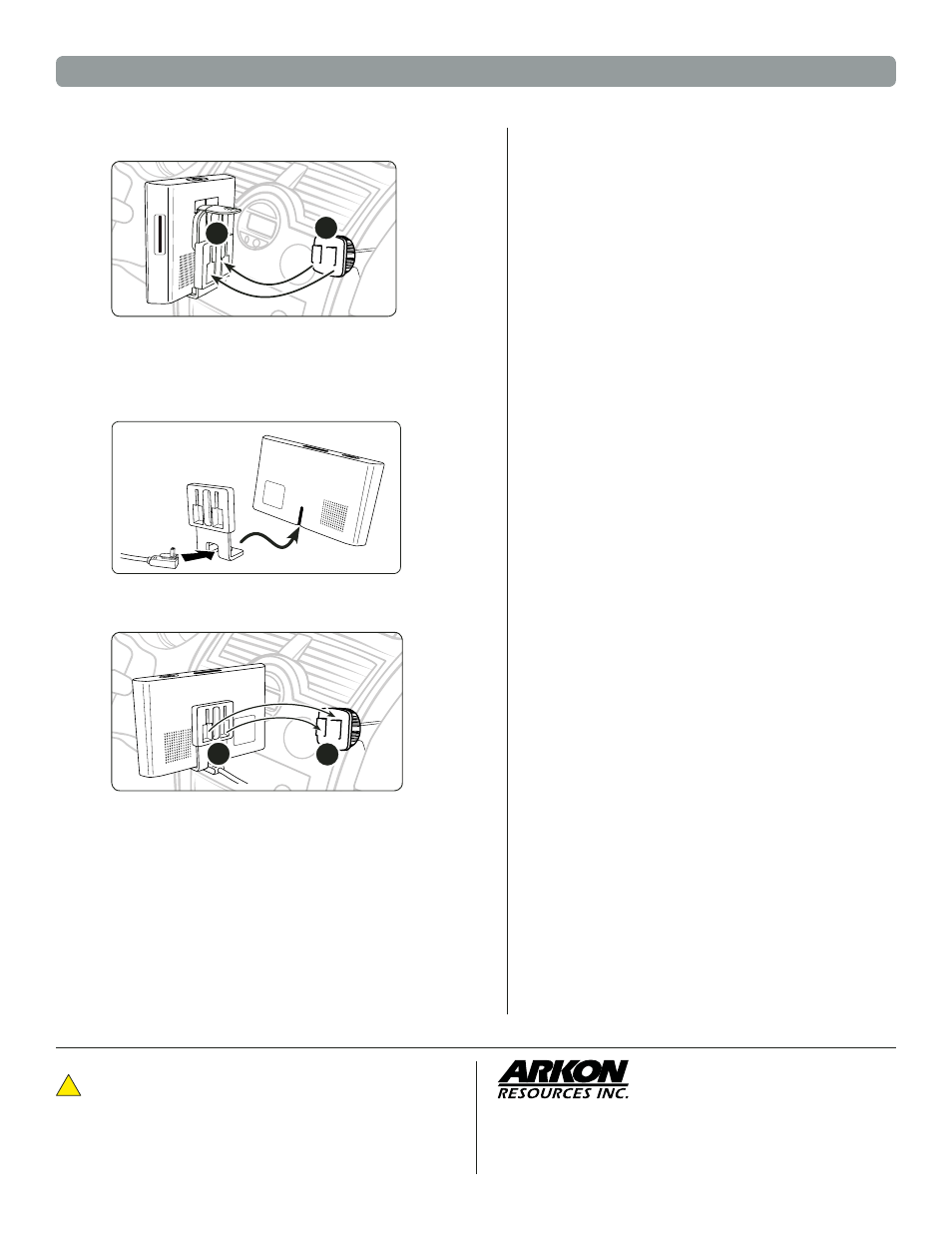
GPS-DG9208G3 |
Vehicle Specifi c Mounting Bracket for Most Portable GPS
!
Safety Precautions
Do not install Arkon products over an air bag cover or within the air
bag deployment zone. Arkon Resources, Inc. assumes no responsi-
bility of liability for injury or death as a result of car crashes and / or
air bag deployment.
Arkon is not responsible for any damages caused to your car, your
device, or yourself due to the installation or use of this pedestal mount.
The Mobile Mounting Specialists™
Consumer Hotline:
USA (800) 841-0884
INT’L (626) 254-9005
Monday - Friday 9 am - 5 pm, PST
www.arkon.com
Arcadia, CA 91006 USA
Designed in USA | Made in the USA & China
© Copyright 2010 Arkon Resources, Inc.
A
Connect the dual T-tabs (E) on the dual-T pedestal to the dual
T-tab slots (F) on the adapter plate.
Step 2.
Step 1.
Insert the power cord (not included, sold separately) into the
grooved slot in the bottom of the adapter plate.
Connect Mio Moov 300 Series, NAVMAN S50, S50 3D, 570, S90i or
newer Magellan Devices to Pedestal
Step 2.
B
E
F
Connect the dual T-tabs (A) on the dual-T pedestal to the dual
T-tab slots (B) on the adapter plate.
