Alarm function, Door alarm, Switching off the alarm – Bosch KSV36BW30 Frigorifero monoporta Bianco User Manual
Page 25: Usable capacity, Refrigerator compartment, Storing food, Note
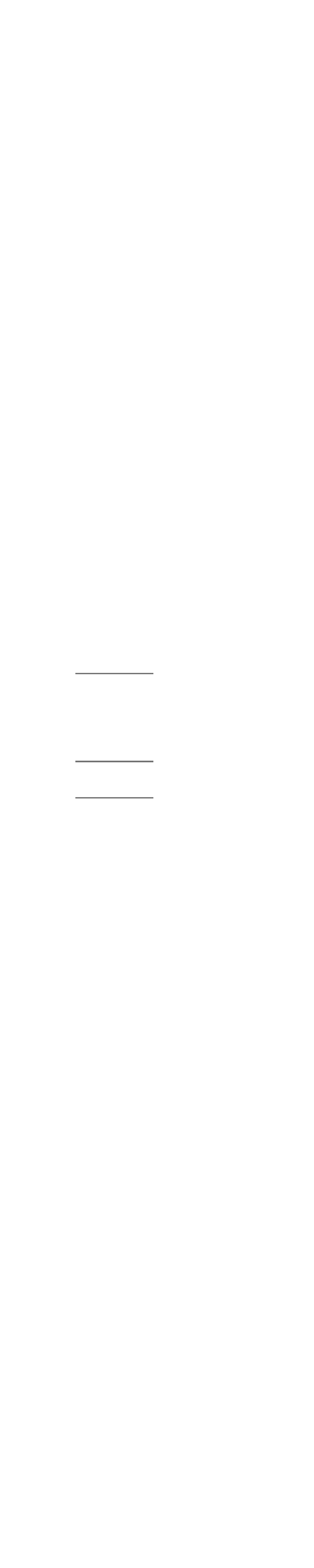
en
25
Alarm function
Door alarm
The door alarm (continuous sound)
switches on and the “alarm” display 2/3
is lit, if the appliance door is open for
longer than one minute. Close the door
or press any button to switch the door
alarm off again.
Switching off the alarm
Fig. 2
Press the alarm button 7 to switch off
the warning signal.
Usable capacity
Information on the usable capacity can
be found inside your appliance on
the rating plate. Fig. 0
Refrigerator
compartment
The refrigerator compartment is the ideal
storage location for meat, sausage, fish,
dairy products, eggs, ready meals
and pastries.
Storing food
■
Store fresh, undamaged food. The
quality and freshness will then
be retained for longer.
■
In the case of ready-made products
and bottled goods, observe the best-
before date or use-by date specified
by the manufacturer.
■
To retain aroma, colour
and freshness, pack or cover food
well before placing in the appliance.
This will prevent the transfer
of flavours and the discolouration
of plastic parts in the refrigerator
compartment.
■
Allow warm food and drinks to cool
down before placing in the appliance.
Note
Avoid contact between food and rear
panel. Otherwise the air circulation will
be impaired.
Food or packaging could freeze to
the rear panel.
Note the chill zones
in the refrigerator
compartment
The air circulation in the refrigerator
compartment creates different chill
zones:
■
Coldest zone is between the arrow
stamped on the side and the glass
shelf situated below. Fig. 4
Note
Store perishable food (e.g. fish,
sausage, meat) in the coldest zone.
■
Warmest zone is at the very top
of the door and in the lower vegetable
container.
Note
Store at the very top of the door e.g.
hard cheese and butter. Cheese can
then continue to release its flavour
and the butter will still be easy
to spread.
