Index – Acer 3600 Series User Manual
Page 121
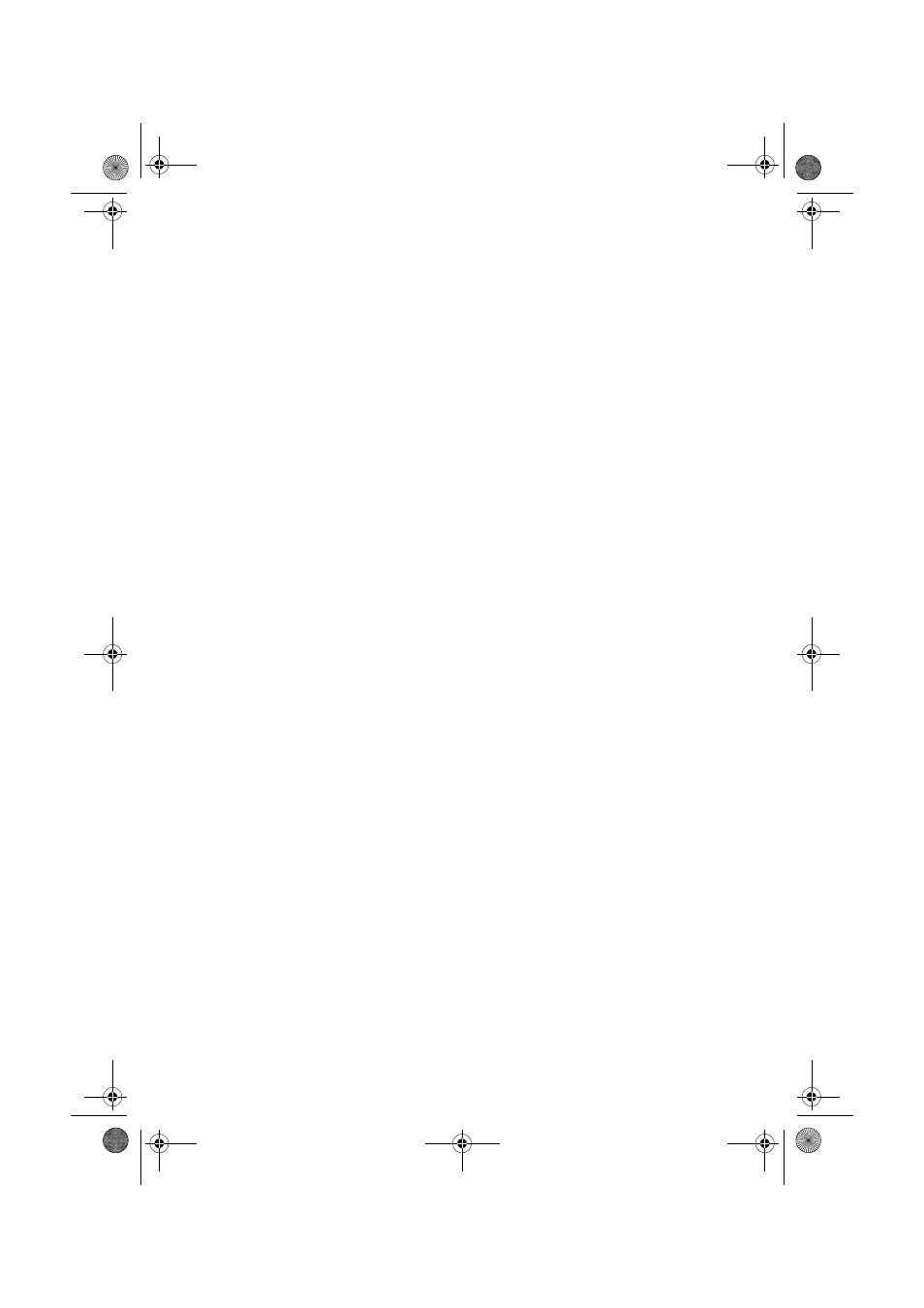
115
Index
A
accessing the user’s guide 7
applications 82
B
BIOS utility 90
C
computer maintenance 112
cleaning 112
servicing 112
connecting options
audio line-in device 54
earphones/headphones 53
external speakers 52
joystick 52
microphone 52
network 49, 51
printer 49
USB devices 55
D
disk drives
CD-ROM/DVD-ROM/CD-RW drive
inserting CDs/DVDs 29
taking care CDs/DVDs 30
F
connectivity 12
multimedia 12
performance 12
frequently asked questions 102
blank screen 103
no audio 103
no sound 103
printer not working 103
system did not boot up 102
Frequently-asked questions
system cannot read disk 104
system cannot write to disk 104
I
internal components 64
internet/suspend key
email 22
suspend 22
web browser 22
K
application key 27
caps lock 21
cursor keys 20
function keys 21
internet/suspend keys 20
multimedia keys 20
num lock key 20
programmable keys 20
scroll lock key 20
volume control/mute knob 20
Windows logo key 21
L
lock keys
caps lock 25
num lock 25
scroll lock 25
M
mainboard
multimedia key
forward 23
play/pause 23
stop 23
N
P
R
rear panel 16, 18
recovering your system 92
remove computer cover 62
S
WU4711tfsjft`FO/cppl!!Qbhf!226!!Uivstebz-!Bqsjm!4-!3114!!5;28!QN
