Elite Screens ezCinema Plus Series User Manual
Page 4
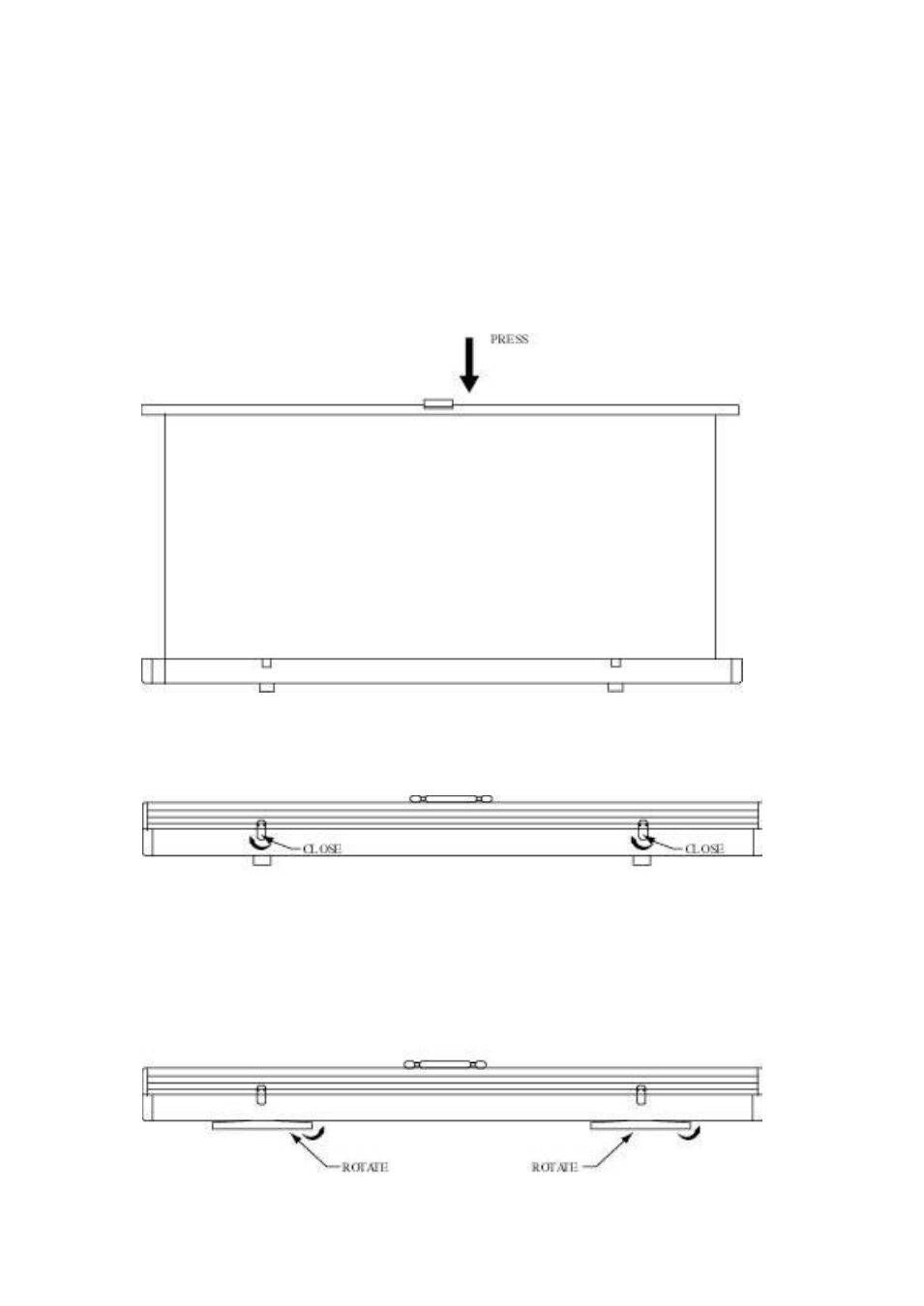
3
Putting screen away
1. Retract the screen into case:
Press the screen’s handle slowly in a downward motion and allow the screen to retract back
gently into the housing.
2. Closing it up:
Snap the buckles into place at both ends and verify that the screen’s box is closed securely.
3. Draw the base feet back:
Slightly lift one end of the box at a time and rotate the two feet on the bottom of the box until they
are in parallel alignment with the box.
See also other documents in the category Elite Screens Multimedia:
- Manual B Series (2 pages)
- Manual Series (8 pages)
- Manual SRM Series (8 pages)
- Manual SRM Pro Series (5 pages)
- Spectrum Series (9 pages)
- Spectrum Series (8 pages)
- CineTension2 Series (10 pages)
- Evanesce Tension B Series (9 pages)
- Evanesce Tension (U.S) (12 pages)
- VMAX2 Series (9 pages)
- Spectrum2 Series (7 pages)
- Starling Series (4 pages)
- Evanesce Tension (EU) (10 pages)
- VMAX Plus Series (8 pages)
- Evanesce Series (7 pages)
- Starling Tension Series (5 pages)
- Evanesce Plus Series (6 pages)
- Home2 Series (9 pages)
- Evanesce B Series (9 pages)
- PowerMax Series (16 pages)
- SableFrame Series (7 pages)
- Lunette Series (9 pages)
- Starbright 7 Series (13 pages)
- SableFrame2 Series (7 pages)
- ezFrame Plus Series (8 pages)
- Tripod Series (6 pages)
- QuickStand Series (10 pages)
- Pico Sport Series (2 pages)
- ezCinema Series (7 pages)
- DIY Series (6 pages)
- Yard Master(Front) (3 pages)
- DIY Wall Series (2 pages)
- Yard Master(Rear) (5 pages)
- Reflexion Series (6 pages)
- PicoScreen™ Series (6 pages)
