Control system for vmax 2 series, Stop, Down – Elite Screens VMAX2 Series User Manual
Page 5
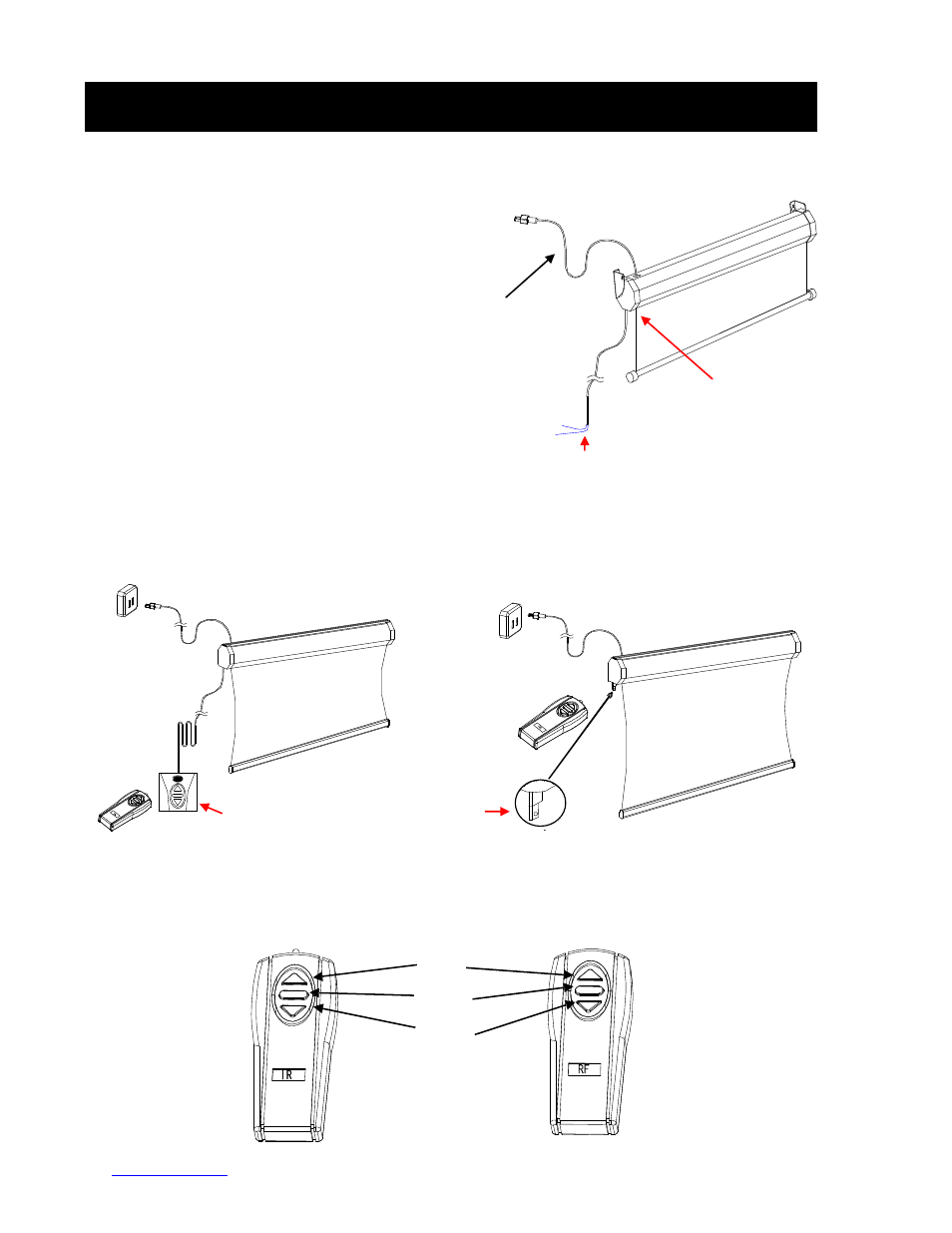
5
Rev.010312-AS
www.elitescreens.com
3-way Wall switch
UP
Stop
Down
5-12 Volt Trigger Cable
Control System for VMAX 2 Series
1. 5-12V Trigger: The built-in 5-12V trigger input
allows your screen to synchronize its drop & rise
with the projector’s power cycle. The screen
deploys when the projector powers up and will
retract when the projector powers down. The 5-12
volt adaptor connects to your projector’s trigger
output via a separate cable that may or may not
be provided by the manufacturer of the projector.
The trigger feature will not work without an
output cable from the projector, but it can be
tested by connecting the Red (+) and Green (-)
cable to a 9-volt battery.
3-prong power cable
RJ-45 input for 5-12V Trigger
Red: DC 12 +
Green: 0 V -
2. 3 -Way Wall Switch: The 3-way wall
switch is a wall mount control box with
an up/stop/down button and plugs
directly into the screen’s RJ-45 input.
3. IR “Eye” Receiver: The IR “Eye” Receiver plugs directly
into the screen’s RJ-45 input to present a low profile line-
of-sight control option for your IR remote control even in
a recessed ceiling installation.
IR “Eye” Receiver
4. IR Remote Control: The Infrared
functions by direct line of sight contact
with a beam range of 30 feet.
5. RF Remote Control: The radio waves
eliminate the need for a direct line of sight
with a range of 150 feet.
