Electronics International VA-1A User Manual
Page 14
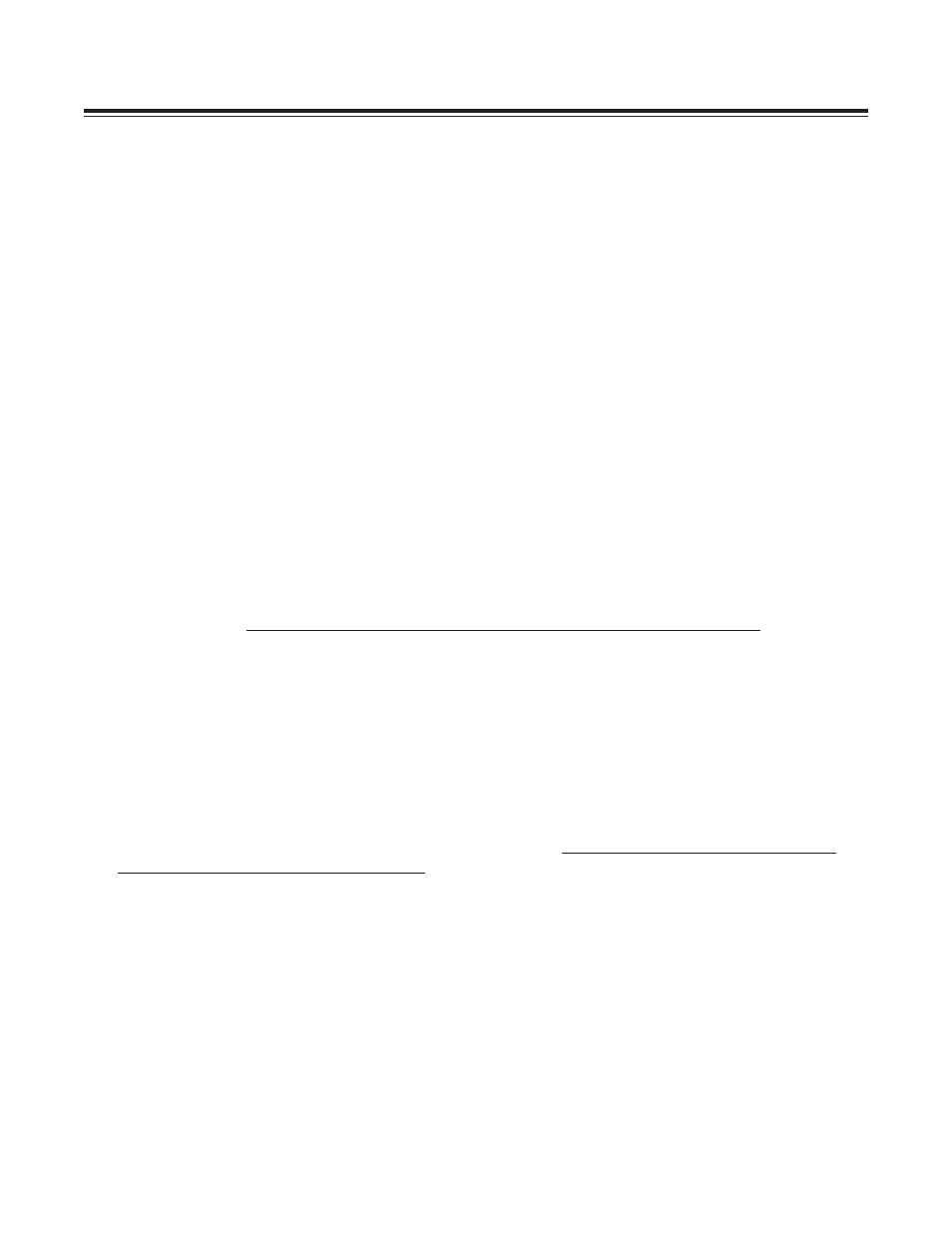
Installation Instructions
Installation Instructions
Installation Instructions
Installation Instructions
Installation Instructions
12
4. Install the External Shunt (External Shunt Unit Only, VA-1A-XX):
4. Install the External Shunt (External Shunt Unit Only, VA-1A-XX):
4. Install the External Shunt (External Shunt Unit Only, VA-1A-XX):
4. Install the External Shunt (External Shunt Unit Only, VA-1A-XX):
4. Install the External Shunt (External Shunt Unit Only, VA-1A-XX):
Note: If you are replacing an existing ammeter, the shunt may already be mounted in the aircraft. If this is
the case, you should have ordered a VA-1A-XX unit that matches your shunt.
The external shunt should be installed in an appropriate location that minimizes the routing of main cables
(refer to the wiring diagram in this manual appropriate for your installation). It should also be mounted in a
location where inadvertent damage cannot occur. If the shunt can be accessed easily, it should be covered.
When mounting the shunt, use self-locking or safety wired nuts.
In some rare instances a shunt may be mounted in the negative battery lead to ground. The VA-1-XX may
be connected to this shunt and will work properly.
5. Route the Circular Connector:
5. Route the Circular Connector:
5. Route the Circular Connector:
5. Route the Circular Connector:
5. Route the Circular Connector:
Starting from under the instrument panel, route the circular connector end of the wire harness up to the
instrument mounting location. (See the wiring diagram at the back of this section). Place the circular
connector about 8 inches back from the panel. Tie wrap the harness in place approximately 1 foot back from
the circular connector. This will allow the harness to be flexible and accommodate varying lengths in
instrument wires. Be sure these wires do not obstruct the freedom of travel of any controls.
Be sure these wires do not obstruct the freedom of travel of any controls.
Be sure these wires do not obstruct the freedom of travel of any controls.
Be sure these wires do not obstruct the freedom of travel of any controls.
Be sure these wires do not obstruct the freedom of travel of any controls.
6. Route the Power and Ground Wires:
6. Route the Power and Ground Wires:
6. Route the Power and Ground Wires:
6. Route the Power and Ground Wires:
6. Route the Power and Ground Wires:
Route the red wire in the wire harness to the aircraft’s 12 or 24 volt main or emergency bus as applicable
via an independent circuit breaker (one to two amps). An alternate method would be to route the red lead to
the bus via a one amp in-line fuse. With this method a spare fuse should be kept in the aircraft. See the
Wiring Diagram at the back of this manual.
Route the black wire in the wire harness to a good ground . Tie wrap these wires so they do not ob-
Tie wrap these wires so they do not ob-
Tie wrap these wires so they do not ob-
Tie wrap these wires so they do not ob-
Tie wrap these wires so they do not ob-
struct the freedom of travel of any controls.
struct the freedom of travel of any controls.
struct the freedom of travel of any controls.
struct the freedom of travel of any controls.
struct the freedom of travel of any controls.
7. Route the Backlight Wires:
7. Route the Backlight Wires:
7. Route the Backlight Wires:
7. Route the Backlight Wires:
7. Route the Backlight Wires:
For a 12 Volt system connect the White/Brown to the 12 Volt bus. Connect the White/Red wire to ground.
For a 24 Volt system connect the White/Red wire to the 24 Volt bus. Leave the White/Brown wire open.
4. Install the External Shunt
4. Install the External Shunt
4. Install the External Shunt
4. Install the External Shunt
4. Install the External Shunt
