Appendix b: flow diagram of user interface in the, Legend, Page 18 – Teledyne 8800P - Trace moisture analyzer - portable transmitter User Manual
Page 20
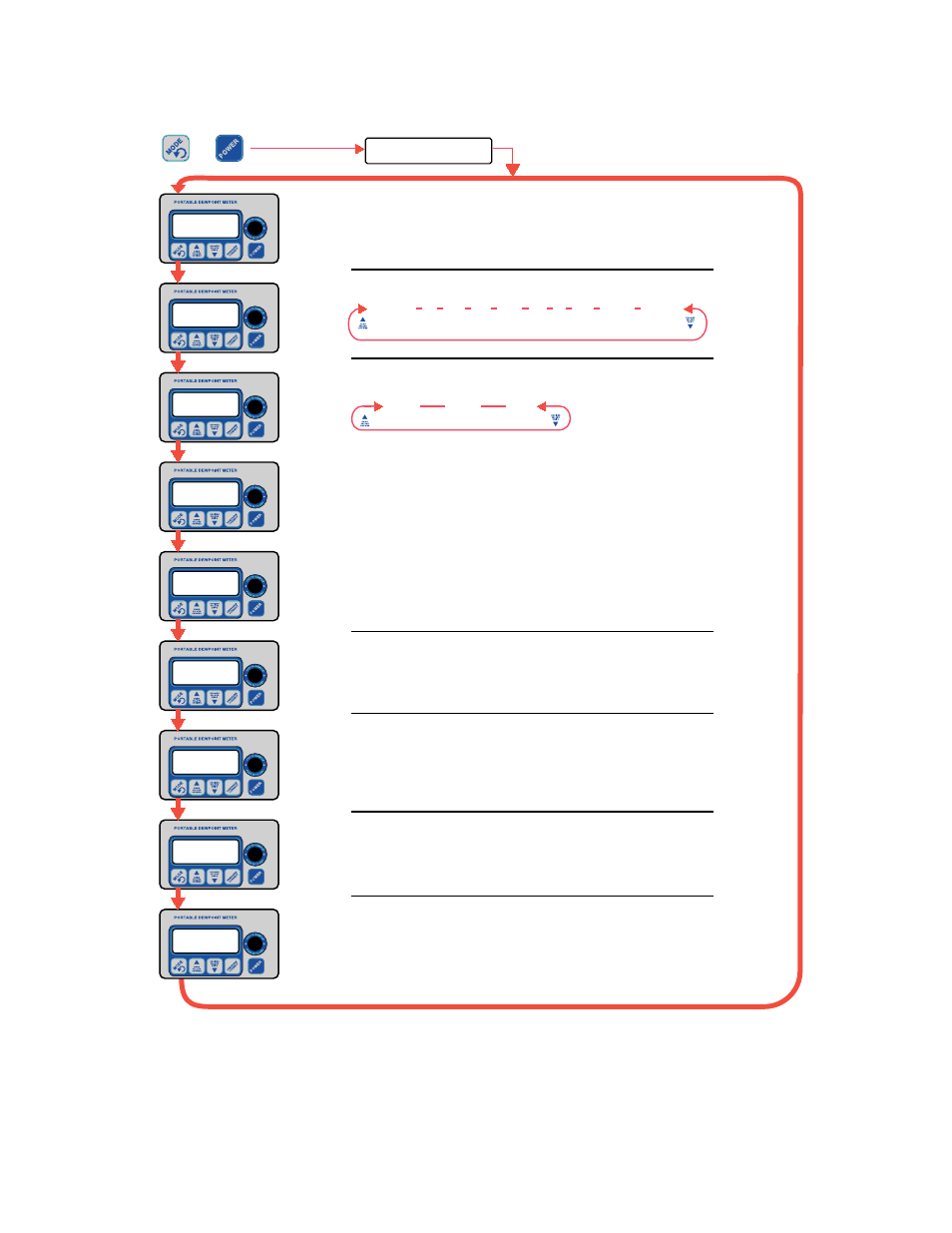
page 18
Appendix B: Flow Diagram of User Interface in the Set-Up State
Legend:
/
separates alternatively displayed messages
Buttons without designator or arrow leading out, perform no function
AO/TST
Hi/Lo
ALT/DSP
SET
SEN/XT1
SET
DB/-18.00
SET
Lo
Lo
Hi
-80.0
SET
CAL/PT
SET
A.O./RNG/
value ˚C
SET
SET
UN/LOC
SET
{
sensor type
{
changes by 0.01 db
{
changes by 0.1˚C
{
changes by 0.1˚C
{
changes by 0.1˚C
{
units
Un-
Loc
Loc
Hi
Lo Mid
Test Analog Output by forcing it to high and low end or midpoint.
(E. G. if DB9 connector pin 9 is grounded, Hi =20mA, Lo=4mA, Mid=12mA)
Set measured attenuation at a known low dewpoint
Set low dewpoint for above attenuation
Manual calibration
Set dewpoint corresponding to low end of analog output
Factory default is low range of sensor, e. g. -100˚C for XTR-100
Factory default is high range of sensor, e. g. +20˚C for XTR-100
Factory default is locked
Set dewpoint corresponding to high end of analog output
Lock or unlock the unit.
When locked, unit parameters can not be changed
blank ˚F ˚C ppm LBS G/m3 PSI % ˚C˚F Temp˚F Temp˚C
Choose alternate units to show when displaying dewpoint.
XT1 XT6 DB
Choose sensor type
XTR-100
XTR-65
measure
attenuation of
sensor
&
Power ON initialization
and sign on message
For backlight, hold
until it comes on
Factory default is blank, (there is no alternate display).
These are set properly at factory
with shipped sensor.
Do not modify these settings,
unless you are changing the sensor.
A.O./RNG/
value ˚C
˚C
