ATON AH66T User Manual
Page 58
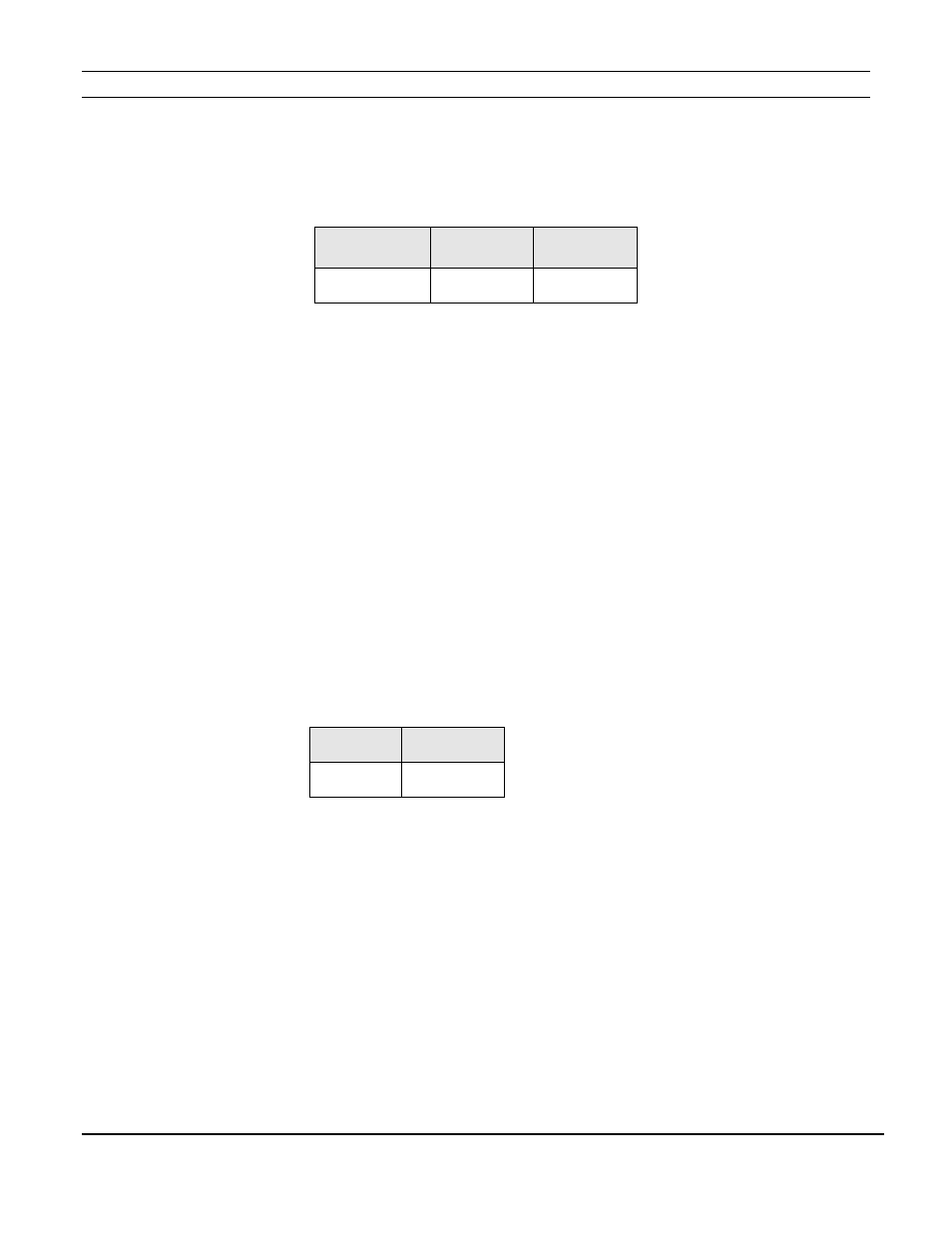
A T O N
AH66T
INSTALLATION MANUAL
©
ATON 2010 | All rights reserved.
Page 57
Doorbell Control
Description: Activates, Deactivates or TOGGLES Page/Doorbell Audio Input. Status can be
queried.
Examples:
&AH66,DB,0
&AH66,DB,1
&AH66,DB,2
&AH66,DB,?
Possible QUERY responses are:*AH66,DB,0 or *AH66,DB,1, where 0=OFF and 1=ON.
Doorbell and Page commands are separated because the volume for DOORBELL audio
and PAGE audio is independently set in the ATON configuration software.
Factory Default
Description: Sets all options back to the FACTORY DEFAULT settings.
Command:
&AH66,DEF
Prefix
Command
Parameter 1
Doorbell State
&AH66
DB
0/1/2/?
Prefix
Command
&AH66
DEF
