4 using the microphone – AKG Acoustics C747 V11 User Manual
Page 18
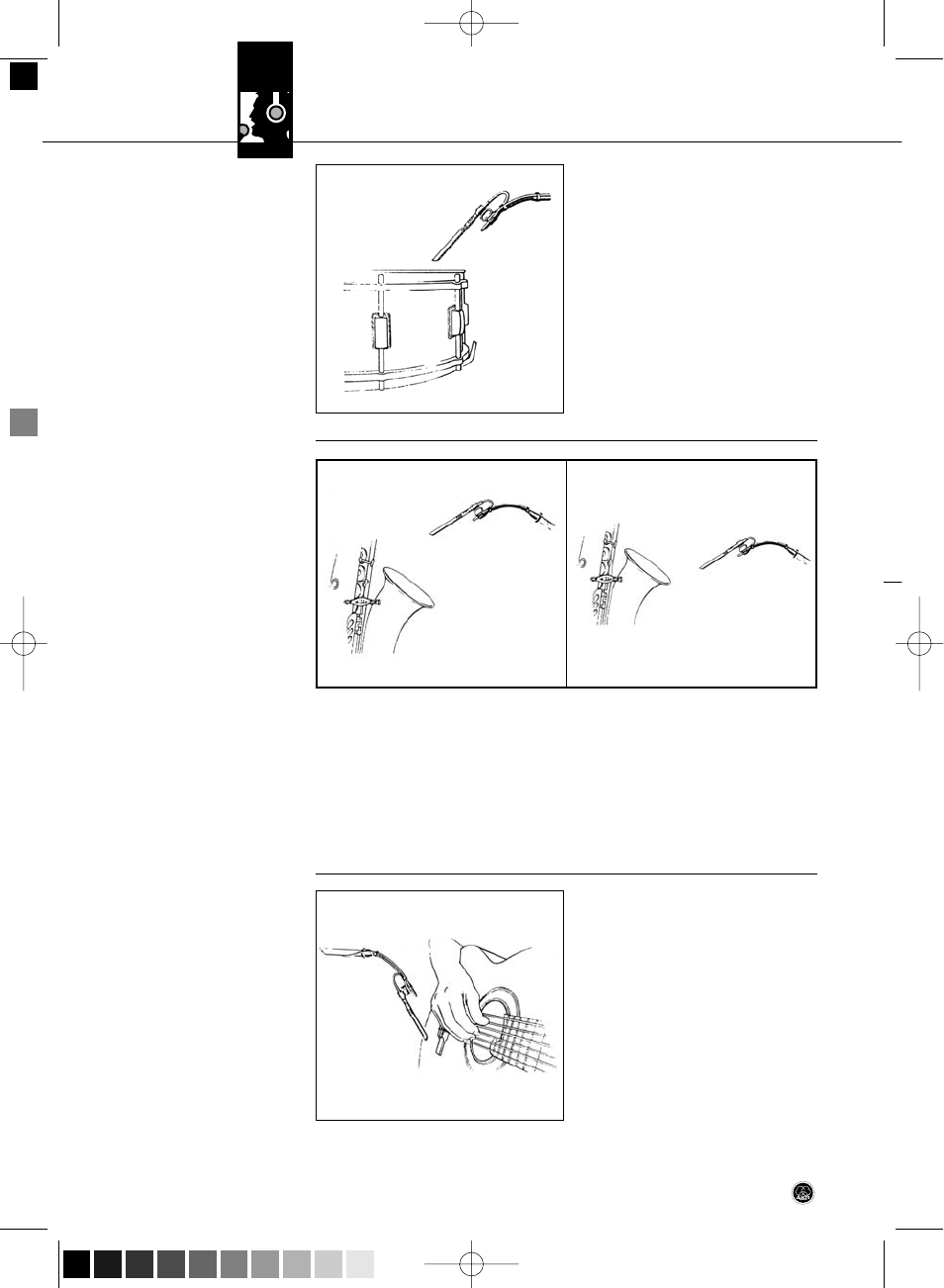
4 Using the Microphone
C 747 V11
18
Refer to figs. 4 (p. 16) and 9:
1. Clamp the microphone on a cymbal
stand.
2. Experiment with microphone place-
ment to obtain the desired snare
drum sound.
The saxophone radiates all of its frequencies within the 3-dB band from the bell.
1. Place the microphone above the bell.
2. Point the microphone roughly at the middle of the instrument.
• If you want less key click noise, move the microphone further away from the in-
strument and/or aim it al the outer rim of the bell.
Nylon and steel strung guitars are both
subtle instruments. The strings, wood,
lacquer, and playing style all affect the
tone and it's these delicate influences
that you should try to capture.
Refer to fig. 11:
• To make sure you get the full spec-
trum of the classical guitar's tone,
aim the microphone at a point near
the bridge. That is where the over-
tones determining the instrument's
specific timbre are at their loudest,
reinforced by the vibration of the top.
4.3 Snare Drum
Fig. 9: Microphone place-
ment for a snare drum.
4.4 Saxophone
Fig. 10: Microphone
positions for a saxophone.
Refer to fig. 10a.
Refer to fig. 10b.
4.5 Acoustic Guitar
Fig. 11: Recommended
microphone position
for an acoustic guitar.
a
b
BDA_C747_D030901_Hex:Layout 1 03/26/2009 10:04 Seite 18 (Schwarz/Black Auszug)
