4 using the microphone – AKG Acoustics C747 V11 User Manual
Page 17
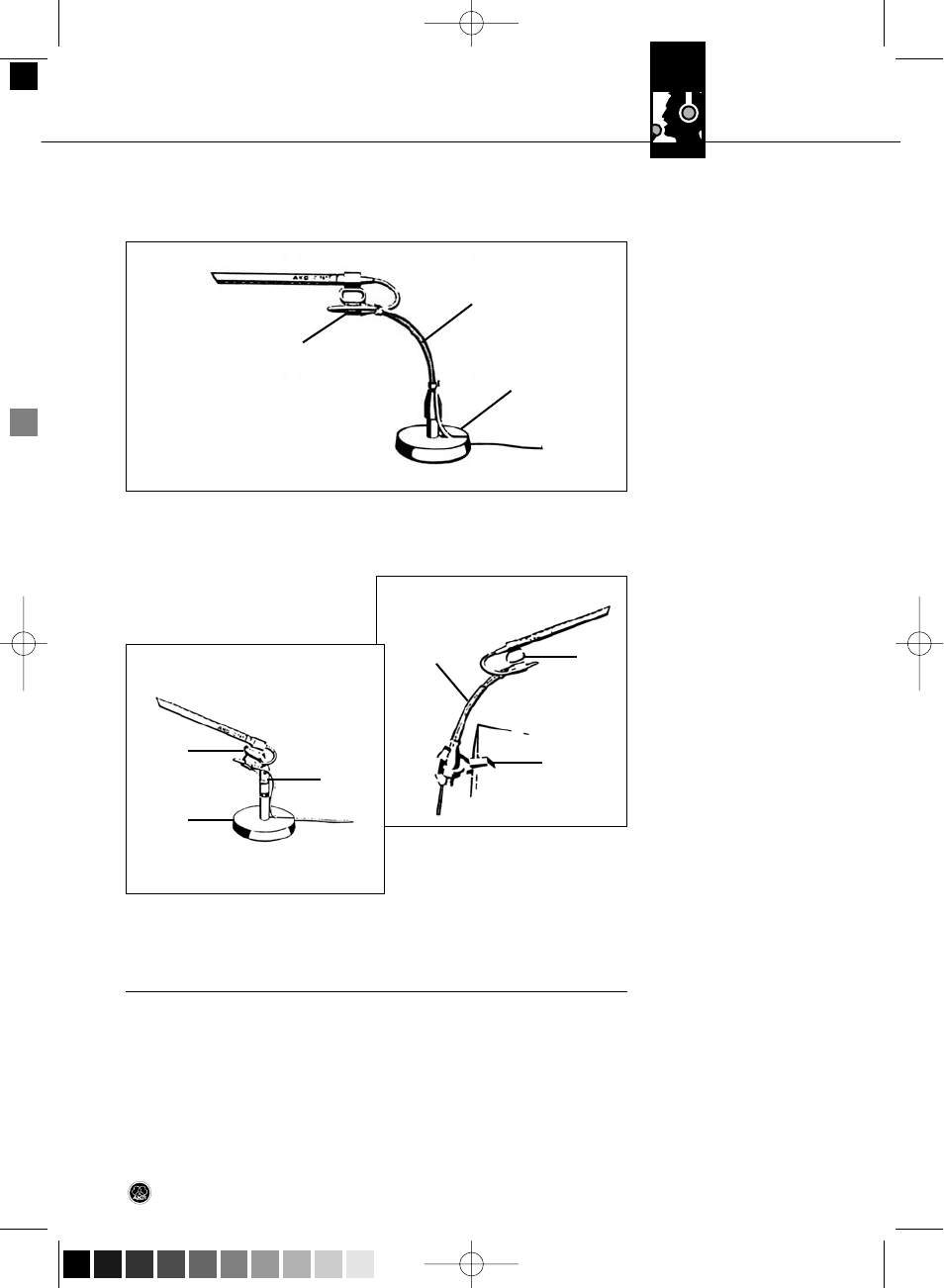
4 Using the Microphone
4.2 Speech
Fig. 6: Mounting the micro-
phone on a table stand.
Refer to fig. 6.
Fig. 7: Clamping the
microphone on a desktop.
Refer to fig. 8.
Due to its reduced size and slight presence rise the C 747 V11 is an excellent
choice for speech miking in conference and discussion situations as well as radio,
TV and recording studios.
1. Mount the microphone on a table stand, e.g., an ST 46 (optional).
2. Place the microphone about 1 foot/30 cm in front of the talker.
• Refer to fig. 7: Alternatively, you can
clamp the microphone to the desk-
top using the SA 80.
1. You can use the SA 47 stand adapter to mount the microphone on a table
stand.
2. Place the microphone about 1 foot/30 cm in front of the talker.
C 747 V11
17
ST 46
MSH 70
H 47
Fig. 8: Mounting the microphone on a table stand.
MSH 70
H 47
SA 47
SA 80
H 47
ST 46
BDA_C747_D030901_Hex:Layout 1 03/26/2009 10:04 Seite 17 (Schwarz/Black Auszug)
- CK 97-C (4 pages)
- C 430 (20 pages)
- D 3800 (2 pages)
- C1000S (2 pages)
- CK 31 (2 pages)
- SPR 4 (8 pages)
- C 451B (2 pages)
- LC (2 pages)
- C 12VR (28 pages)
- D 880 (2 pages)
- WMS 40 (100 pages)
- CHM 99 (64 pages)
- D550 (2 pages)
- SOLID TUBE Tube Condenser Microphone (2 pages)
- D 7 (2 pages)
- C 414B/TLII (2 pages)
- D3700M (16 pages)
- CS1 (3 pages)
- C 5900M (2 pages)
- PT 4500 (114 pages)
- ULS SERIES (4 pages)
- WMS 300 (3 pages)
- DMS700 (118 pages)
- CK99L (40 pages)
- C414 XLII (92 pages)
- D 40 (2 pages)
- HT 40 PRO (12 pages)
- C 214 (2 pages)
- C4174055C (2 pages)
- C400BL (2 pages)
- CK55L (2 pages)
- D 880MS (2 pages)
- WMS 4500 (2 pages)
- WMS61 (11 pages)
- C 414 B/ULS (2 pages)
- 3700 (2 pages)
- PERCEPTION 120 (85 pages)
- D112 (2 pages)
- C 426B (2 pages)
- C680BL (2 pages)
- SPC 4 (5 pages)
- D 3700S (2 pages)
- WMS 400 (5 pages)
- PT 4000 (2 pages)
