Asus backup – Asus MyPal A620BT User Manual
Page 47
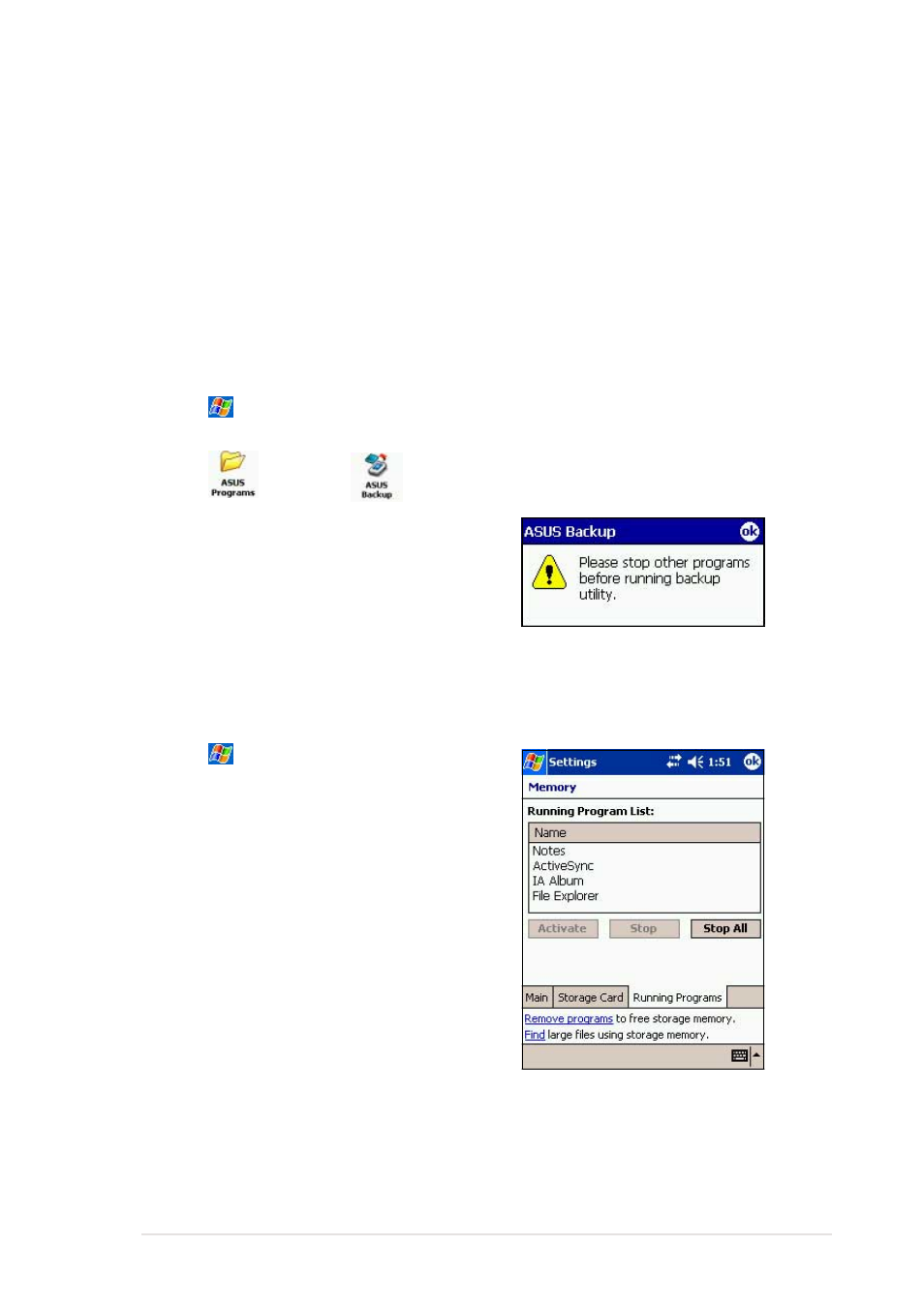
Learn the basics
2-29
ASUS Backup
The ASUS Backup utility lets you back up your system files and/or data
contained in the main system memory. Unlike the ASUS SmartKeeper
automatic backup feature that backs up the entire system status (system
and data) into one backup file, this utility allows you to manually create
separate backup files for your system files and data files. You may even
categorize the data files and place into different folders.
To access the ASUS backup utility:
1. Tap
, then tap Programs.
1. Tap
, then tap Settings.
2. Tap the System tab, then tap the
Memory icon.
3. On the Memory screen, tap the
Running Programs tab.
4. Tap the Stop All button, then tap
OK.
2. Tap
, then tap
.
A message appears asking you to
stop other programs before
running the backup utility.
3. Tap OK and stop all running
programs.
To stop all running programs:
- Nuvifone G60 (100 pages)
- MyPal A632N (104 pages)
- A696 (109 pages)
- P565 (190 pages)
- PadFone (8 pages)
- PadFone (10 pages)
- PadFone (106 pages)
- PadFone (4 pages)
- MyPal A639 (104 pages)
- MyPal A639 (106 pages)
- WAVI (197 pages)
- MyPal A600 (110 pages)
- MyPal A632 (6 pages)
- MyPal A632 (104 pages)
- MYPAL 632 (142 pages)
- PadFone Infinity (74 pages)
- PadFone Infinity (12 pages)
- PadFone Infinity (14 pages)
- PadFone Infinity (4 pages)
- PadFone Infinity (8 pages)
- The new PadFone Infinity (69 pages)
- MyPal A716 (166 pages)
- MyPal A716 (6 pages)
- R600 (10 pages)
- R300 (4 pages)
- R600 (109 pages)
- MeMO Pad FHD 10 LTE (98 pages)
- MyPal A730W (6 pages)
- MyPal A730W (218 pages)
- MeMO Pad FHD 10 (96 pages)
- MyPal A730 (6 pages)
- MyPal A730 (204 pages)
- R300 (17 pages)
- R300 (89 pages)
- P5WDG2 WS Professional (172 pages)
- P5WDG2 WS Professional (691 pages)
- P5WDG2 WS Professional (170 pages)
- P5VDC-X (92 pages)
- P7P55D-E Premium (134 pages)
- M2N-PLUS SLI Vista Edition (154 pages)
- H81M-A/BR (48 pages)
- P8H67-I (58 pages)
- P8P67 PRO (REV 3.1) (136 pages)
- H61M-F (74 pages)
