Charging the battery, Activating mypal – Asus MyPal A620BT User Manual
Page 14
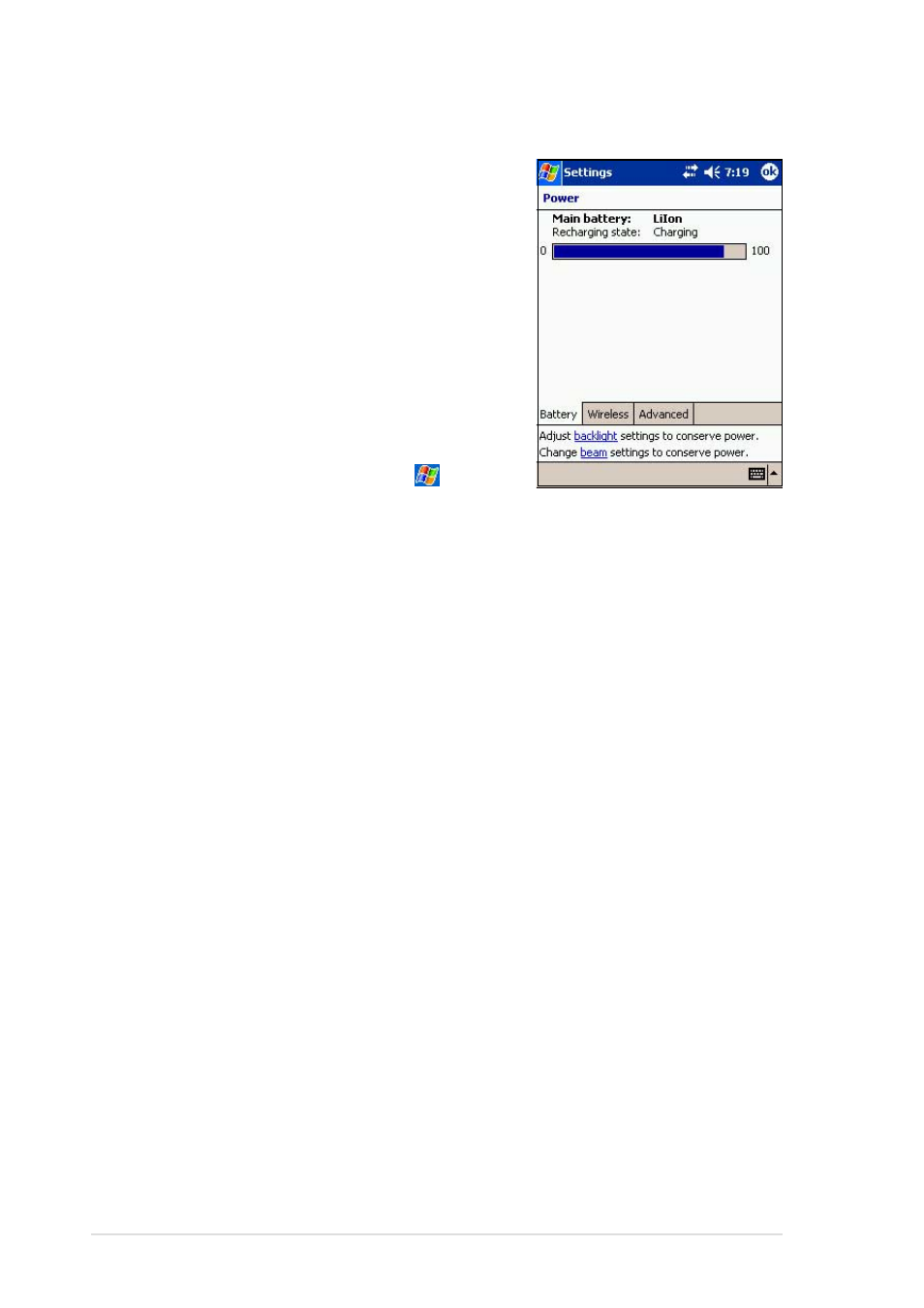
1-10
Chapter 1
Charging the battery
Your device includes a rechargeable Lithium
Ion battery. You must charge the battery
before using the device the first time. The
battery starts charging as soon as you
connect the AC adapter to a power source.
Use the AC adapter to plug your device to a
power source whenever possible, especially
when you are using a modem or other
peripherals, using the device backlight,
connecting to a PC, or letting notification
light flash for extended time periods.
To display the power status, tap
,
Settings, System tab, and the Power icon.
Activating MyPal
It is important that you properly calibrate and activate your device before
using it. This process ensures accurate positioning when entering text and
selecting menus.
Follow these steps to calibrate and activate MyPal.
1. Press the power button.
2. Use the stylus to tap the LCD touch screen to start the calibration and
activation.
3. At the prompt to align the screen, tap the center of the cross whenever
the travelling cross stops on the screen. You may have to do this step
several times to properly calibrate.
4. When done with the screen calibration, follow the screen instructions to
complete the activation.
•
at the “Stylus” screen, tap Next to continue.
•
at the “Pop-up menus” screens, perform the indicated operations.
•
at the “Congratulations” screen, tap Next to continue.
•
at the “Location” screen, select your time zone and tap Next to
continue.
•
at the “Completion” screen, tap the screen to continue.
5. When the Today screen appears, MyPal is ready to use. Proceed to
the next section for information on the basic screens on your device.
