White paper – QLogic 2500 Series Visualize I_O Connectivity for VMware vSphere User Manual
Page 3
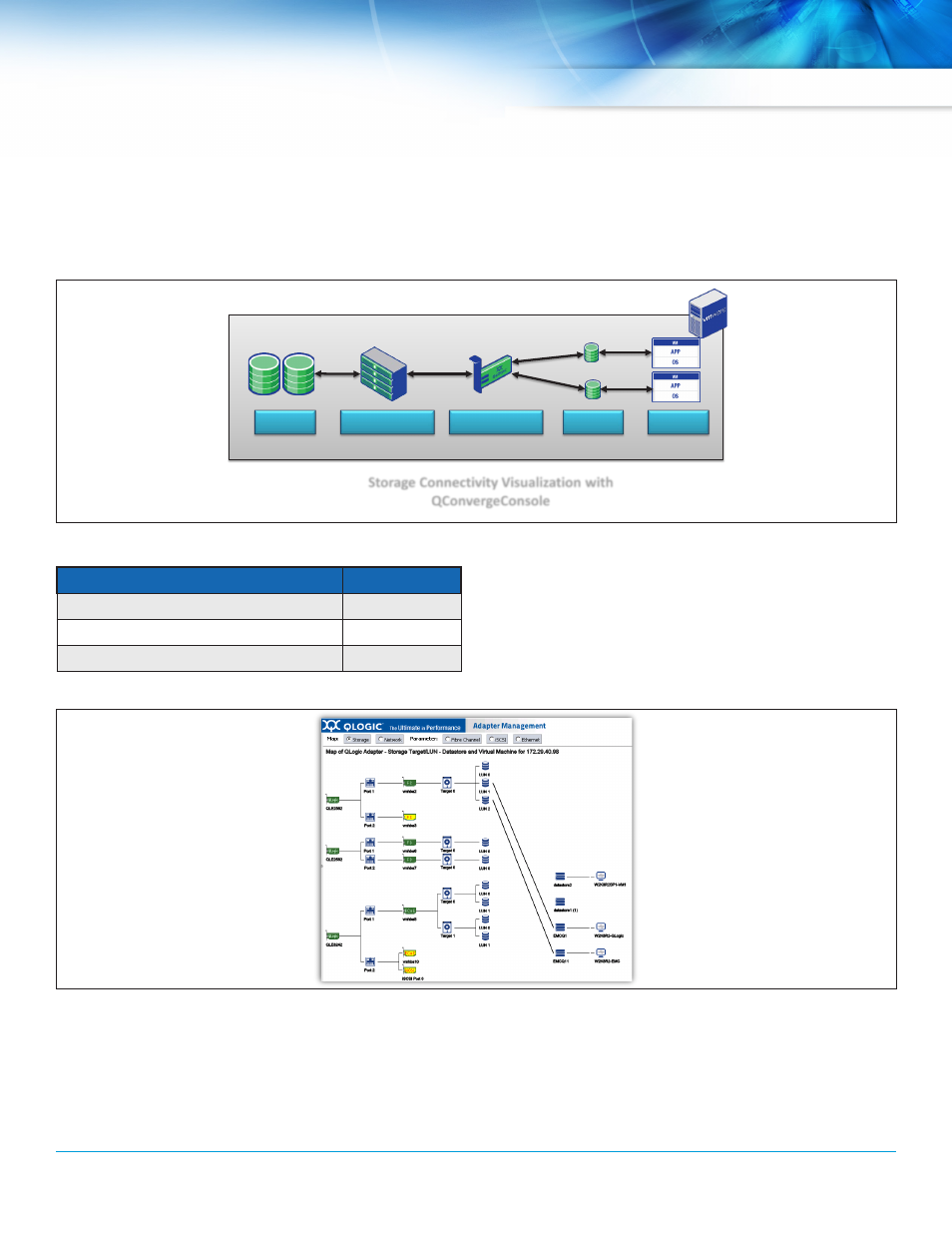
SN0430956-00 rev. a 07/13
3
White PaPer
Storage Connectivity Visualization
the QCC plug-in delivers advancement in technology to improve and enhance the user experience. the QCC plug-in can instantly display how datastores
are related to VMs as well as which storage targets and LUNs the datastores reside on. QCC gives an instantaneous view of all those relationships along
with a mouse-over feature whereby key configuration information for each of the hardware components throughout the fabrics may be seen. So regardless
of the VM mobility situation, administrators can always see where resources are allocated.
LUNs
Storage Array
QLogic Adapter
Datastore
VM
Storage Connectivity Visualization with
QConvergeConsole
Figure 2. QConvergeConsole Plug-in Storage Connectivity Maps
Storage Connectivity Visualization
QCC Plug-in
end-to-end Visual representation
ü
health Status Using Color Coding
ü
Mouse Overs Provide Key Device attributes
ü
Figure 3. QConvergeConsole Plug-in Storage Connectivity Maps
