3 front / rear panel explanation, 4 troubleshooting – PROLiNK PRO700 EnerHome User Manual
Page 5
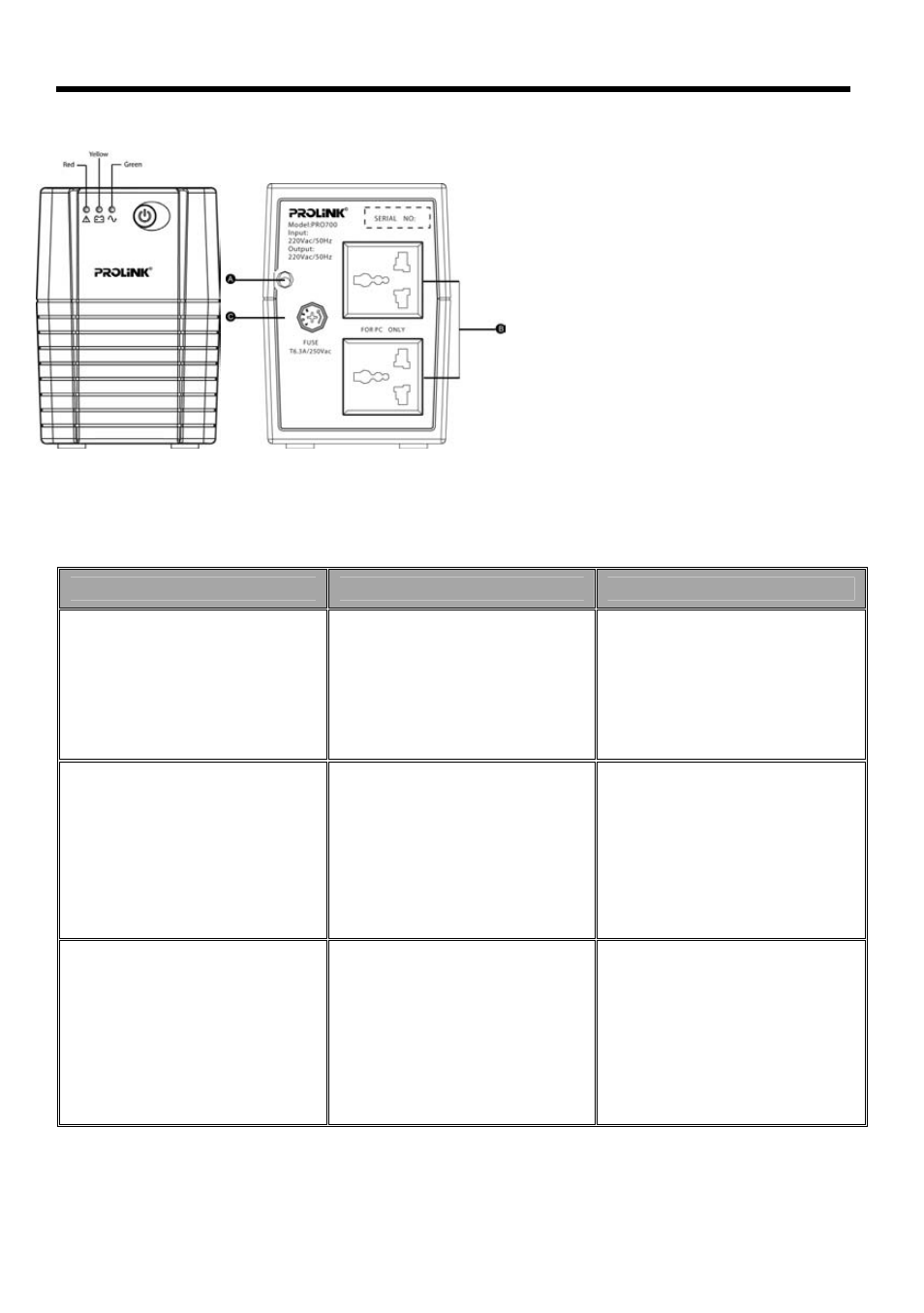
2.3 Front / Rear Panel Explanation
Yellow LED
ON when UPS is offline charging battery.
Blinking when AC is abnormal.
Green LED
ON when UPS is running normal.
OFF when UPS is off or abnormal.
Red LED
: On only when UPS is fault
MAIN Switch : Control UPS On/Off
A
. AC Inlet
B
. Backup Outlets
C
. AC Fuse Holder (W/fuse)
2.4 Troubleshooting
Problem
Possible Cause
Solution
1)
Turn on AC power.
1.
AC power not on.
Green LED does not light up
when UPS is turn on. Yellow
LED is blinking and UPS is
beeping.
2)
Insert power cable
properly.
2.
Power cable not properly
inserted.
3) Change
the
fuse.
3. Fuse
blown.
4. Faulty
wall
socket.
4)
Change to another wall
socket.
1) Check
that
your
equipment matches the
specified capacity of your
UPS. Do not overload
your UPS.
UPS beeps occasionally on AC
mode and UPS may be heated
up.
1.
UPS may be overloaded.
2.
Unstable AC supply.
2)
Refer to qualified electrical
technician to check your
AC supply and wiring.
1)
Remove any non critical
equipment.
1.
UPS may be overloaded.
2)
Charge the battery for at
least 8 hours before use.
Battery backup time is short.
Beeping sound is heard every
second
2.
Battery not fully charged.
3.
Battery may be near the
end of its lifespan.
3)
Refer to supplier for
replacement of battery
(charges may be
involved).
3
