Software installation 5. connect to the internet – PROLiNK PLE901 User Manual
Page 5
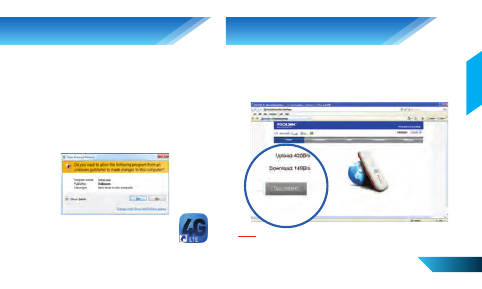
English
EN 3
PROLiNK 4G
Modem
4. Software Installation
5. Connect to the Internet
1. Plug the USB Modem into the USB port on the
PC or Laptop.
2. Wait for approximately 10-30 seconds then OS
will automatically detect and recognize new
hardware, starts the software installation wizard.
You may see the User Account Control for
unknow publisher window, please click on Yes
button to proceed the installation.
3. The Connection Manager -
PROLiNK 4G Modem,
shortcut will be created on the
desktop.
If your SIM card can't be detected by the utility automatically or
auto-APN detail is not correct, you need to create a new APN
Profile.
Note:
Click PROLiNK 4G Modem icon on the desktop if the
following window doesn’t appear. Click Disconnect/
Connect button to Disconnect/Connect from or to the
Internet. (The Internet is connected by default.)
