Screaming_eng_span_4.eps, Power-on – Power Probe PPCT - Continuity Tester User Manual
Page 4
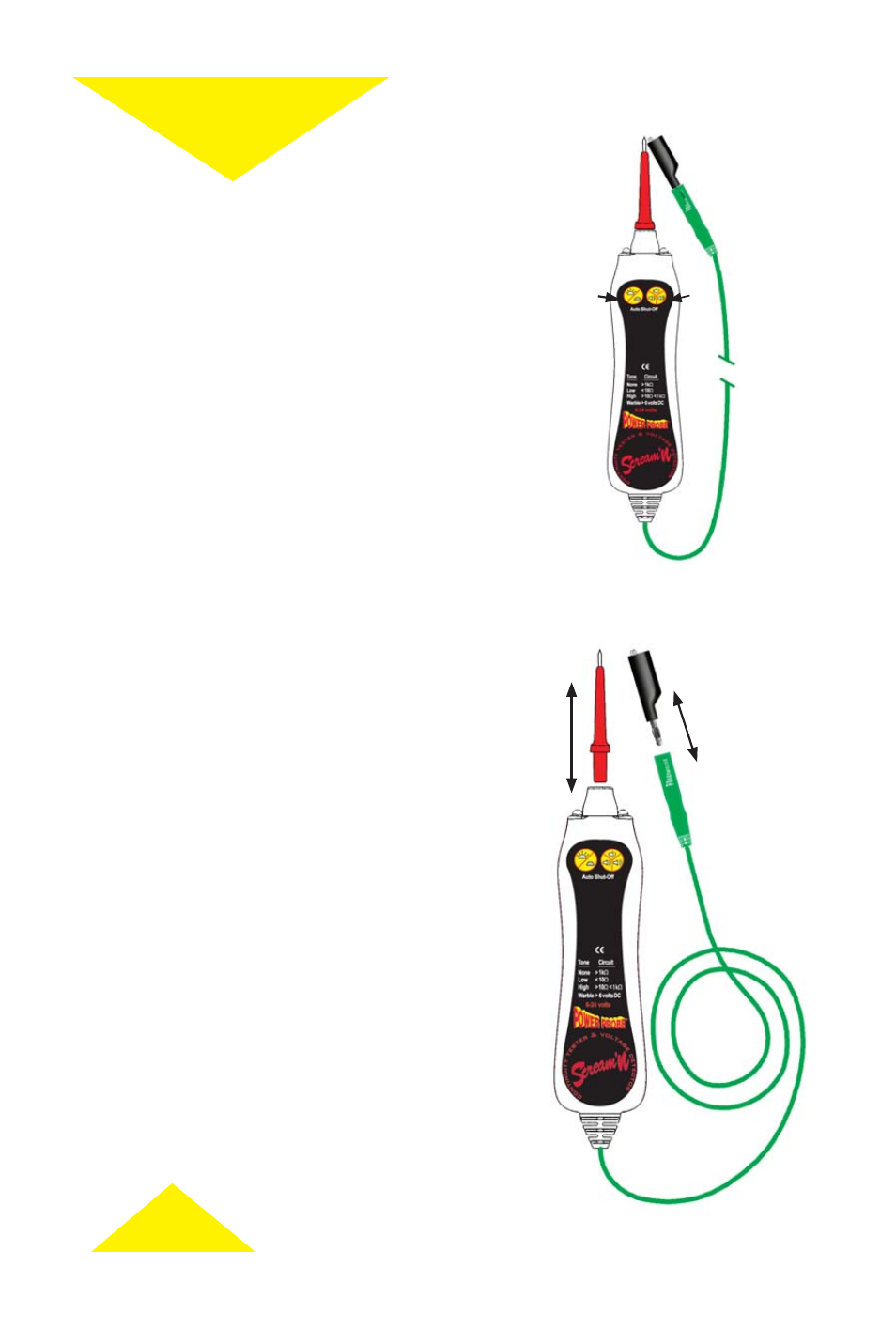
4
1
2
3
Power-On
Power-On SCT:
There are three ways to turn the SCT on:
1. Touch the tip to the green lead
2. Press the volume button
3. Press the light on-off button
Power-Off SCT:
• The SCT will shut down automatically in 5
minutes if not used.
• To shut down the SCT manually, press and
hold both the “volume button” and the
“light on-off button” simultaneously
for 1 second.
Headlights
The headlights can be turned on and off by pressing the
light on-off button.
Adjustable Volume Levels
By repeatedly pressing the volume button on the SCT
you will cycle through low, medium, and Scream’N
loud audio levels. The Scream’N setting emits a signal
of 100db which can easily be heard even in the noisiest
environments.
Probe Tip & Auxiliary Leads/Adapters
The probe tip of the SCT can be removed by pulling it
outward. The front end of the SCT is a standard 4mm
Gold plated banana jack. This enables you to connect
other 4mm banana plug leads and accessories into it.
Low Battery Warning
When the battery voltage drops below the operating
range, you will hear a series of 3 beeps occurring in 5
minute intervals and if the headlights are on they will
turn off to maximize battery life. (To replace battery
see page 9)
Power-On
Adapters
connected easily
