Ask Proxima Impact 400 User Manual
Page 11
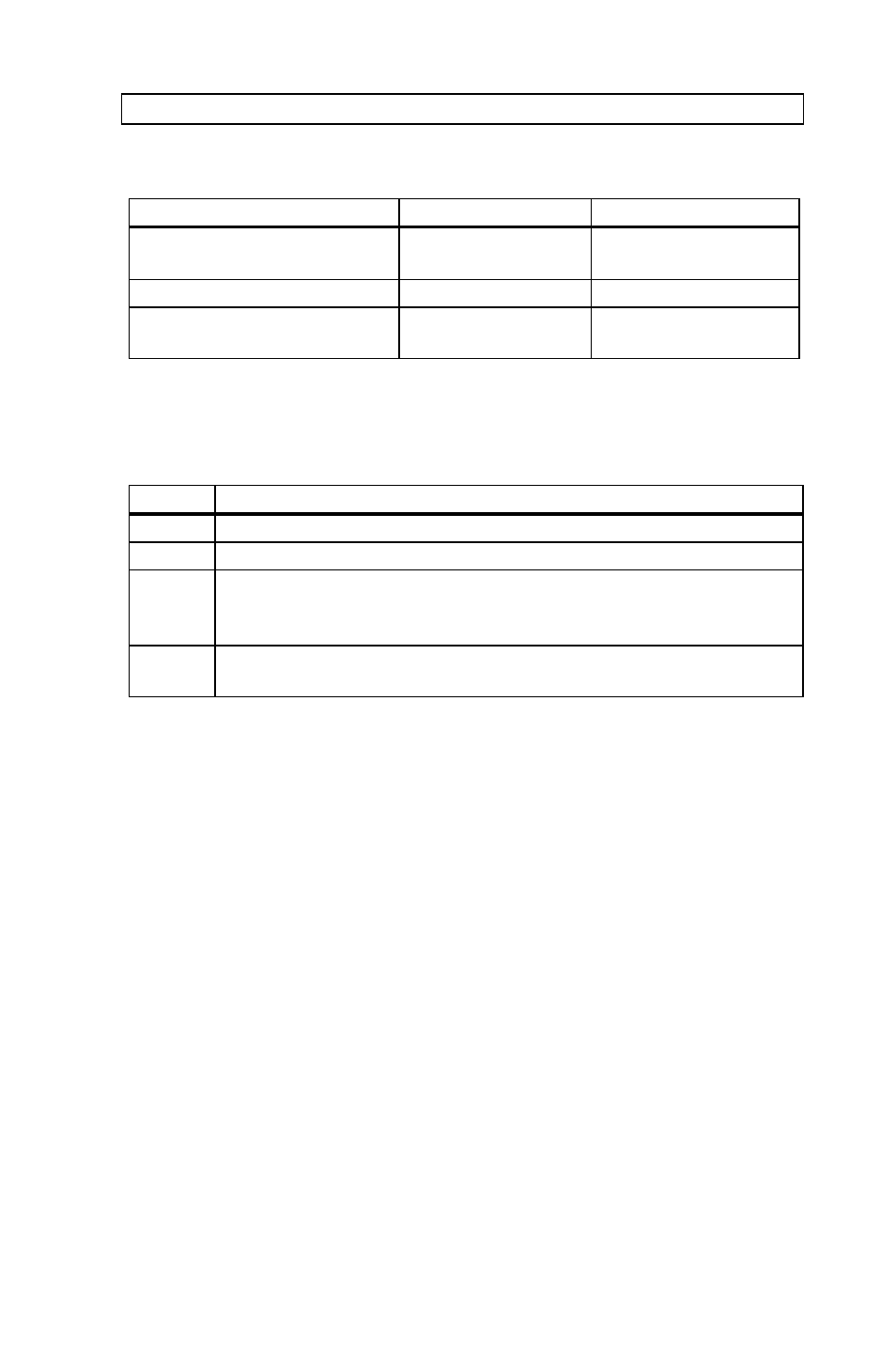
USER GUIDE
LCD PANEL
10
APPLICABLE ADAPTERS:
MOUSE
ADAPTER
DRIVER
Microsoft 2 key compatible
(9 pin serial port)
PC *)
Microsoft
PS/2 compatible mouse
PS/2 (option)
IBM PS/2
Macintosh ADB-bus
mouse
MAC
Self detecting
*)
Please note that some computers using the Microsoft 2 key mouse may not allow the Y-split
mouse adapter to work. A special straight PC adapter is available for this purpose.
USING THE BATMOUSE :
STEP
OPERATION
1
Control mouse pointer directly with the cursor keys
2
Press LEFT to activate (emulates the left mouse key)
3
Press DRAG to tag an object, move it using the cursor keys,
then press DRAG again (or wait 5 seconds) to release the
object.
4
Press RIGHT if your application requires emulation of the
right mouse key.
The centre key of three-key mice is not emulated.
If double-click does not work properly, try to adjust the double-click rate
within the computer application in use.
- Ultralight LS2 (1 page)
- C130 (50 pages)
- DP2000s (2 pages)
- DP2800 (83 pages)
- IN42 (49 pages)
- DP6810 (1 page)
- ASK M3 (32 pages)
- DP9240 (1 page)
- DP6105 (2 pages)
- C410/C420 (50 pages)
- + DP6850 (1 page)
- DP6150 (1 page)
- C420 (DP8200X) (1 page)
- C90 (11 pages)
- DP2300 (71 pages)
- 700 (29 pages)
- C440 (13 pages)
- M5 (1 page)
- Pro AV 9410 (2 pages)
- Pro AV 9310 (2 pages)
- Ultralight SV1 (19 pages)
- DP5610 (1 page)
- C105 (DP6155) (1 page)
- DP9250 (52 pages)
- Campus 300 (2 pages)
- Pro AV 9350 (2 pages)
- C300HB (3 pages)
- DP6100 (4 pages)
- DP5600 (45 pages)
- Pro AV 9300 (2 pages)
- DP9260 (1 page)
- C5 (1 page)
- DP5800 (5 pages)
- 9100 (103 pages)
- C40 (DP2000s) (3 pages)
- C420 (1 page)
- C1 (1 page)
- 21 (1 page)
- C160 (1 page)
- Ultralight DS2 (1 page)
- Impression 860 (46 pages)
- C440/C450 (61 pages)
- Ultralight LS1 (49 pages)
- A9+ (8 pages)
- Pro AV 9310L (49 pages)
