Avenview DVI-SPLITPRO-2BB User Manual
Page 19
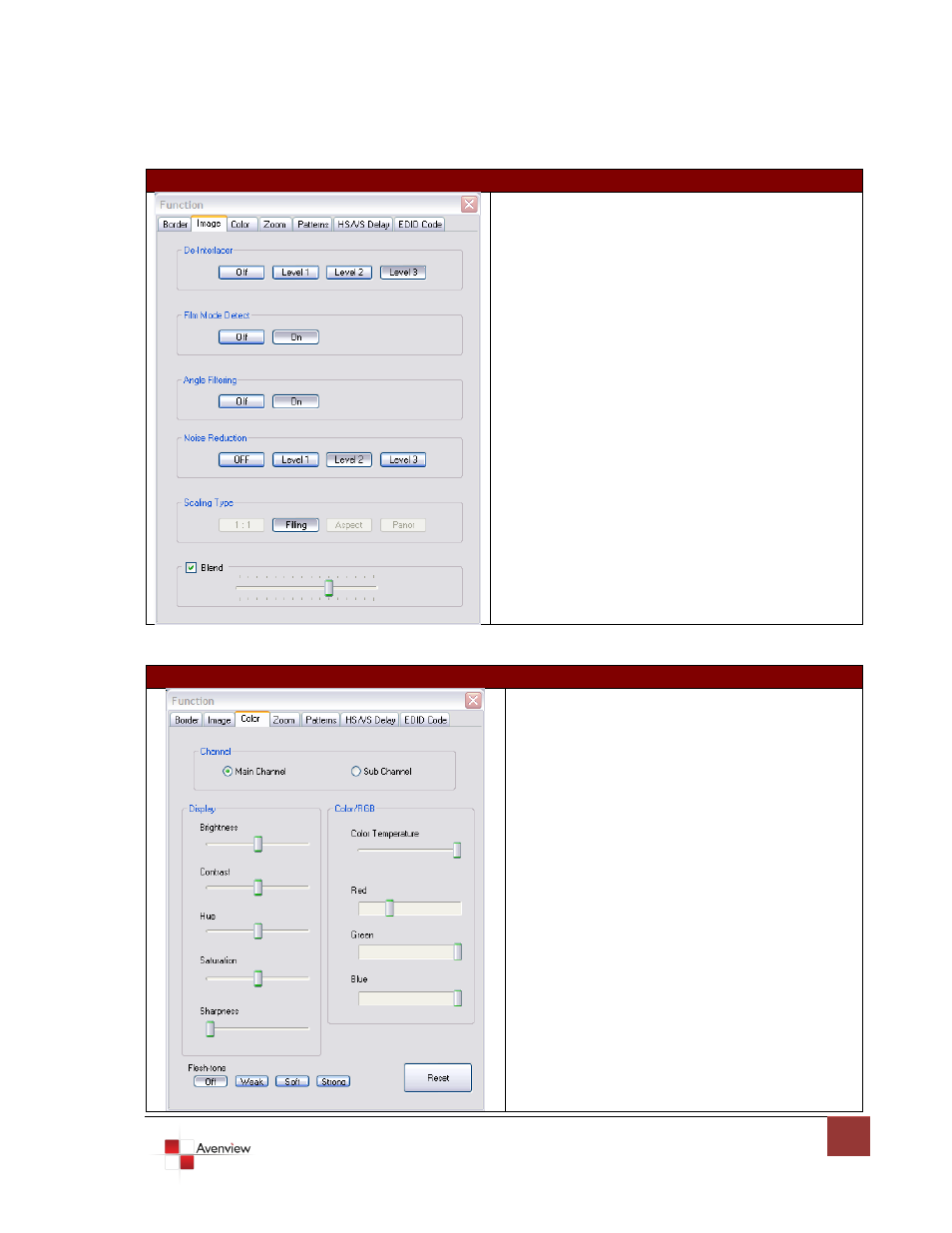
www.avenview.com
19
Image
1. Choose the scaling type for the main channel
at fully screen display
2. While Blend is selected, users can use the
slider to control the control the degree of
blending
Color
1. Select the main or sub channels
2. Reset: Restore all the setting on this page
back to their factory default settings.
