Hotkey operation, Hotkey port control, Invoking hotkey mode – ATEN ACS1216A User Manual
Page 23: Chapter 3, Chapter 3, hotkey operation
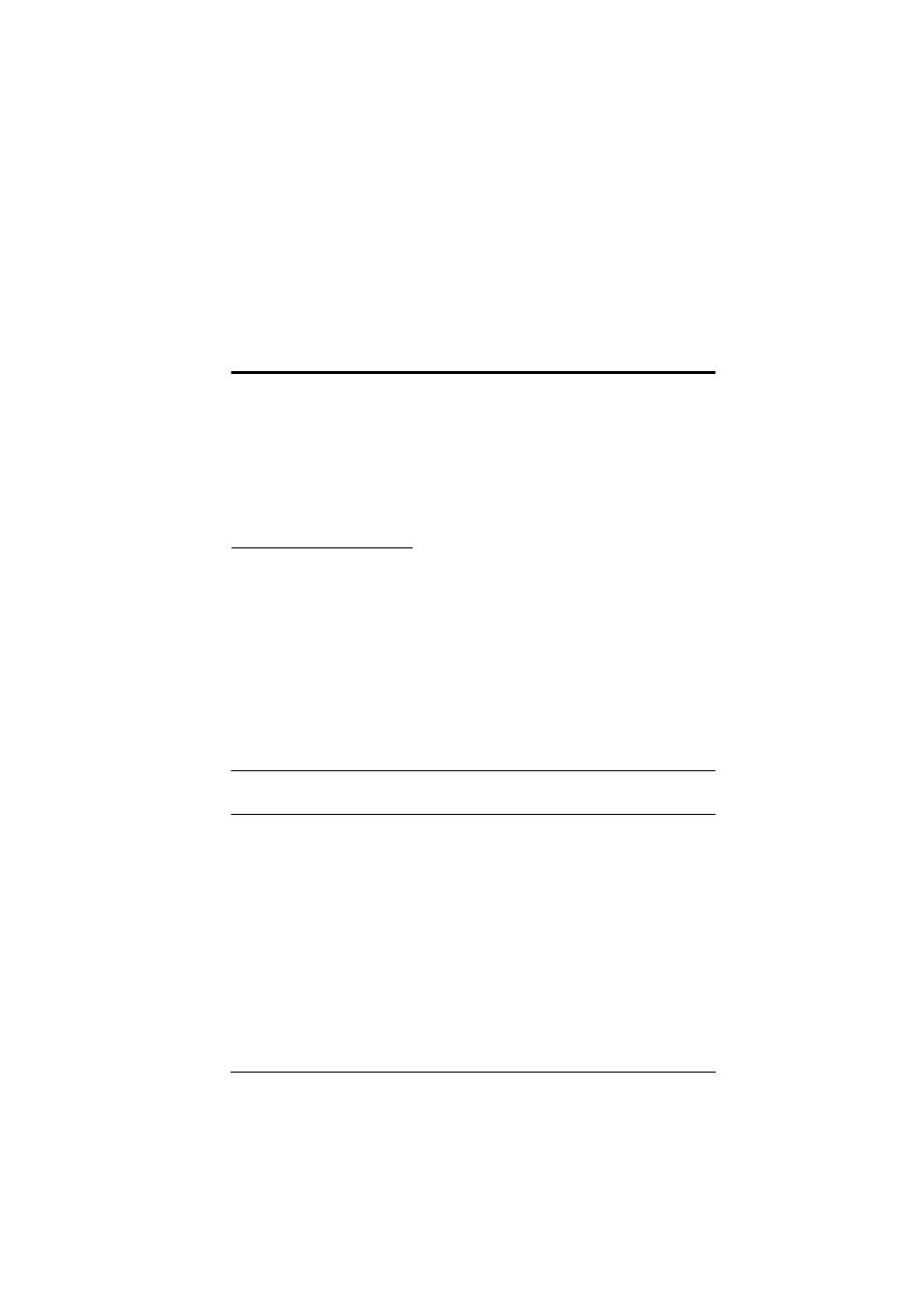
15
Chapter 3
Hotkey Operation
Hotkey Port Control
Hotkey Port Control allows you to provide KVM focus to a particular computer
directly from the keyboard. The Master View ACS1208A / ACS1216A
provides the following Hotkey Port Control features:
Selecting the Active Port
Auto Scanning
Skip Mode Switching
Invoking Hotkey Mode
All Hotkey operations begin by invoking Hotkey Mode. Invoking Hotkey
Mode takes three steps:
1. Hold down the Num Lock key;
2. Press and release the asterisk or the minus key;
3. Release the Num Lock key:
[Num Lock] + [*];
or:
[Num Lock] + [-];
Note: The asterisk or minus key must be released within one half second,
otherwise Hotkey invocation is cancelled and it has no effect.
See also other documents in the category ATEN Computer Accessories:
- CS-72A (16 pages)
- ACS-1208L (35 pages)
- CS-1754 (68 pages)
- ATEN MasterView CS-1732A (37 pages)
- CS-1754 CS-1758 (55 pages)
- CS9138 (47 pages)
- VS-291 (10 pages)
- CS-102 (11 pages)
- Altuscn Matrix KVM Switch KM0932 (153 pages)
- ATEN MasterView CS-1762 (44 pages)
- CS-1008 (30 pages)
- ALTUSEN KM0832 (137 pages)
- ATEN Petite CS-64U (20 pages)
- VS481 (14 pages)
- ACS-1712 (24 pages)
- CL-1216 (73 pages)
- CS-9134 (34 pages)
- VS-881 (16 pages)
- CS62DU (2 pages)
- CS428 (41 pages)
- AS-8144B (6 pages)
- CS-72M (16 pages)
- CS-228 (26 pages)
- CS-1262 (16 pages)
- VS-0404 (12 pages)
- CS-1708 (62 pages)
- ALTUSEN KH1516 (75 pages)
- CV-130 (2 pages)
- ALTUSCN KH1508I (172 pages)
- CE-300 (33 pages)
- CS-14 (2 pages)
- CS-172 (1 page)
- CS1642 (46 pages)
- AS-401PII (11 pages)
- CS-104 (12 pages)
- CS-74A (16 pages)
- ACS-1602 (16 pages)
- AS-411P (22 pages)
- ALTUSEN KH1508 (1 page)
- ACS1216 (60 pages)
- AF-241 (5 pages)
- ACS-1208A (64 pages)
- ATEN Matrix KVM KM0832 (167 pages)
- ATEN MasterView KVM CS-62 (16 pages)
