Indication for 3d head unit – Alpine 3DA-W882E User Manual
Page 63
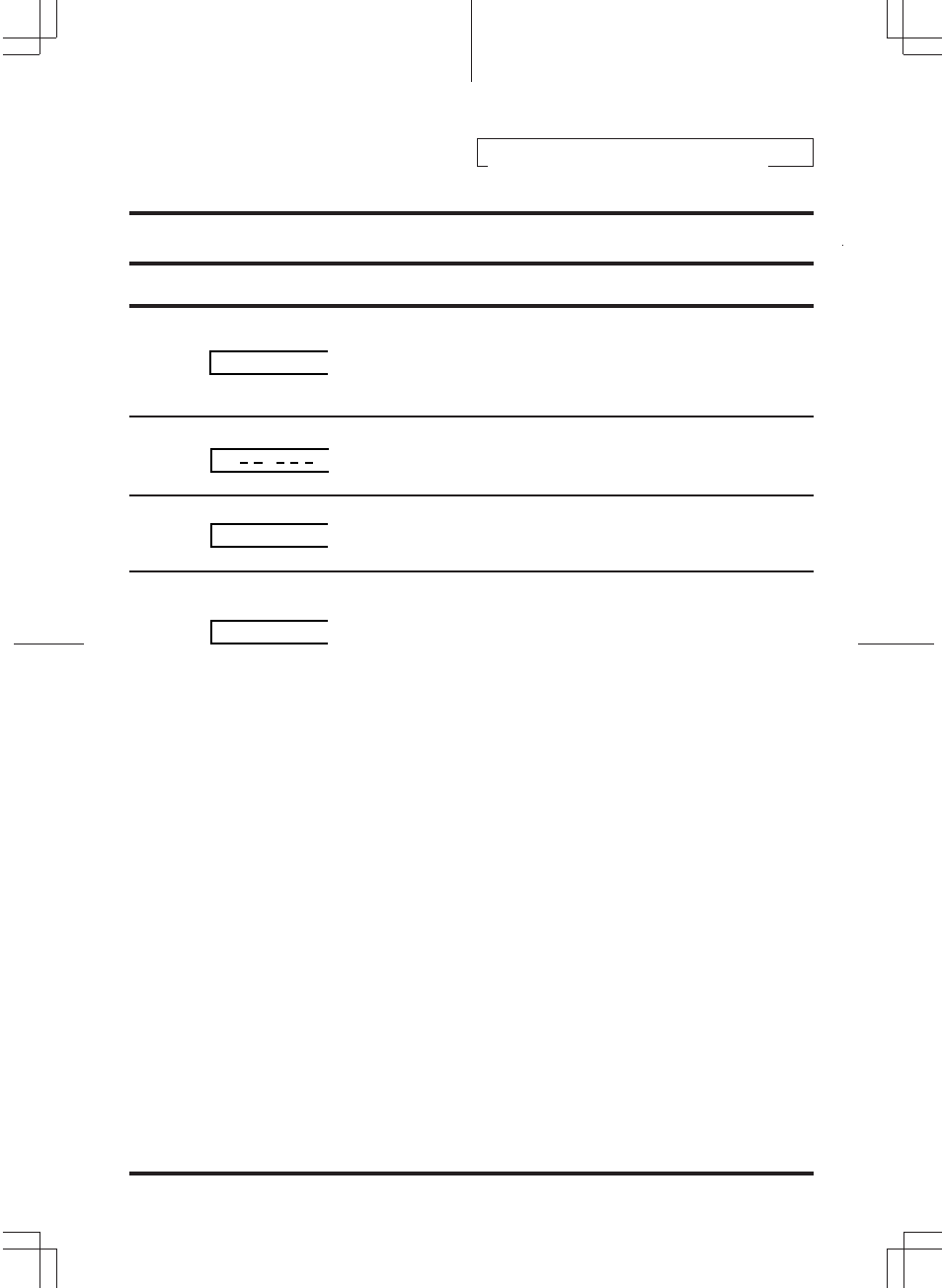
63
English
Indication for 3D Head Unit
In Case of Difficulty
ERROR
Cause and Solution
•
Protective circuit is activated due to high
temperature.
– The indicator will disappear when the
temperature returns to within operation
range.
•
No disc is loaded.
– Select a disc.
•
No magazine is loaded.
– Insert a magazine.
•
Malfunction in the unit.
– Press the eject button and remove the
CD from the CD magazine. Inspect the
CD for any deformities or irregularities
(see pages 6 – 7). If there appears to be
no problems with the disc, insert the CD
back into the magazine. When the
"ERROR" indication disappears from the
display, insert the magazine into the unit.
If the magazine does not eject, consult
your Alpine dealer.
•
Magazine ejection not possible.
– Press the magazine eject button. If the
magazine does not eject, consult your
Alpine dealer.
•
Magazine ejects without CD.
– Press the eject button to activate the
eject function. Insert an empty CD
magazine into the 3D Shuttle to receive
the disc left inside the unit.
If the CD cannot be removed, consult
your Alpine dealer.
T
NO MAGZN
HI TEMP
Indication
