F.2.4. uv cycle f.2.5. print cycle – American Panel Blast Chiller BCIP User Manual
Page 33
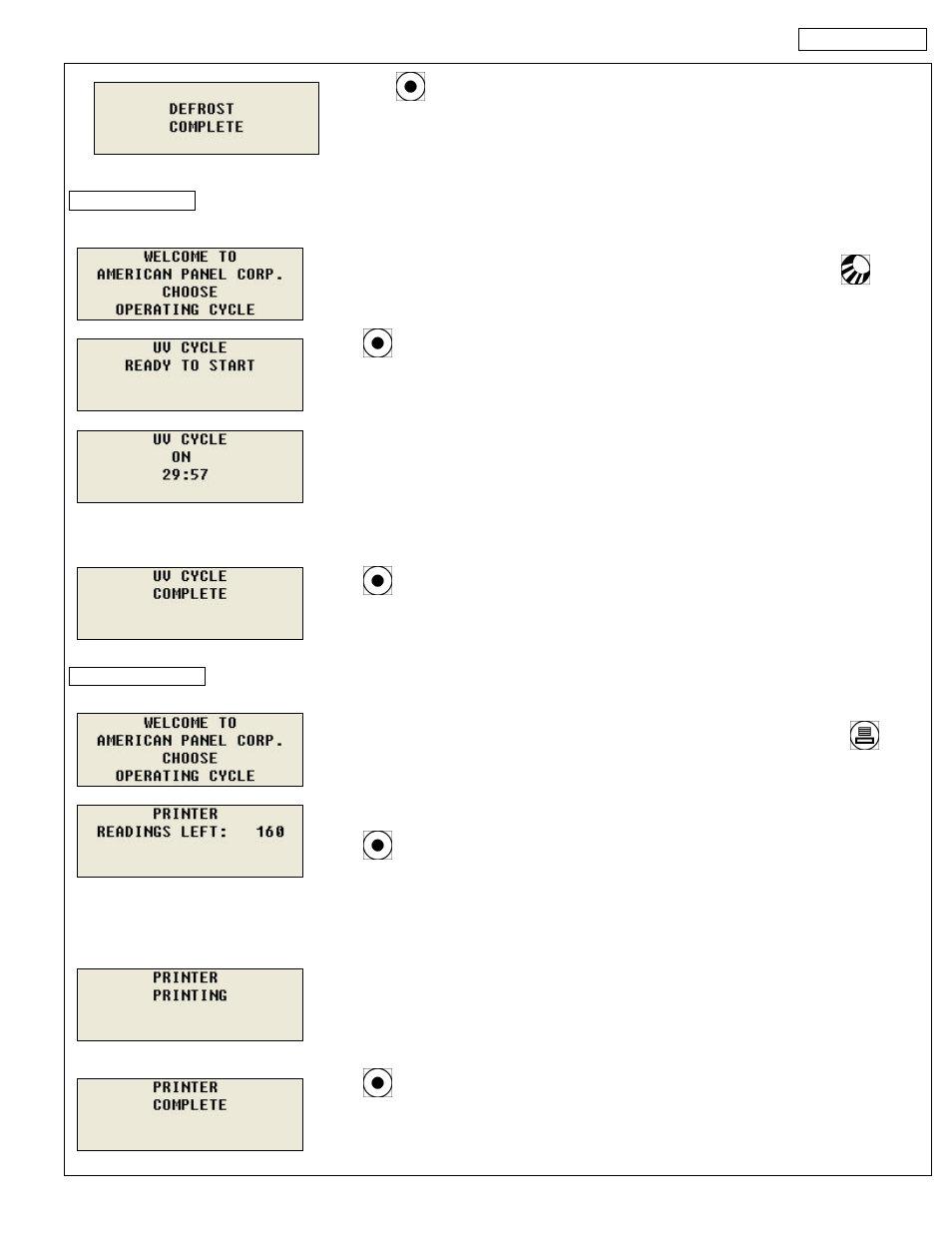
OPERATING
31
Press
to exit the defrost cycle.
F.2.4. UV Cycle
Make sure the unit is on and the display shows:
The controller asks the operator to choose an operating cycle. Choose between
automatic, manual, defrost, UV, and print cycle. To start the UV cycle press
.
Press
to start the cycle.
The controller will display the remaining time of the cycle.
At the end of the cycle the controller will beep
and display the message:
Press
to exit the UV cycle.
F.2.5. Print Cycle
The controller asks the operator to choose an operating cycle. Choose between
automatic, manual, defrost, UV, and print cycle. To start the print cycle press
.
The controller’s memory can store 250 events. The number of readings left show how
many more events can still be stored.
Press
to start the cycle.
Note: If the reading is “0”, the memory is full and should be either printed out or erased. A reading of “250” indicates that
the memory is empty.
During the printing cycle the controller will display:
At the end of the cycle the controller will beep and display the message:
Press
to exit the print cycle.
