D.5.3. parameter programming for defrost cycle – American Panel Blast Chiller BCIP User Manual
Page 25
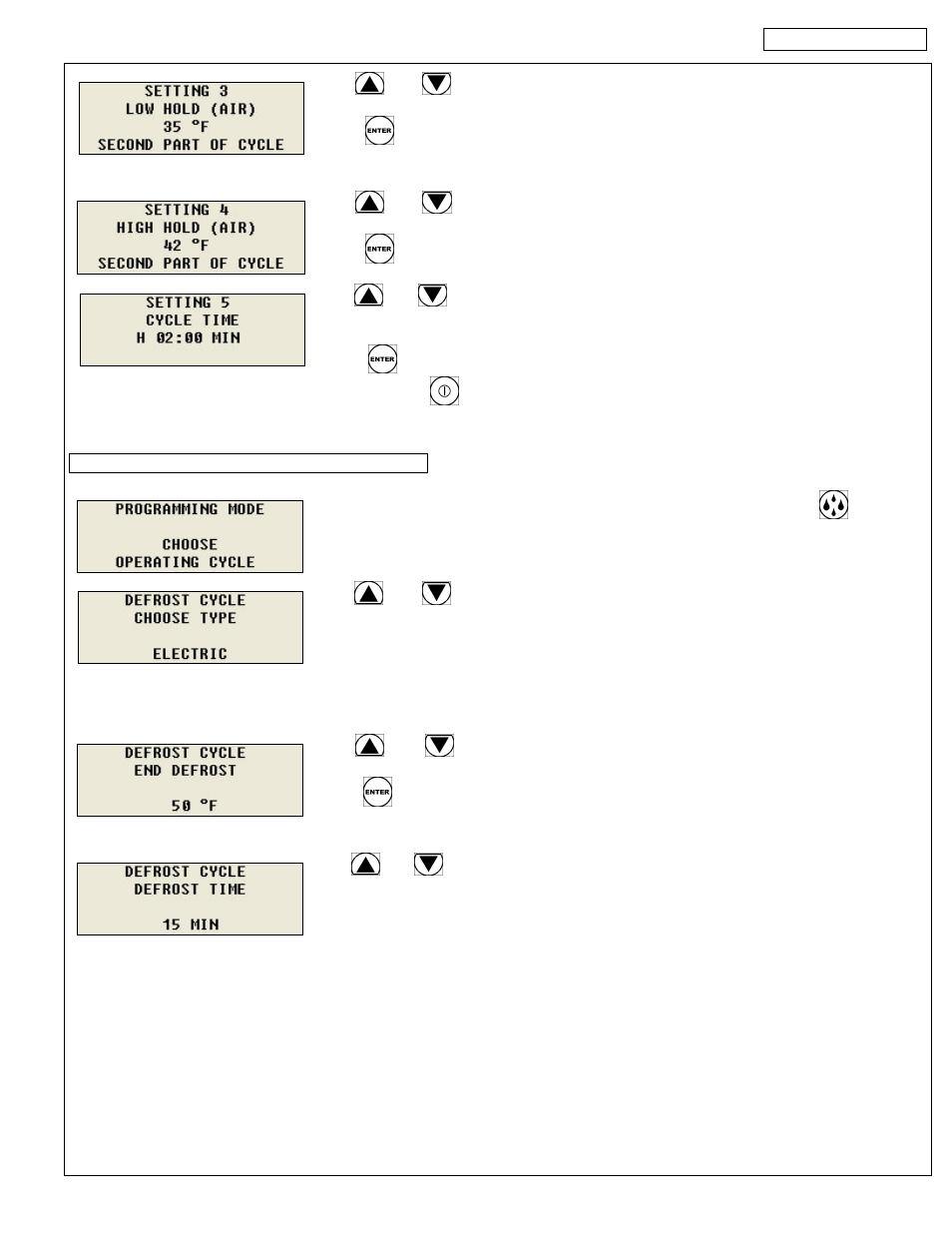
PROGRAMMING
23
Use
and
buttons to increase or decrease the low air temperature (cut out)
setting for the second part of the cycle.
Press
when done.
Note: The second part of the cycle is the holding mode.
Use
and
buttons to increase or decrease the high air temperature (cut in)
setting for the second part of the cycle.
Press
when done.
Use
and
buttons to increase or decrease the amount of time the controller is
going to keep the unit in the first part of the manual cycle. After the time expires the
unit is going to enter the holding mode.
Press
when done. The controller will move to CHOOSE OPERATING CYCLE
screen. Press
to exit the programming mode, or choose another cycle to
program.
D.5.3. Parameter Programming For Defrost Cycle
The controller will ask the operator to choose an operating cycle. Press
to set the
parameters for the defrost cycle.
Use
and
buttons to choose between electric and air flow defrost. Choose
electric defrost only if your unit is equipped with electric heaters. Otherwise choose “Air
Flow” defrost.
If the defrost cycle type is set to electric, the controller will display:
Use
and
buttons to increase or decrease the evaporator temperature at
which the controller will finish the defrost cycle.
Press
when done.
If the defrost cycle type is set to “Air Flow” the controller will display:
Use
and
buttons to increase or decrease the length of the defrost cycle.
