AT&T XG1000 User Manual
Page 3
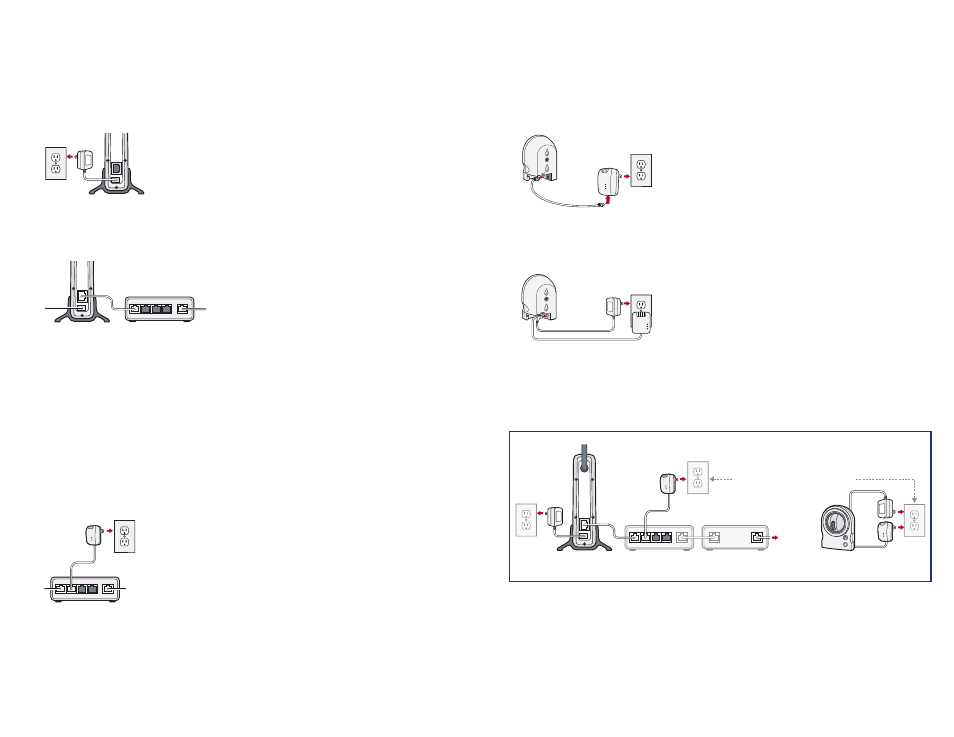
4
3
2
ROUTER
1
3
4
LAN
WAN
H1
E2
X1
A1
ROUTER
1
3
4
LAN
WAN
2
X1
E1
E3
C1
H2
C1
A2
HARDWARE INSTALLATION:
FOLLOW THE STEPS BELOW SET UP YOUR AT&T REMOTE MONITOR STARTER KIT:
1. Take the XG1000 Controller AC Power Supply
[A1]
from your controller box.
Plug the small end into the port marked Power on your XG1000 Controller
[X1]
and plug the other end into an AC electrical outlet.
2. Connect supplied Ethernet Cable
[E1]
to the LAN Ethernet port of the XG1000 Controller
[X1]
and connect the other end to a free Ethernet port on your router.
3. Connect one end of Ethernet Cable
[E2]
to the port on the bottom of the HomePlug
Turbo PLC Ethernet Adapter
[H1]
. Connect the other end to a second free port on your router.
NOTE: You can connect a network hub or switch to any available Ethernet port on your router,
if you need additional ports.
Plug the HomePlug Turbo PLC Ethernet Adapter
[H1]
into an AC electrical outlet.
For best results plug the HomePlug Turbo PLC Ethernet Adapter modules into a free AC wall outlet
directly or, if not possible, into an AC power strip that has no other AC Power Supply plugged into it.
The length of the power strip cord, or separate extension cord, should be no more than 5 feet and
it should not be coiled.
Once plugged into the AC electrical outlet, the LED’s light up on the front of the HomePlug Turbo
PLC Ethernet Adapter
[H1]
should light up. If the LED’s do not light up on the front of the HomePlug
Turbo PLC Ethernet Adapter
[H1]
, please confirm that there is AC power coming to the outlet.
2
ROUTER
(NOT INCLUDED)
VIDEO TRANSMITTED OVER
POWER LINES VIA PLC ETHERNET ADAPTERS
INTERNET
XG1OOO CONTROLLER
X1
PLC ETHERNET
ADAPTER
H1
DSL/CABLE MODEM
(NOT INCLUDED)
IP CAMERA
C1
1
3
4
LAN
LAN
WAN
A1
A2
E2
E3
H2
E1
COMPLETED CONFIGURATION
4. Bring your IP Camera
[C1]
, AC Power Supply
[A2]
, HomePlug Turbo PLC Ethernet Adapter
[H2]
,
and Ethernet Cable
[E3]
to the location in your home that you wish to install your
IP Camera
[C1]
.
Connect one end of the Ethernet Cable
[E3]
to the LAN port of the IP Camera
[C1]
and connect
the other end to the port on the bottom of the
HomePlug Turbo PLC Ethernet Adapter
[H2]
.
Plug the HomePlug Turbo PLC Ethernet Adapter
[H2]
into an AC electrical outlet.
Plug the small end of the AC Power Supply
[A2]
into your IP Camera
[C1]
AC Adapter port and
the other end into an AC electrical outlet.
NOTE: If you prefer not to use the HomePlug Turbo PLC Ethernet Adapters, you
may connect
the IP Camera directly to your router or other Ethernet port in your home instead.
An example of the completed configuration can be found below.
