0 rs-232 interface – Nova-Tech WBW Series User Manual
Page 15
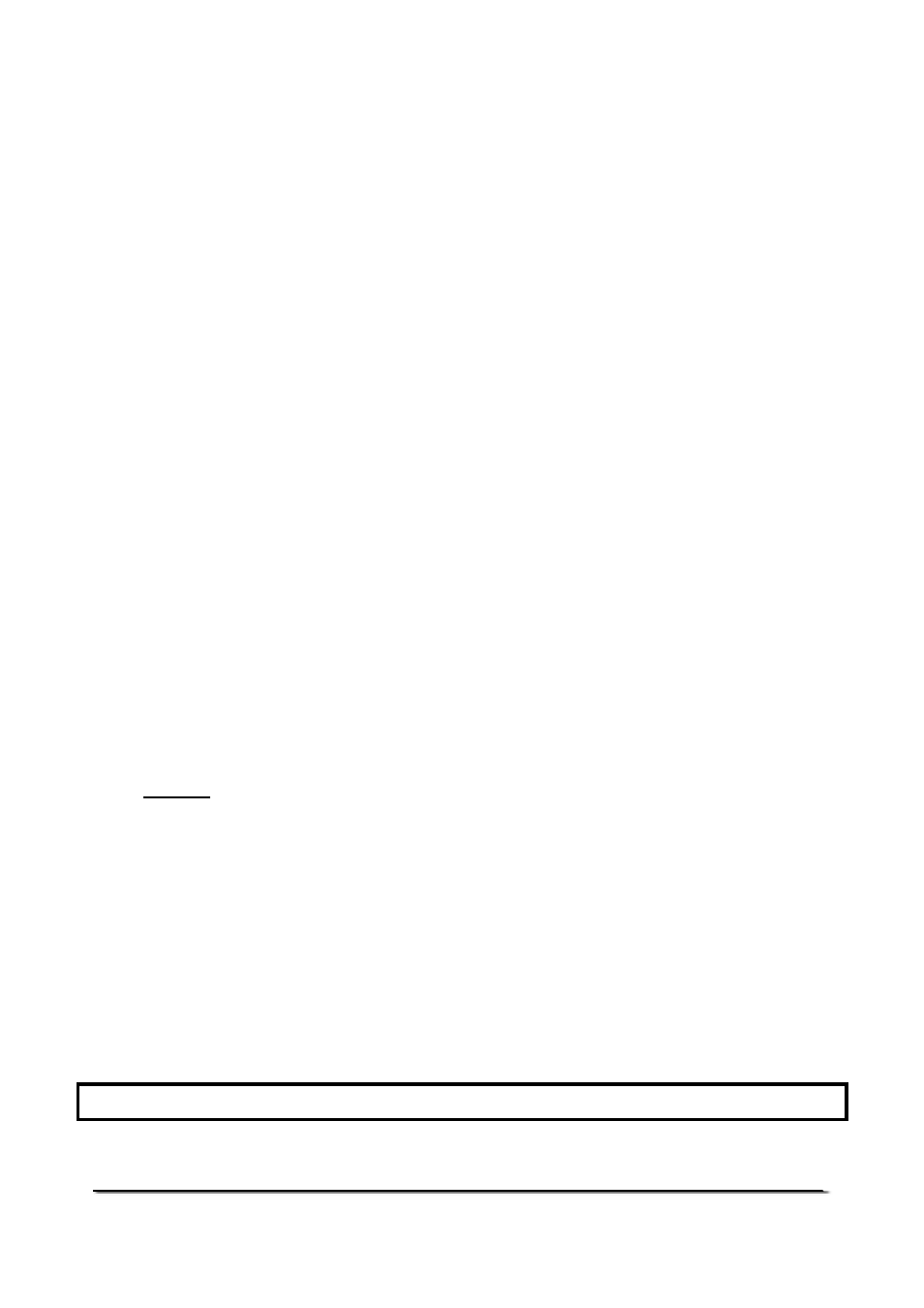
© Adam Equipment Company 2009
13
2. The limits can be locked by the manager. A Limit Password must be
used to change the limits or recall other limits from memory.
3. If Limit Password is enabled then enter the password which will allow
you to change the limits or the operation of the beeper or bargraph.
Setting up Check-weighing
• Press the [Limit] key. It will show the last used high limit.
• The user will be asked for the password if the current check-
weighing password is anything other than “0000”. See the
parameter “F4 PS” in section 13.1. Enter the correct password using
the numeric entry method as mentioned in section 4.1. If the
password is “0000” it will display the last used high limit. The “HI”
symbol will appear on the display.
• Press [Tare] to accept the displayed high limit or enter the new high
limit using the numeric entry method (see section 4.1). When the
desired value is entered press
[Tare] to accept the value. The “LO”
symbol will be on. Display will show the last used low limit. Set the
low limit in the same way the high limit was set.
• Pressing the [Tare] key will return the scale to weighing, with the
Check-weighing function enabled.
NOTE: The limits are displayed in the weighing unit in use. The decimal
point is fixed at the position that is used for the current weighing unit. If
the weighing unit is pounds:ounces, the limits are entered in pounds
and decimal parts of pounds. i.e. 6,0125 lb.
10.5 LIMITS STORED IN MEMORY
If the scale is turned off it stores the last high and low limits in the memory
along with information about the weighing unit in use when the limits were
stored. If the scale is turned on again, the limits and the weighing unit will be
active.
11.0 RS-232 INTERFACE
The RS-232 is not available in WBW scales.
