AOpen AW540 Series User Manual
Page 15
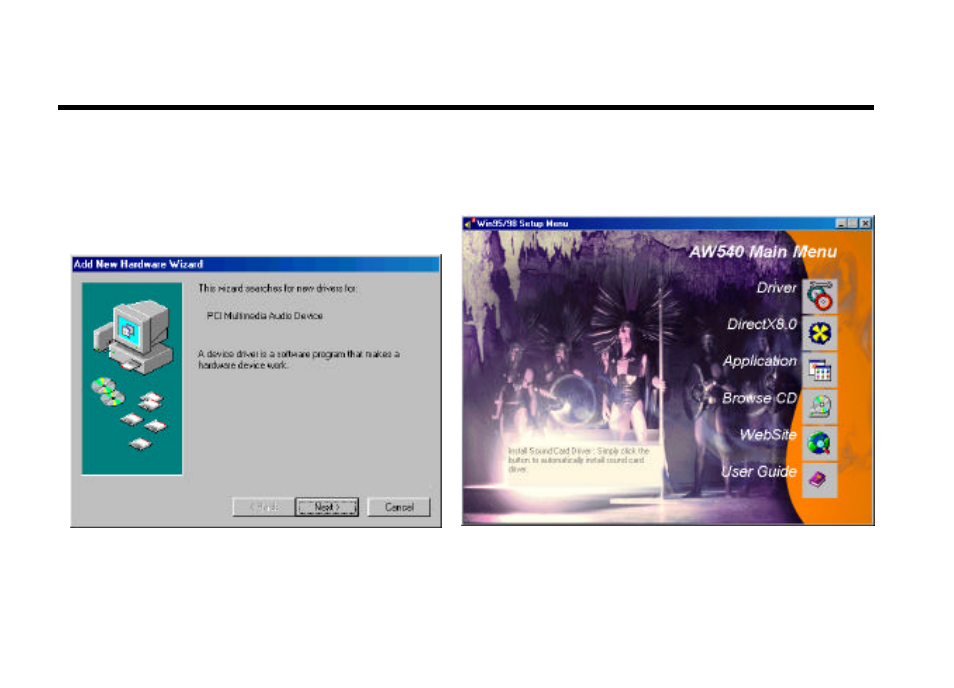
Setting Up In Windows NT40
- 15 -
When Windows95/98/Me finds the PCI Multimedia
Audio Device, push the ESC button to cancel the
Hardware Installation screens utility and enter
windows. This is so you can use our Auto-Run Setup.
Insert the AW540 Series driver disk in the appropriate
drive. The Win95/98/Me Setup Menu wizard displays.
Move mouse to the ‘Driver’ button, select ‘Install Driver’
item, then click the button to begin auto driver installation
procedures.
