AOpen AW540 Series User Manual
Page 11
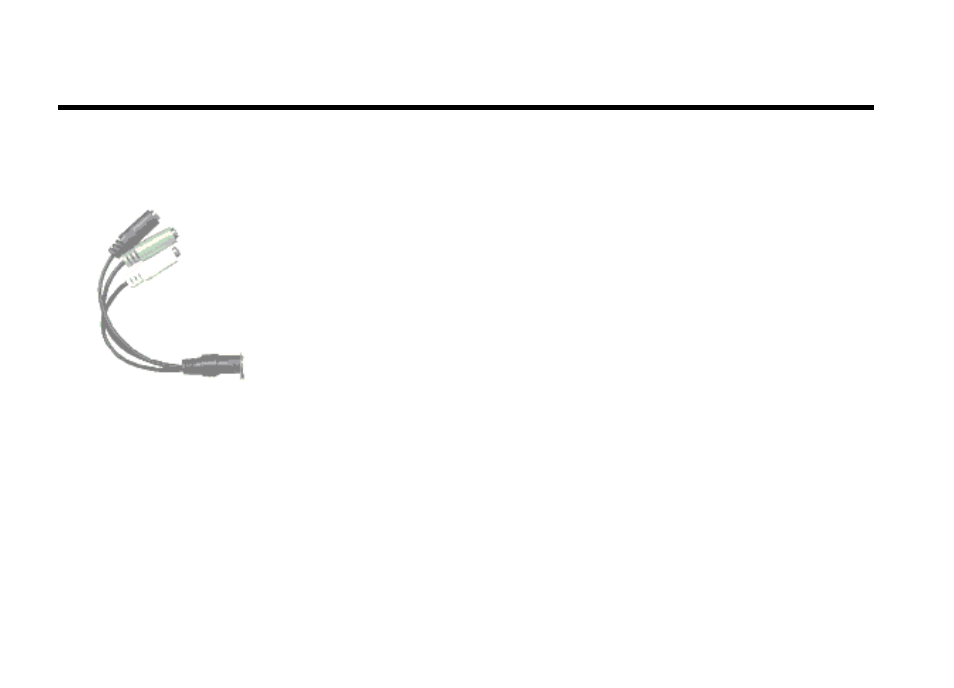
Components and Connecting
- 11 -
1.2.2.3 Audio Card Input Devices
To connect your output peripherals (Speakers) to PC, AW540 supports variously connection types to output
devices, you can use your card to do the following:
G9 Cable (Figure 2.2.2) provided together with AW540 product packages transforms output signals from Digital DIN to
three separated mini stereo phone jacks (labeled FR/FL, RR/RL, SUB/CEN) supports up to 6 channels output.
Different jacks are connected to different output device.
FR/FL Jack : Connected to Front Right/Left Speaker.
RR/RL Jack : Connected to Rear Right/Left Speaker.
SUB/CEN Jack : Connected to Center and Subwoofer Speaker.
