Multichannel Systems MEA_Signal_Generator Manual User Manual
Page 16
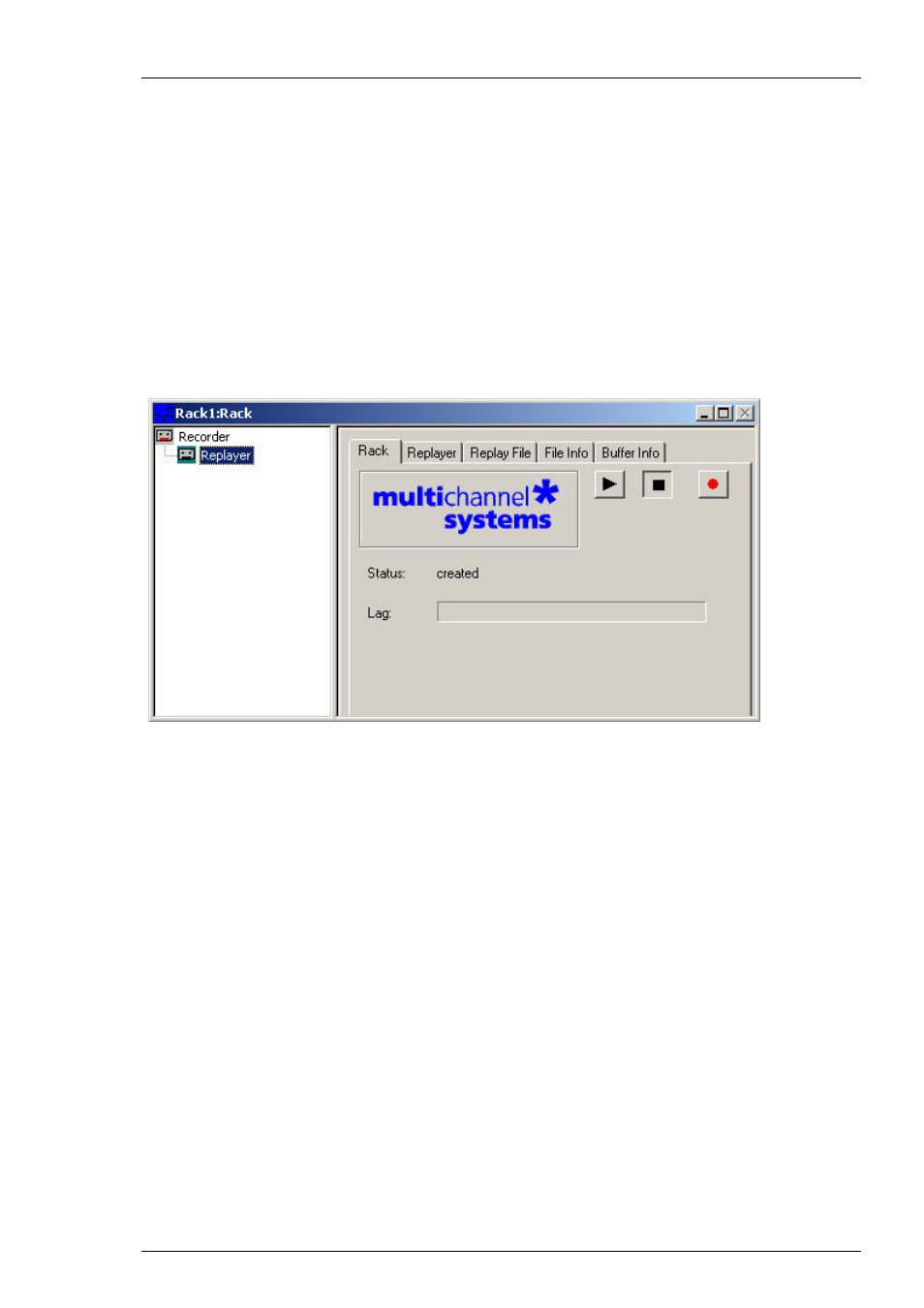
MEA Signal Generator
12
5.2.3 Replaying
Data
In MC_Rack you can then load the generated data file with another rack later for further offline
analysis. The general design of a rack is basically the same for online or for offline analysis. The
only difference is that you use the Replayer instead of the MC_Card to generate data streams,
which can be processed by other virtual instruments in the rack.
First, you define the input data. Because you are going to perform an offline analysis with
previously saved data, you need the Replayer. The Replayer works like a tape deck; you load
a file and you can then start and stop replaying the data streams by mouse-click.
You can select an instrument in your rack to open the corresponding property sheet. A selected
instrument is highlighted in blue.
1. On the toolbar, click to add a Replayer to your rack.
The Replayer property sheet is opened.
2. Click the Replay File tab. Here, you load the file you like to review or to analyze offline.
3. Click Browse and browse your folders. choose the desired file and click Open.
Later on, you can choose recently used files from the Recent Files drop-down list.
Load a file by clicking Open.
