Multichannel Systems TC01-2 Manual User Manual
Page 19
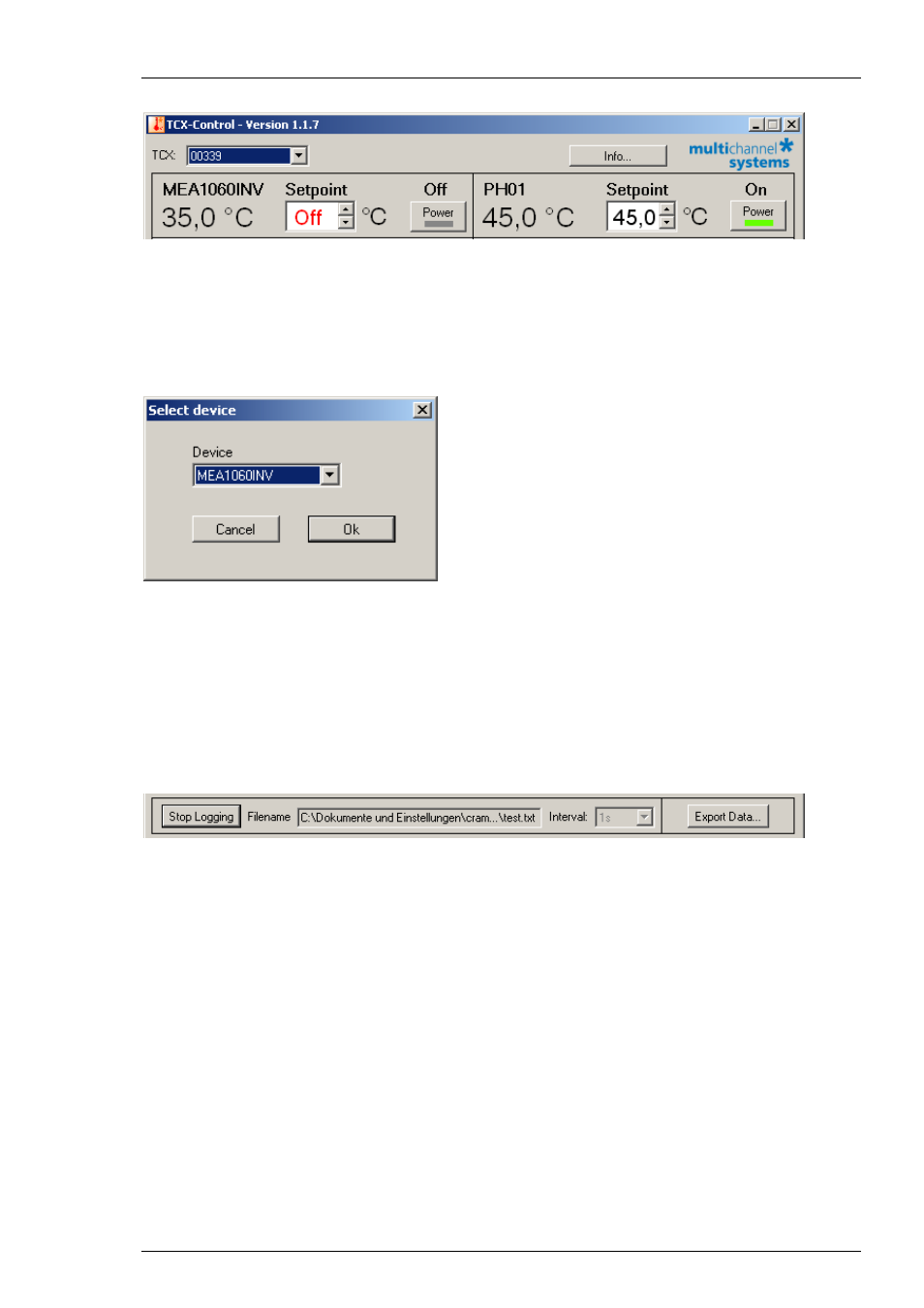
Installation and Operation
15
If a channel is deactivated, the status Off is displayed above the Power button. Additionally
the status Off is displayed in red letters in the Setpoint drop down menu in exchange for the
setpoint temperature.
The actual temperature is displayed as a number and plotted against time. There is also
a selection field to adjust the Setpoint temperature. Under the Select device drop down
menu, it is possible to select the type of instrument connected to the respective channel.
Temperature values can be logged to a temperature file. Select a time interval and a file name
and press the Start logging button. Time and temperature values will be logged at the selected
frequency. The extension of the file is ".txt"
With the Export Data option it is possible to start temperature logging retrospectively. When
pressing the Export Data button, all data from the memory of the TCX-Control software up to
the present time is exported to a file. Memory starts when the TCX-Control (NOT the channel)
is turned on. The memory holds a maximum of 24 hours of data. If the TCX-Control software
has been running more than 24 at the time the export function is used, only the last 24 hours
will be saved. The frequency is fixed to 1 second. The extension of the file is ".txt".
