4connecting the usb-me-system – Multichannel Systems USB-ME64-128-256-Systems Manual User Manual
Page 11
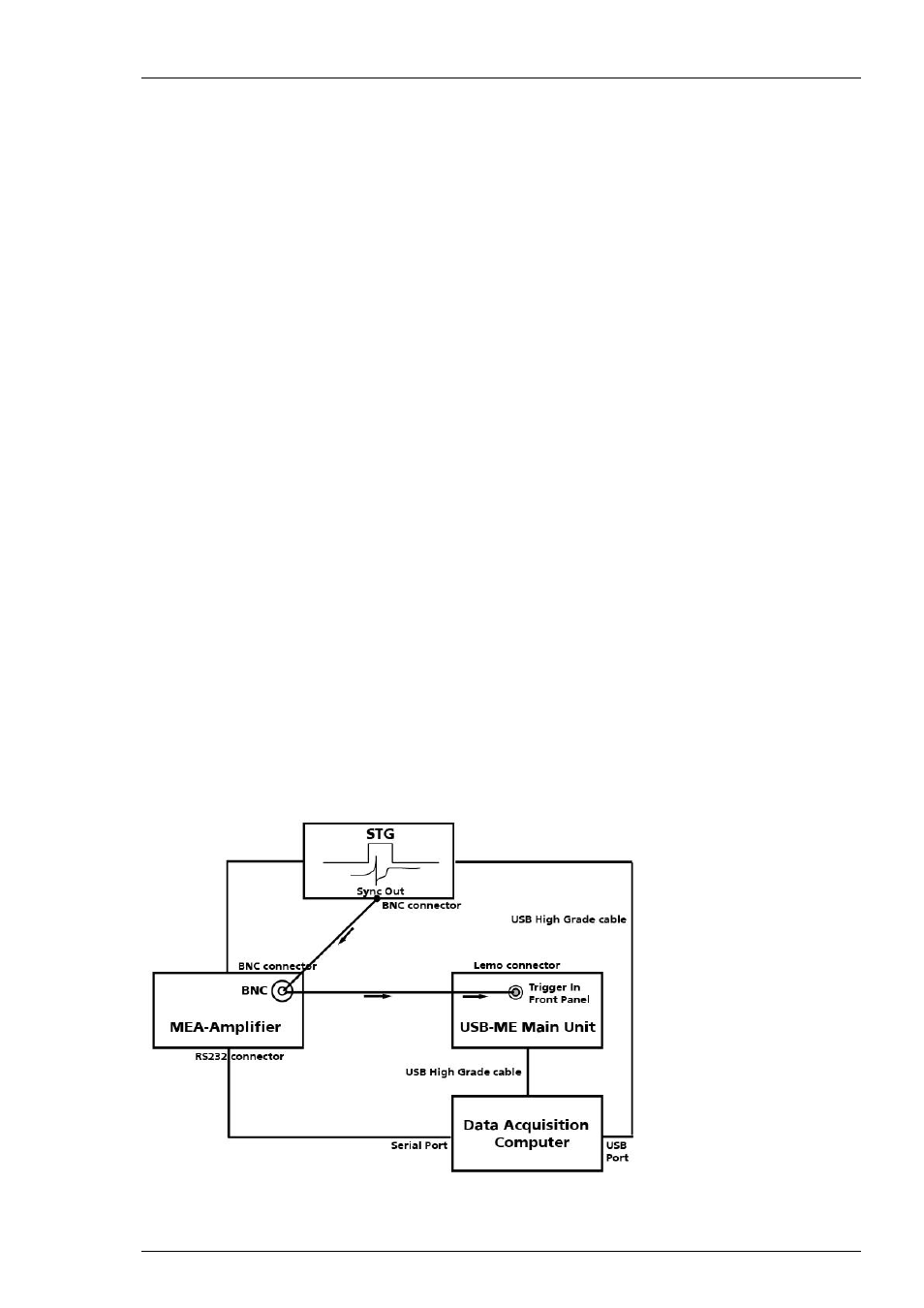
Introduction
7
4
Connecting the USB-ME-System
1.
Provide a power supply in the immediate vicinity of the installation site.
2.
Place all devices on a stable and dry surface, where the air can circulate freely and the devices
are not exposed to direct sunlight.
3.
Set up the computer (with installed MC_Rack program).
4.
Set up the four MEA1060 amplifiers as described in the MEA1060 manual.
5.
Connect the MEA amplifiers with one, two or four MCS high grade cables (C68x1M) to
the 68-pin MCS standard connectors A, B, C, and D on the front panel of the USB-ME-System.
6.
Connect the USB output connector to a free USB 2.0 port of the data acquisition computer.
It is not recommended to use an USB hub.
7.
Connect the USB-ME-System via power supply unit to a power outlet of the same electrical system
(connected to the same ground / earth wire) as all other components of the setup, for example,
the computer or shielding.
8.
Ground the system.
9.
Check the power LED on the front panel. It should light up as soon as the power line is connected.
If not, check the power source and cabling.
10.
Install the MC_Rack program from the installation volume if it is not already installed.
11.
Start the MC_Rack program and select the USB-ME-System as the data source.
Please see the MC_Rack help / manual for more details on how to define the data source.
Connecting the USB-ME-System with a STG
Connect up to four MEA1060 amplifiers with MCS high grade cables (C68x1M) to the 68-pin
MCS standard connectors A, B, C, and D on the front panel of the USB-ME device. Connect
a Sync Out of a STG via T- connector at one hand to the BNC connector of the MEA1060 amplifier,
and at the other hand to the Digital Trigger IN 0 to 3 at the front panel of the USB-ME device.
Make sure that 68-pin MCS standard connector A of MEA amplifier A communicates with Digital
Trigger IN 0, MEA amplifier B with 1, C with 2 and D with 3. Please see the following suggestion.
