Multi-function side keys operation (via software) – MIDLAND CT510 User Manual
Page 43
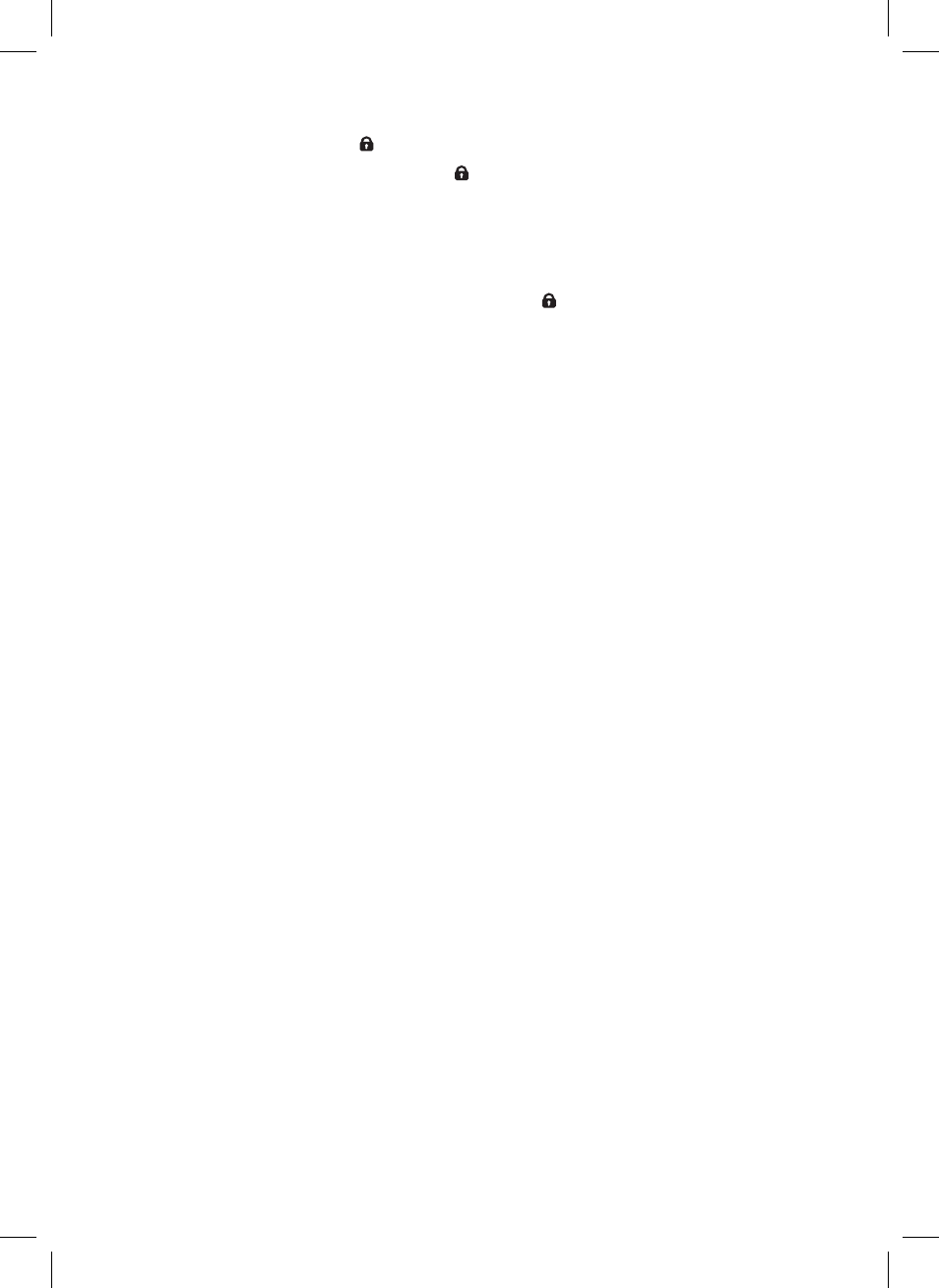
Instruction Guide Midland CT510
| 43
6. The display shows .
7. To unlock the keypad press F/ for 3 seconds.
Note:
• In this mode, if you rotate the POWER/DIAL knob you will adjust the
volume.
• To lock manually the keypad, push the F/ button for 2 seconds.
Multi-function side keys operation (via software)
CT 510 provides two multifunction side keys, that have the same op-
tions.
By the programming software, you can set their functions according to
your requirements.
1. None.
2. Monitor and volume adjustment (Default: multi-functional black
key). If you keep pressed this button, the radio will turn to monitor
function; the volume will be indicated on the LCD. Rotate the PO-
WER/DIAL knob to adjust the desired level.
3. 1750 Hz CALL Tone. This function can be assigned to the side key.
When you press this button, you generate a 1750Hz tone that al-
lows to communicate through repeaters. Then, release this key and
transmit by pressing PTT.
4. Emergency call (Default: multi-functional orange key). When this
function is activated, press briefly this button and PTT to send an
alarm signal. Exit by pushing any key.
