Antenna/accessories installation, Battery pack – MIDLAND CT510 User Manual
Page 38
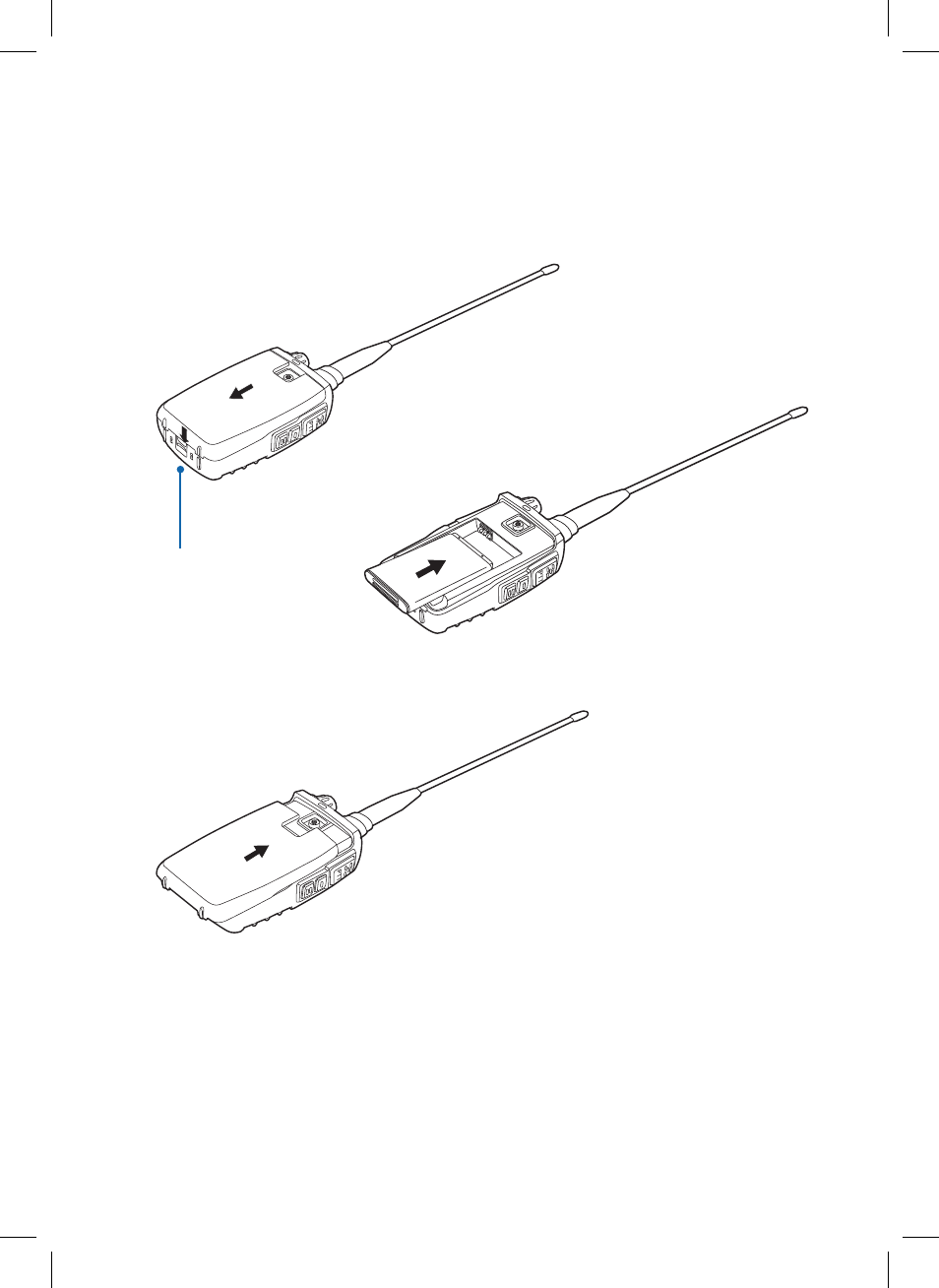
38 |
Instruction Guide Midland CT510
Antenna/accessories installation
Battery Pack
Slide the battery cover latch to unlock and then slide the battery cover
towards the bottom to remove it.
Install the battery pack into the battery compartment.
Return the battery cover back and slide the battery cover latch to the
lock position.
R E S E T
Y E S ?
D E L ?
D E L ?
1 2
R E S E T
Y E S ?
D E L ?
D E L ?
1 2
R E S E T
Y E S ?
D E L ?
D E L ?
1 2
Battery Cover
latch
See also other documents in the category MIDLAND Communication:
- Alan 100 Plus B (68 pages)
- Alan 121 (48 pages)
- Alan 199 (34 pages)
- Alan 199-A (66 pages)
- Alan 42 multi (54 pages)
- Alan 48 Excel multi (74 pages)
- Alan 48 Plus Multi B (56 pages)
- Alan HP 450 2A (142 pages)
- Albrecht AE600 (12 pages)
- Albrecht AE600S (16 pages)
- Geopoint Box SMS (55 pages)
- Geopoint Voice LCD (52 pages)
- 200 (72 pages)
- 203 (44 pages)
- 210 DS (78 pages)
- 220 (68 pages)
- 248 (68 pages)
- 248XL (56 pages)
- 278 (56 pages)
- Atlantic XT (110 pages)
- Base Camp446 (71 pages)
- Base 446 (2 pages)
- BT Eva (162 pages)
- BT City (Vers. 14.03.2013) (9 pages)
- BT City UK (Vers. 14.03.2013) (16 pages)
- BT Next 2.0 (136 pages)
- BT Remote (41 pages)
- BT Single (12 pages)
- BT Ski (16 pages)
- BT Sport (32 pages)
- BT1 (16 pages)
- BT1 (21 pages)
- BT2 (18 pages)
- BT2S (23 pages)
- BTX1 (111 pages)
- BTX1 (11 pages)
- BTX2 (112 pages)
- BTX2 (13 pages)
- BTX2 FM (100 pages)
- CT 200_400 (20 pages)
- CT 210_410 (20 pages)
- CT710 (80 pages)
- CT710 - 2014 (214 pages)
- CT790 (16 pages)
