MIDLAND CT 210_410 User Manual
Page 9
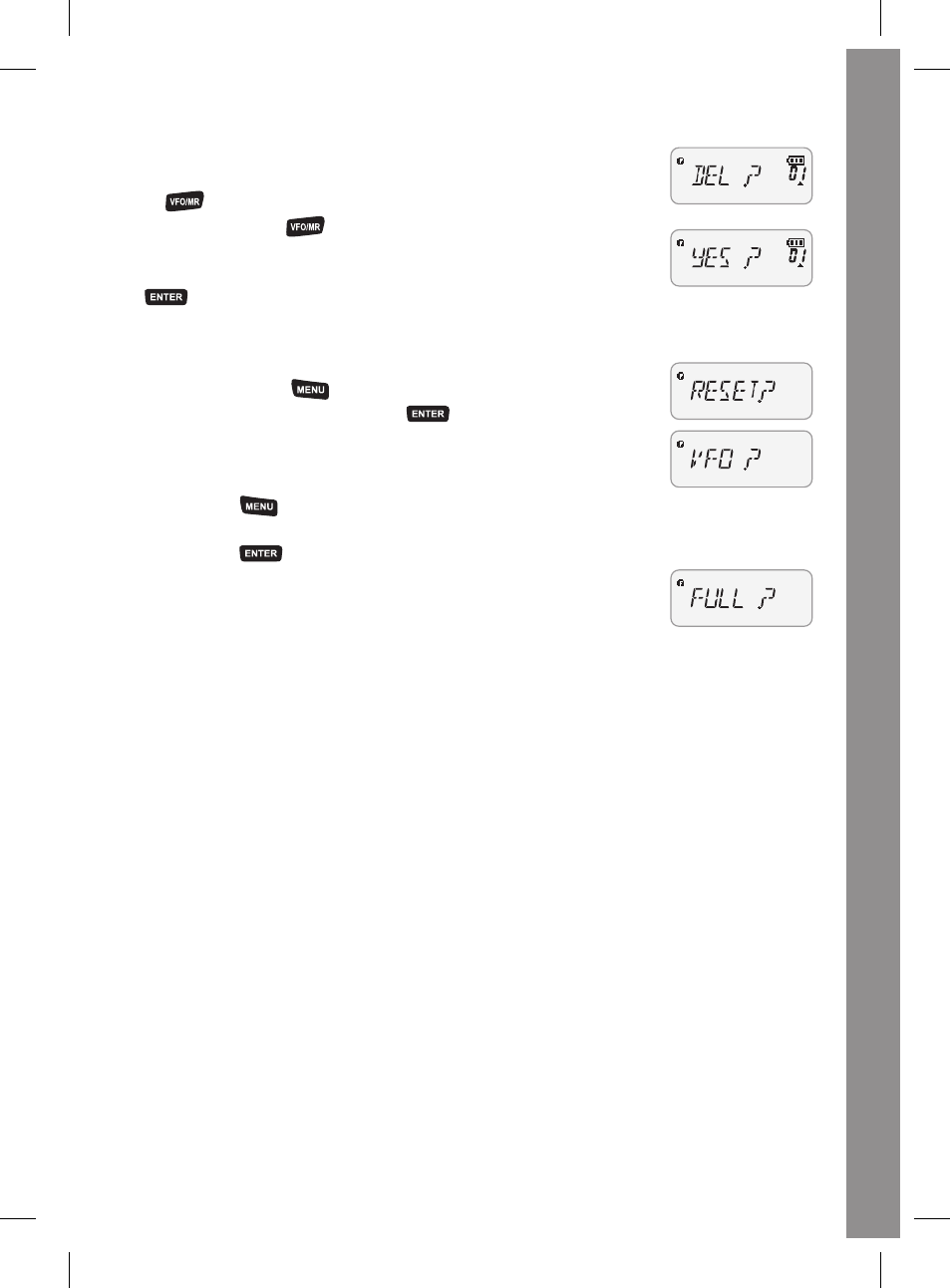
E
N
G
L
IS
H
9
Delete a memory
1.Delete one stored channel
. In.
.Mode.turn.off.the.power.
. Hold. down. the.
. key. and. turn. on. the. unit. “DEL?”.
and. the. stored. channel. number. will. be. displayed.. Turn.
the.
Encoder. knob. or. select. the. channel. to. delete.. Push.
.until.“YES?” appears.on.the.display;.push.it.again.to.
confirm.
2. Reset (Delete all the settings in Frequency mode)
. Hold. down. the.
. button. and. turn. on. the. unit. until.
“RESET?”.is.displayed..Press.
.until.“VFO?”.is.shown.
on.the.display;.push.it.again.for.confirmation..
3. Delete all settings
. Hold.down.
.and.turn.on.the.unit.until.“VFO?”.is.shown.
on.the.display..Turn.the.Encoder.knob.to.select.“FULL?”,.
then.press.
.to.delete.all.the.settings.in.Frequency.and.
VFO.modes.
See also other documents in the category MIDLAND Communication:
- Alan 100 Plus B (68 pages)
- Alan 121 (48 pages)
- Alan 199 (34 pages)
- Alan 199-A (66 pages)
- Alan 42 multi (54 pages)
- Alan 48 Excel multi (74 pages)
- Alan 48 Plus Multi B (56 pages)
- Alan HP 450 2A (142 pages)
- Albrecht AE600 (12 pages)
- Albrecht AE600S (16 pages)
- Geopoint Box SMS (55 pages)
- Geopoint Voice LCD (52 pages)
- 200 (72 pages)
- 203 (44 pages)
- 210 DS (78 pages)
- 220 (68 pages)
- 248 (68 pages)
- 248XL (56 pages)
- 278 (56 pages)
- Atlantic XT (110 pages)
- Base Camp446 (71 pages)
- Base 446 (2 pages)
- BT Eva (162 pages)
- BT City (Vers. 14.03.2013) (9 pages)
- BT City UK (Vers. 14.03.2013) (16 pages)
- BT Next 2.0 (136 pages)
- BT Remote (41 pages)
- BT Single (12 pages)
- BT Ski (16 pages)
- BT Sport (32 pages)
- BT1 (16 pages)
- BT1 (21 pages)
- BT2 (18 pages)
- BT2S (23 pages)
- BTX1 (111 pages)
- BTX1 (11 pages)
- BTX2 (112 pages)
- BTX2 (13 pages)
- BTX2 FM (100 pages)
- CT 200_400 (20 pages)
- CT510 (142 pages)
- CT710 (80 pages)
- CT710 - 2014 (214 pages)
- CT790 (16 pages)
