Shortcuts operation, Menu function, Menu operation – MIDLAND CT710 User Manual
Page 8
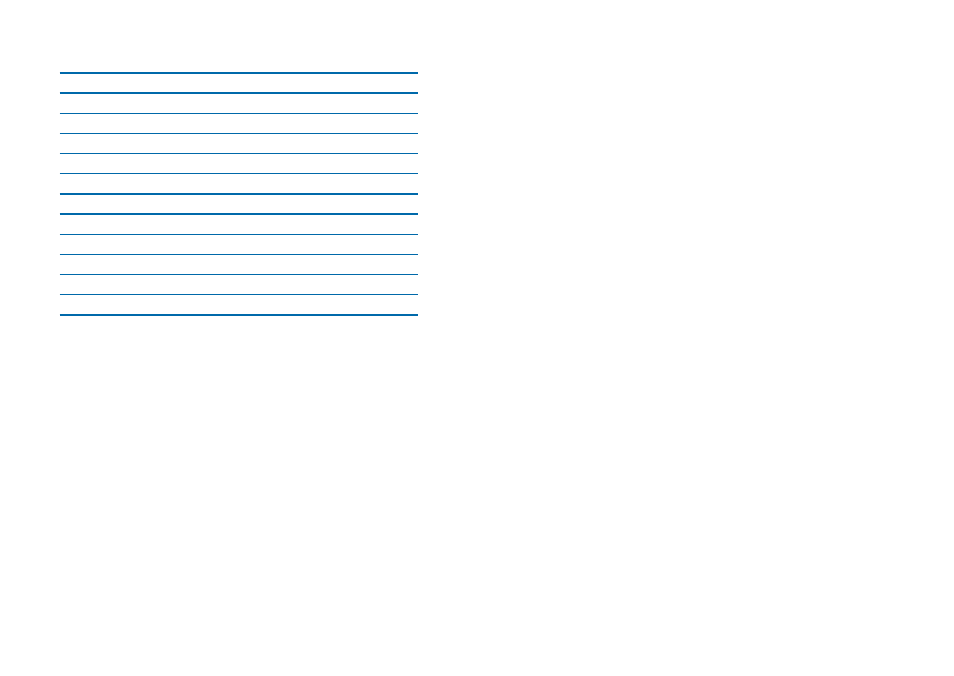
14 |
CT710 Instruction Guide
CT710 Instruction Guide
| 15
Shortcuts Operation
MenU
+
0
ANI setting
MenU
+
1
scan mode
MenU
+
2
priority scan mode (only in VFO mode)
MenU
+
3
VOX Sensitivity setting
MenU
+
4
output power setting
MenU
+
5
SQ adjust
MenU
+
6
scrambler on/off setting
MenU
+
7
backlight on/off setting
MenU
+
8
backlight color setting
MenU
+
9
beep on/off
MenU
+
#
receive and transmit CTCSS/DCS setting
MenU
+
*
S-D +/- potential difference setting
Menu function
Menu Operation
To enter the Menu functions, follow this procedure:
Press
MenU
to enter the menu mode.
Turn the encoder to select the menu.
Press
enTer
into the menu mode to set the desired function: you can
press the number key directly, but for some functions (such as TOT, Voice,
Frequency offset) you have to rotate the encoder to find the desired op-
tion. Press
enTer
to confirm the selected setting.
When you have completed all the setting, press
VFO/Mr
to exit the Menu
mode.
