Mobi Technologies 70294 Secure Start User Manual
Page 11
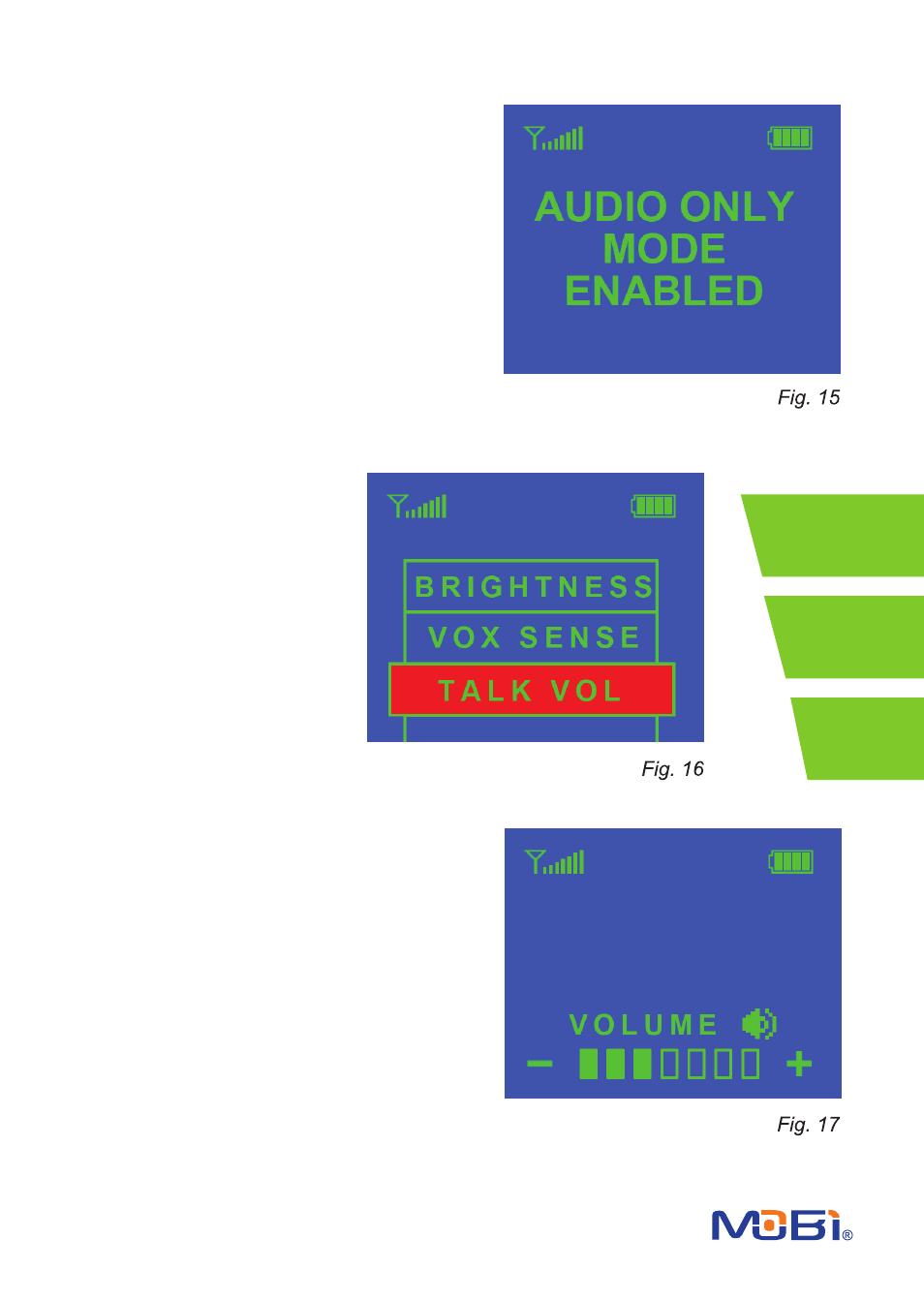
9
Audio Only Mode
Your Monitor features an Audio Only
mode option. This option allows you to
conserve battery power while transmitt-
ing and receiving only audio, leaving the
video off. To select this option switch the
Power Selector (OFF • Audio • ON)
(Fig. 4; no. 2) to Audio. This message
(Fig. 15) will appear on screen indicting
this mode is enabled.
Two-Way Talk
Your Monitor can allow you
to communicate through the
Camera when you press the
Talk Button (Fig. 4; no. 1).
Pressing the Talk Button en-
ables your Camera to receive
audio from the Monitor.
To adjust the volume level for
this option press the Menu
Button and use the “+” and
“-” Buttons to scroll to Talk
Vol (Fig, 16).
Press the Menu Button again
to go to the Talk Volume Ad-
justment Display (Fig. 17) and
use the “+” and “-” Buttons to
select the desired level then
press the Menu Button once
more to set that level.
