Mobi Technologies 70294 Secure Start User Manual
Page 10
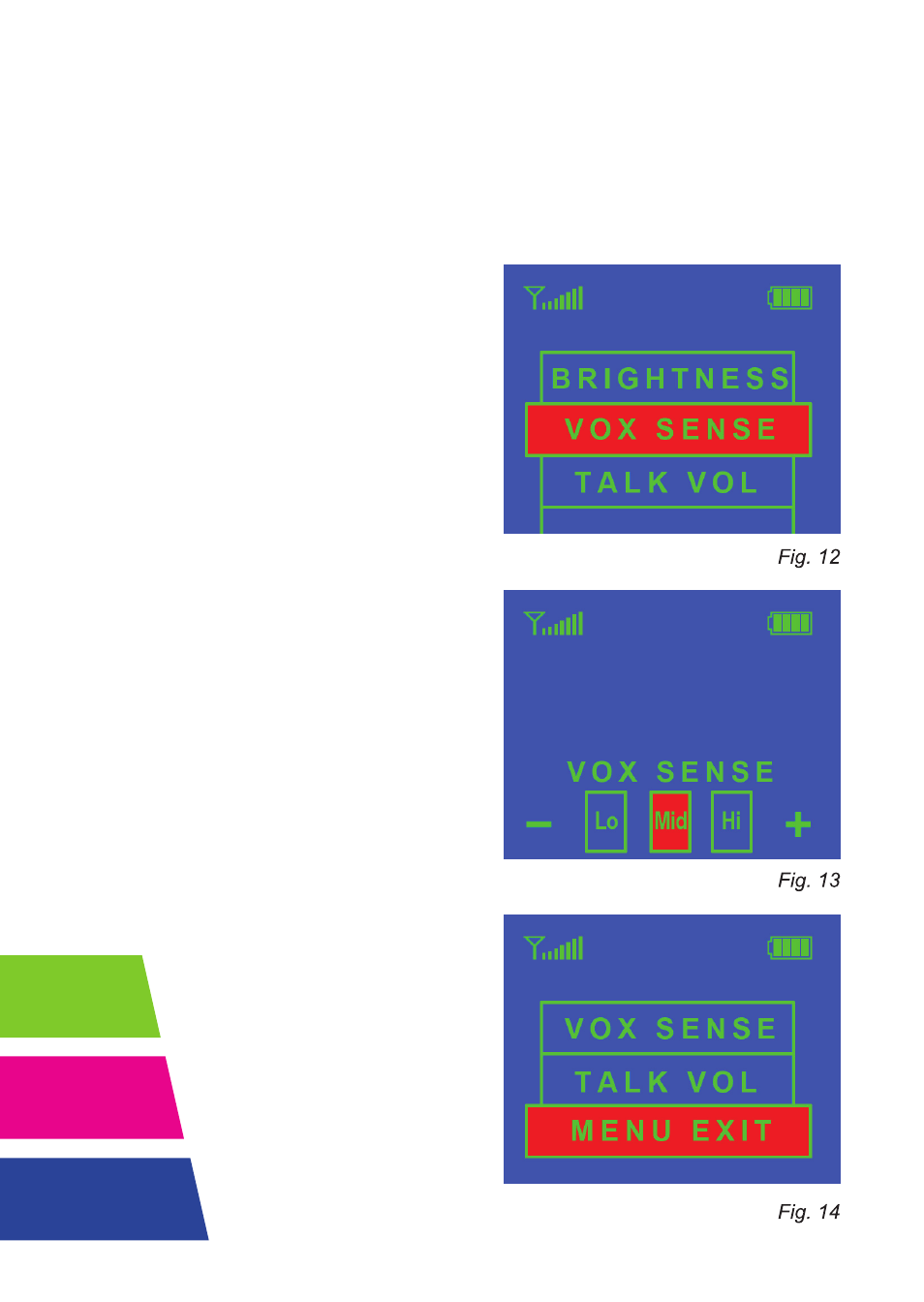
8
VOX mode allows your Monitor to go into standby which conserves battery
power. While in VOX mode your Monitor will stop transmitting audio and video.
However, whenever the Camera picks up noise (like your baby or anything else)
in the room, the Monitor will automatically begin transmitting video and sound.
Once the room is quiet again the Monitor with return to the power-saving VOX
mode unless you have switched off the VOX feature.
VOX Sensitivity Adjustment
You can adjust the VOX noise sensitivity
to a desired level. Press Menu and use
the “+” and “-” Buttons and select VOX
Sense (Fig. 12).
Next press the Menu Button again to
select that operation and then use the
“+” and “-” Buttons again to adjust the
sensitivity to the desired level (Fig. 13)
...Lo, Med, or Hi sensitivity to noise.
Press the Menu button once more to
select that sensitivity level and return to
the three operation choices.
Exiting Menu
To get back to the normal screen (with
only the Signal and Battery Strength
symbols) from the three operation choice
screen, use the “+” and “-” Buttons to
scroll to Menu Exit (Fig. 14) and press
the Menu Button again.
