Mirion Technologies DnD-Portal User Manual
Page 3
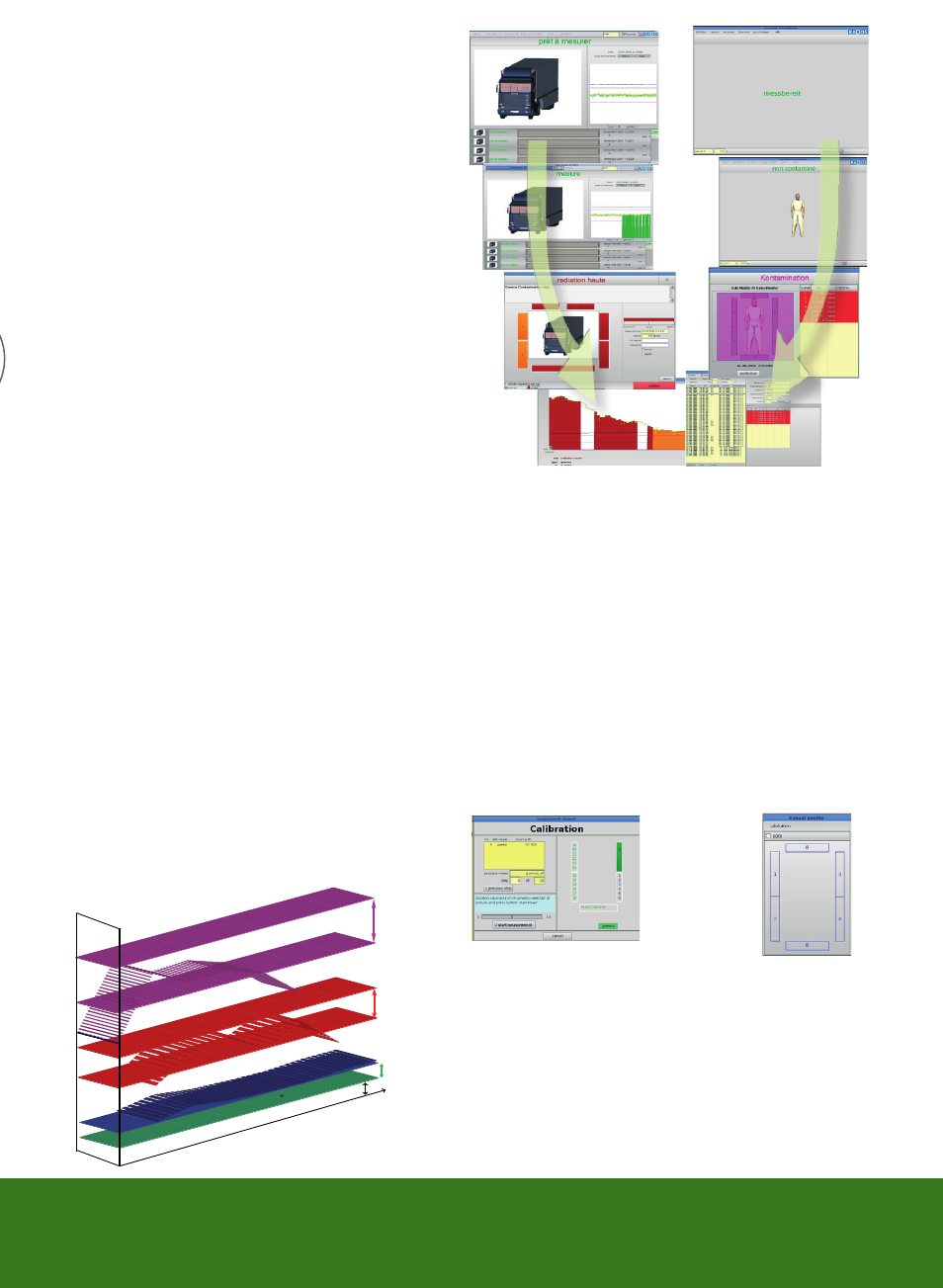
OPerATION AND DIAGNOsTICs
DnD-Portal™ user profile
• Unassisted, automatic drive/walk-through measurement for
DnD-Portal™ user triggered by light barriers
DnD-Portal™ operator profile
• Status of walk/drive-through measurement indicated by lights
on the monitor
• Detailed measurement and speed-test results on work station
screen
• In-depth analysis results available instantaneous on work
station
DnD-Portal™ automatic measurement routines
• Background updated every second (while monitor is
unoccupied) for each detector for automatic background
subtraction (100 ms for vehicle version)
• Background count rate monitoring with
min. and max. alarm
thresholds
• Measurement algorithm uses two median filters to follow any
background change in real time (one for vehicle version)
• Monitor is permanently ready to measure
DnD-Portal™ measurement process
• Detect person/car/truck via light barrier on entrance and exit
for measurement start/end definition
• Calculate alarm level from count rates from detector
• Return to “ready for measurement” on clean results
• Alarm operator and display graphics to identify the
radioactive source on the body/car/truck
• Prepare individual results for all detectors available for
operator via detail button on screen
• Store measurement results in database (export to an ASCII/
CSV file enabled)
• Full intranet access to database with explorer browser using
CeMoSys™ (Central Monitoring System) (option).
Detector efficiency report menu
Detector location display
Alarm level and detection safety calculation in measurement electronic
Examples of displays at the operator workstation cubicle
for vehicle (left) and personnel configuration (right)
Maintenance
• All functions available via graphic interface
• Set-up of all parameters and maintenance tools
• Detailed information on the status of all detectors
• Plug and play accessibility for the whole monitor to ease
maintenance
• Check of all binary inputs and outputs
• Database with export to USB device or compact disc
• Check function for all detectors, interfaces and
connections to quickly identify faults
• Test of each detector with the optional detector alarm
test to guarantee an optimized secure performance
“system Check” calibration tool
• Single and multiple source calibration of any channel
• Database for calibration sources, automatic calculation
of current activity
• Reference calibrations automatically transferred to
measurement software
• Comparison of detector efficiencies with reference
database for storage of calibration results
• Results can be printed and exported to USB device
Two Step - quick fittings
High alarm value
High alarm level
Alarm value
Alarmlevel
low alarm value
Median backgr
ound
Detectionsafety
Detectionsafety
Falsealarmsafety
t
Cps
Response to radiological threats should be swift, scalable and powerful -
that’s why we came up with the RADOS DnD-Portal™.
