A7s333 digital audio connector spdif_c – Asus A7S333 User Manual
Page 49
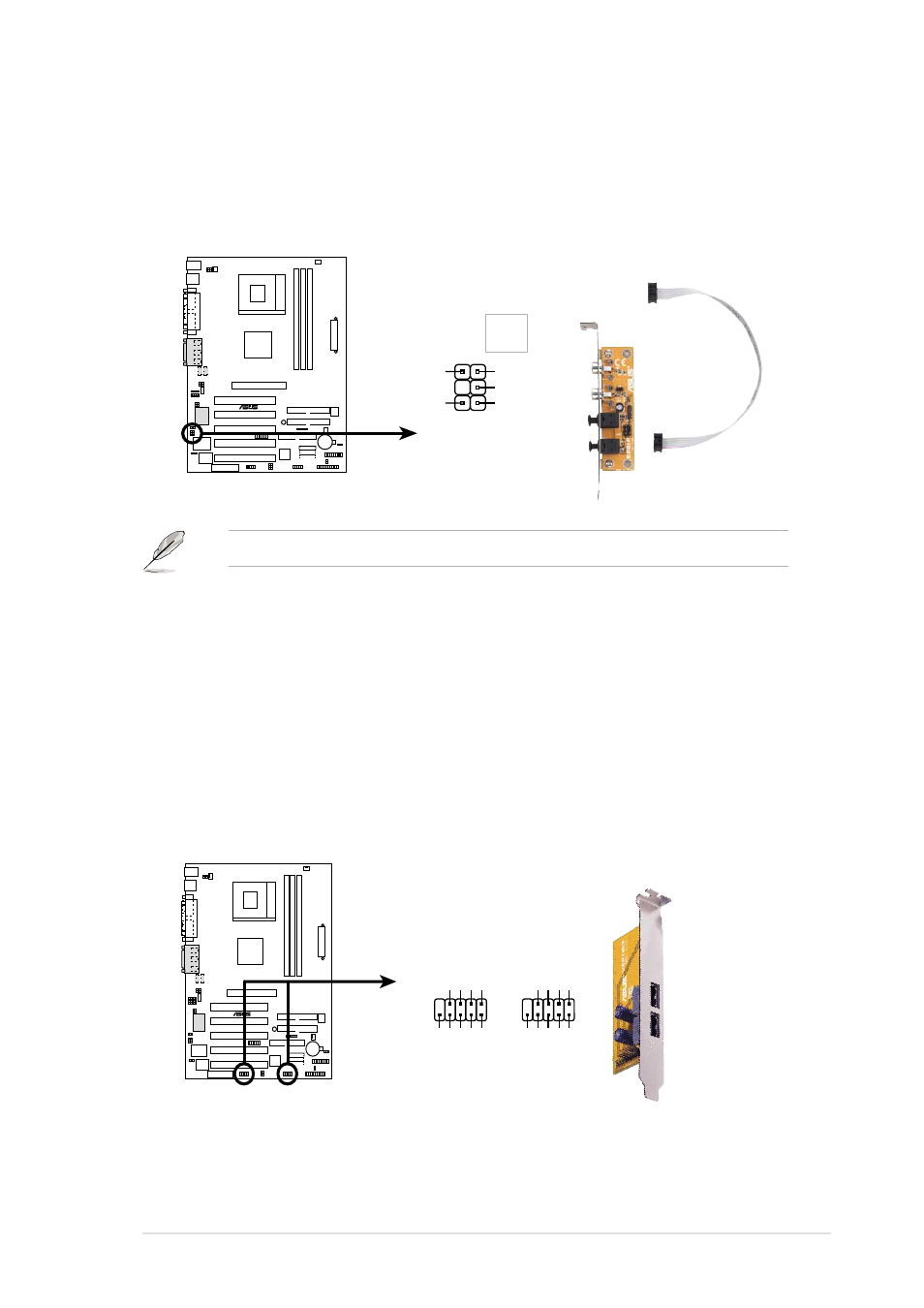
ASUS A7S333 motherboard user guide
37
19) Digital Audio Interfaces (6-1pin SPDIF) (Optional)
This connector supports an S/PDIF audio module that permits digital instead
of analog sound output. Connect one end of the audio cable to the S/PDIF
Out connector on the motherboard, and the other end to the S/PDIF module.
20) USB Headers (Two x 10-1 pin USB_34, USB_56)
If the USB port connectors on the back panel are inadequate, two USB
headers are available for four additional USB port connectors. Connect a 2-
port USB connector set to a USB header and mount the USB bracket to an
open slot in the chassis. (The USB connector set is optional and does not
come with the motherboard package.)
A7S333
®
1
5
6
10
NC
GND
USBP4+
USBP4
–
USB Power
GND
USBP5+
USBP5
–
USB Power
1
5
6
10
NC
GND
USBP2+
USBP2
–
USB Power
GND
USBP3+
USBP3
–
USB Power
A7S333 Front Panel USB Headers
USB_34
USB_56
The SPDIF module is not included in the motherboard package.
A7S333
®
A7S333 Digital Audio Connector
SPDIF_C
GND
+5V
SPDIF_IN
SPDIF_OUT
GND
1
- Xonar DX (80 pages)
- Xonar DX (10 pages)
- PCI Express Audio Card Xonar DX (70 pages)
- D2X (88 pages)
- Audio Card Xonar D2X (70 pages)
- Xonar D2X (88 pages)
- Xonar D2X (84 pages)
- ROG Xonar Phoebus (72 pages)
- ROG Xonar Phoebus (122 pages)
- Xonar DSX (26 pages)
- Xonar DSX (29 pages)
- Xonar DGX (58 pages)
- Xonar DGX (38 pages)
- Xonar DGX (33 pages)
- Xonar DG (54 pages)
- Xonar DG (58 pages)
- Xonar DG (32 pages)
- Xonar DG (28 pages)
- Xonar Essence ST (52 pages)
- Xonar Essence ST (35 pages)
- Xonar Essence ST (40 pages)
- Xonar Essence ST (53 pages)
- Xonar DS (54 pages)
- Xonar DS (33 pages)
- Xonar Xense (45 pages)
- Xonar Xense (47 pages)
- Xonar Xense (70 pages)
- Xonar U3 (56 pages)
- Xonar U3 (38 pages)
- Xonar Essence STX (32 pages)
- Xonar Essence STX (49 pages)
- Xonar Essence STX (10 pages)
- XONAR D1 E4009 (72 pages)
- Xonar D1 (72 pages)
- Xonar D1 (80 pages)
- Xonar D1 (10 pages)
- Xonar Essence One (5 pages)
- Xonar Essence One (7 pages)
- Xonar HDAV 1.3 (100 pages)
- Motherboard M4A78-EM (64 pages)
- A7N8X-VM/400 (64 pages)
- K8V-XE (86 pages)
- K8V-XE (20 pages)
- M2R32-MVP (160 pages)
- M2R32-MVP (60 pages)
