Db - 624 lightbar dimmer – Lightronics DB624 User Manual
Page 7
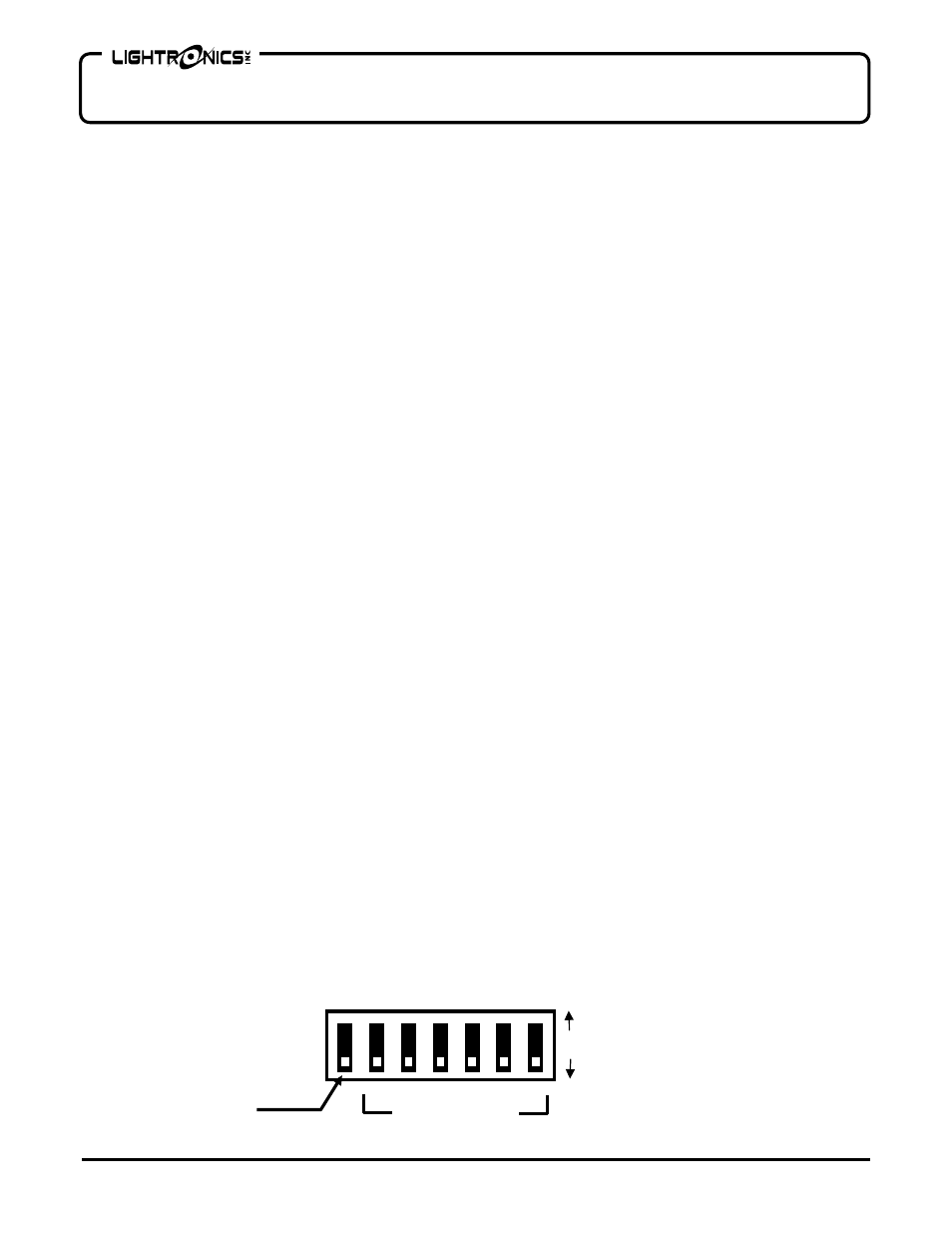
Page
7
of
9
DB - 624 LIGHTBAR DIMMER
Version: 0.6
OWNERS MANUAL
09/19/2008
www.lightronics.com
Lightronics Inc
509 Central Drive Virginia Beach, VA 23454
Tel 757 486 3588
DMX TERMINATION
A DMX device chain should be electrically terminated at the last device (and only the last device) on the control
chain. A DMX terminator consists of a 120 Ohm resistor connected across the DMX DATA + and DMX DATA -
lines. The DB-624 contains a built in terminator which may be switched in or out. The left end DIP switch on the
unit center panel will apply the terminator if moved to the UP position.
OPERATION
CIRCUIT BREAKERS
A small plate near one end of the unit contains a 20 Amp magnetic circuit breaker for each dimmer channel. To
operate a channel the associated circuit breaker must be closed. Channel numbers for the circuit breakers is
located on the circuit breaker panel. If the circuit breaker will not remain closed then there is an overload at the
lamps for that channel which MUST be corrected before operation can continue.
INDICATORS
There is a neon lamp for each channel on the center faceplate. This lamp indicates when INPUT power is
available for the channel (Input power on and channel circuit breaker closed). There is also a row of 6 red LED's
on the center faceplate which give an approximate indication of the channel output intensity.
SETTING THE UNIT STARTING ADDRESS
The DB-624 may be addressed to any block of 6 DMX addresses between 1 and 507. Set the rotary decade
switches on the unit center panel to the number corresponding to the DMX address which will be used for the first
channel of the DB-624. The remaining 5 channels will be assigned to consecutive higher DMX channels.
Multiple DB-624's may be set to the same address block.
CHANNEL TESTING
DB-624 channel operation may be tested at the unit. The six small pushbuttons at the lower right of the center
faceplate will activate the associated dimmer channel to full ON and OFF when pushed. In addition to channel
testing, this function is useful when adjusting or focusing lamps. A channel which has been turned on by the test
buttons can be turned back off at the DMX console by setting the associated channel fader to full ON and then
back OFF. The The red LED indicators located directly above the buttons indicate when the channel is on.
RELAY MODE OPERATION
Individual channels of the DB-624 may be switched into the relay mode. In this mode the dimmer channel will
either be fully on or fully off depending on the channel intensity setting at the control console. The channel will
remain off until a console fader position threshold point is crossed. When this occurs - the corresponding dimmer
channel will switch to a full on condition. This mode is useful to control lamps and other lighting devices which
cannot be dimmed.
There is a block of 7 DIP switches on the center panel of the unit. The right hand 6 of these switches is used to
switch the corresponding channel into the relay mode. To switch a channel to the relay mode - push its DIP
switch UP.
RELAY MODE
DIMMER MODE
UP for DMX
Terminator
1 2 3 4 5 6
CHAN. NUMBER
