Chs stp ¦ save #01 scene ¦ save #01 saving now – Lightronics RD122 User Manual
Page 10
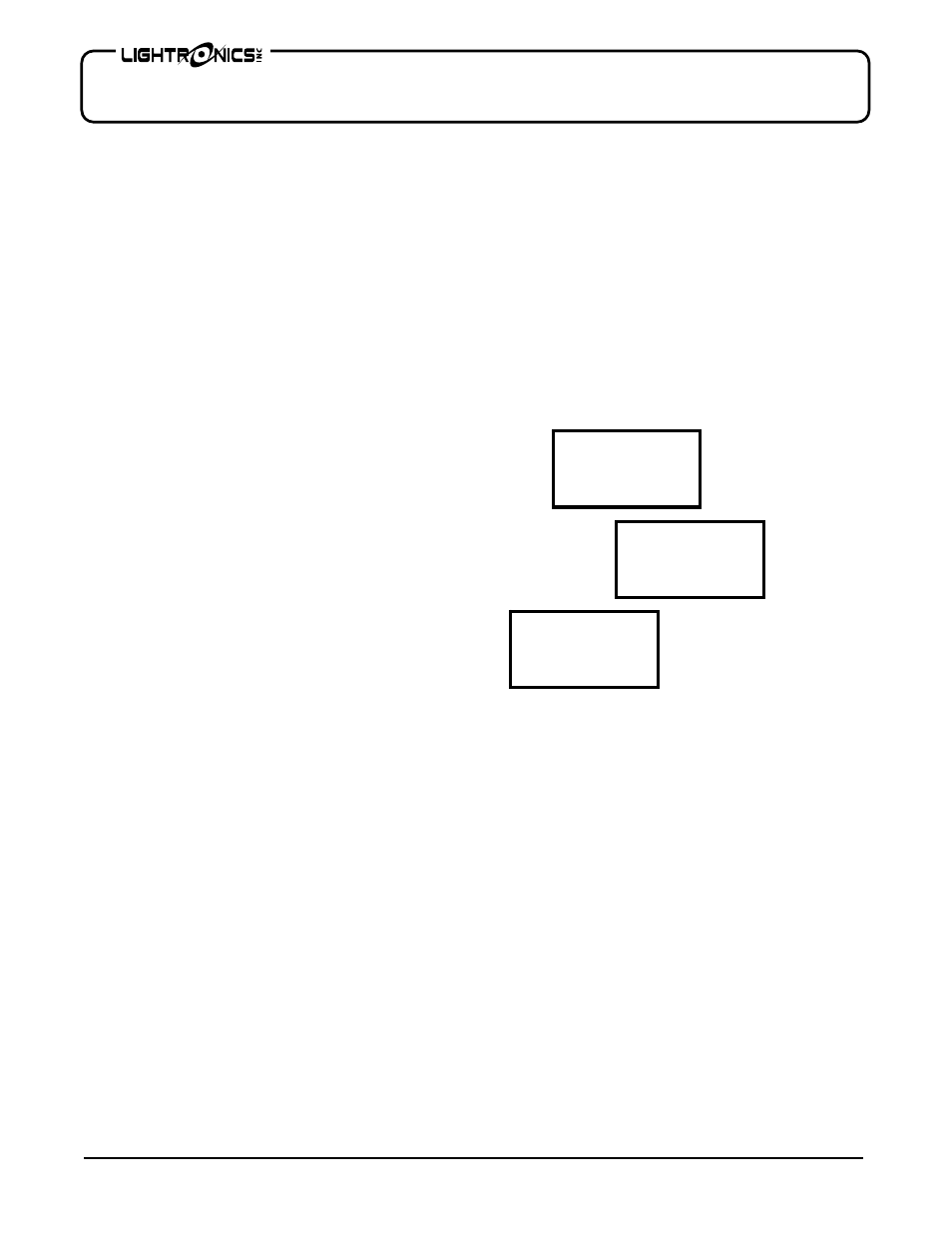
Page 10 of 14
RD - 122 RACK MOUNT DIMMER
Version 1.3
OWNERS MANUAL
03/09/2011
www.lightronics.com
Lightronics Inc.
509 Central Drive, Virginia Beach, VA 23454
(757) 486-3588
CREATING YOUR OWN CUSTOM CHASE PATTERN
The programmable chase pattern is created by setting the intensity for all dimmer channels for each step in the
chase. The chase step is then recorded. This action is then repeated for each additional step to be recorded.
The channel intensities can be set either from the RD-122 front panel as in manual operation or by using a control
console.
TO SAVE A CHASE STEP:
1. Create the step from a control console or from the front panel of the dimmer itself by activating the
applicable channels. Channel intensities are recorded as either full ON or full OFF. If you want a given
channel to be on for a chase step then the channel must be set to greater than 50 % intensity. Note that the
overall intensity of the whole chase pattern may be set using the menu system.
2. Press and hold the front panel SELECT button until the front panel display appears as shown below:
You will have to hold the button down for about 6 seconds.
3. Push
the
UP arrow button. The display will appear as follows:
This is the display for chase step #1. If you want to record to
another step number - use the UP and DOWN arrow buttons to
make the correct step number appear on the lower display row.
4. Push
SELECT. The display will show the message:
5. The chase step has been recorded when the LCD reverts to its normal STATUS DISPLAY.
The above recording process is repeated for each step in the programmable chase pattern. See the section
CONTROLLING CHASER CHARACTERISTICS for information about how the chase can be made to appear
when activated.
Chs Stp¦
Save #01
Scene ¦
Save #01
SAVING
NOW !
