Lightronics RD82 User Manual
Page 9
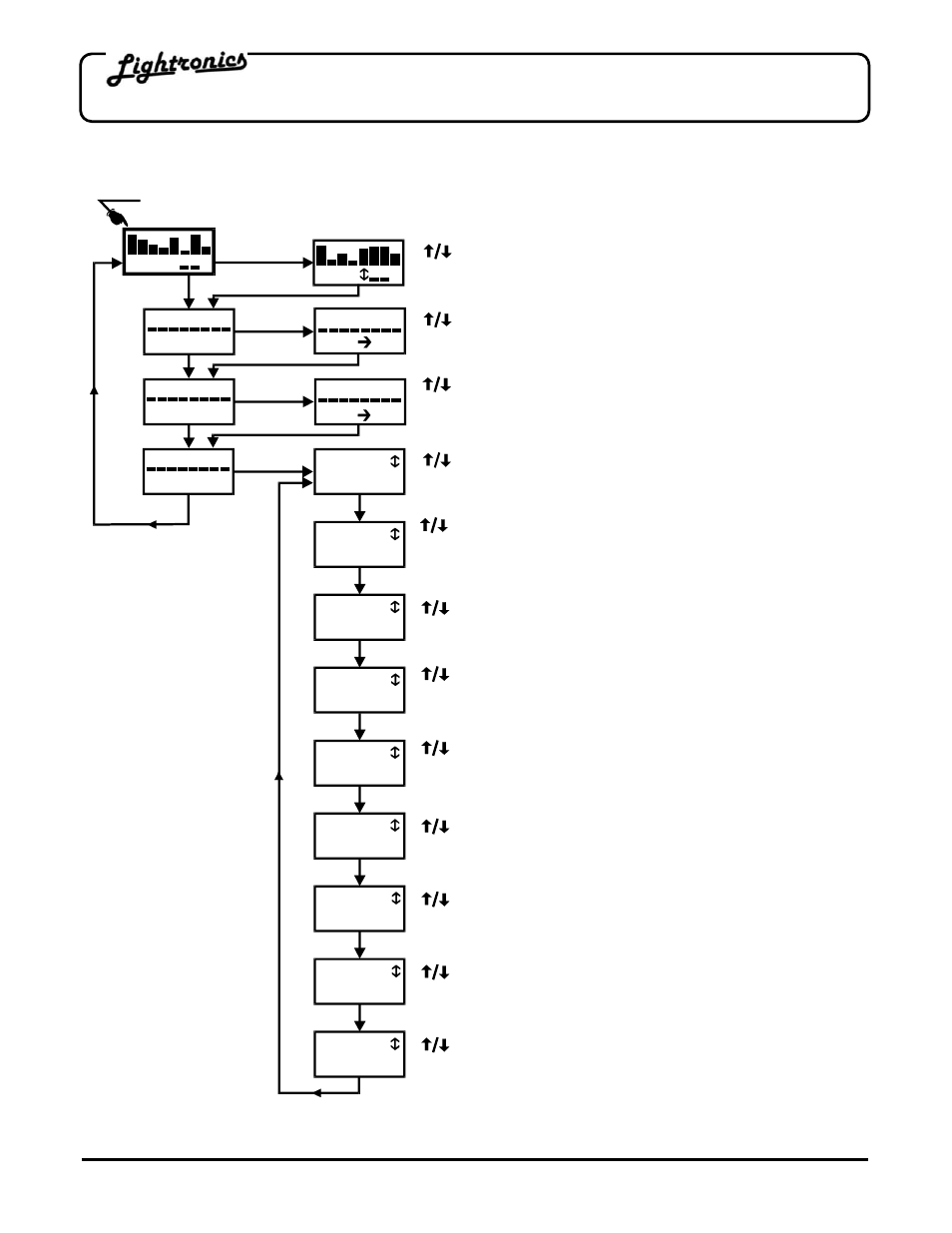
Page
9
of
14
RD - 82 RACK MOUNT DIMMER
Version 1.2
OWNERS MANUAL
02/28/2005
www.lightronics.com
Lightronics Inc.
509 Central Drive, Virginia Beach, VA 23454
(757) 486-3588
STRUCTURE OF MENU SYSTEM
= Set Chase Pattern (4Ch Seq, 4 Ch Build, 6 Ch Seq,
6 Ch Build, 8Ch Seq, 12 Ch Seq, Random, Program)
SELECT =Exit
D
D
SELECT
SELECT
MENU
MENU
MENU
MENU
PTCH
001
SELECT
MENU
MENU
NDIM
DMR
SELECT
MENU
MENU
MENU
MENU
MENU
MENU
MENU
MENU
MENU
MENU
MENU
= Raise/Lower Intensity of Flashing Channel
SELECT = Advance to Next Channel
= Assign Console Channel to Flashing Dimmer Channel
SELECT = Advance to Next Channel
= Set Flashing Channel to Relay/Dimmer Mode
(RLY = Relay Mode, DMR = Dimmer Mode)
SELECT = Advance to Next Channel
= Set Remote Switch Function (Not Used/Chaser/Scene)
SELECT = Exit
= Set Chase Rate (.25 - 999.75 Sec. per step)
SELECT = Exit
= Set Chase Fade Rate (0 - 100% of step time)
FL% = 100%
SELECT = Exit
= Set Chase Intensity (0 - 100%)
FL% = 100%
SELECT = Exit
= Set Chase Max Steps (1 - 32)
SELECT = Exit
= Set Chase Bounce (Normal = OFF, Bounce = ON)
SELECT = Exit
= Set Chase run Normal/Single (Normal = Continuous)
SELECT = Exit
= Set Chase at Power Up (Normal = OFF, PwrUp - ON)
SELECT = Exit
Input1
Not Used
Chase#
4Ch Seq
ChsRate
001_ Sec
ChsFade
FL%
ChsInt
FL%
ChsStps
16 Steps
ChsBnce
Normal
ChsMode
Normal
ChsPwr
Normal
STATUS DISPLAY
